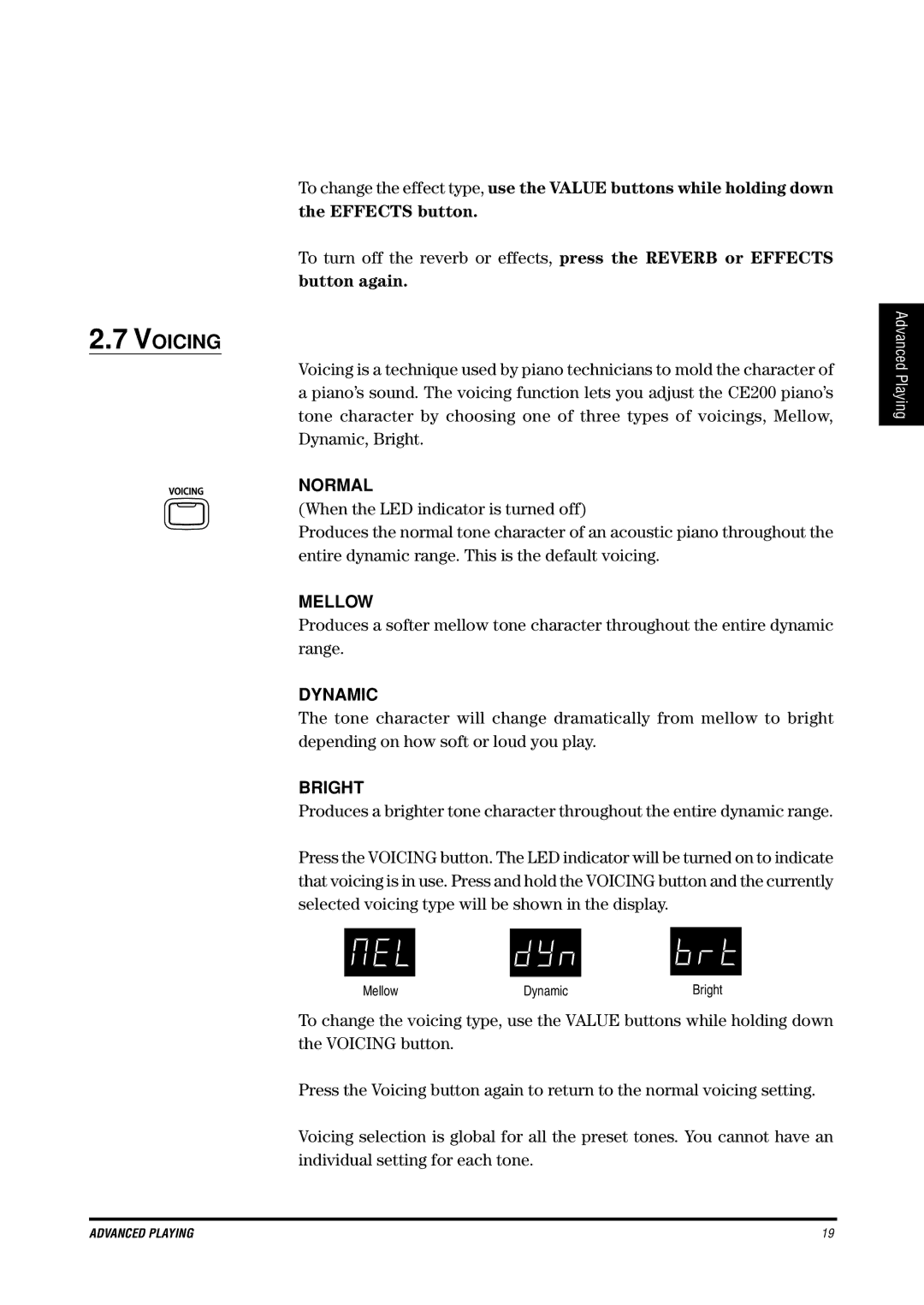2.7VOICING
To change the effect type, use the VALUE buttons while holding down the EFFECTS button.
To turn off the reverb or effects, press the REVERB or EFFECTS
button again.
Voicing is a technique used by piano technicians to mold the character of a piano’s sound. The voicing function lets you adjust the CE200 piano’s tone character by choosing one of three types of voicings, Mellow, Dynamic, Bright.
NORMAL
(When the LED indicator is turned off)
Produces the normal tone character of an acoustic piano throughout the entire dynamic range. This is the default voicing.
MELLOW
Produces a softer mellow tone character throughout the entire dynamic range.
DYNAMIC
The tone character will change dramatically from mellow to bright depending on how soft or loud you play.
BRIGHT
Produces a brighter tone character throughout the entire dynamic range.
Press the VOICING button. The LED indicator will be turned on to indicate that voicing is in use. Press and hold the VOICING button and the currently selected voicing type will be shown in the display.
Mellow | Dynamic | Bright |
To change the voicing type, use the VALUE buttons while holding down the VOICING button.
Press the Voicing button again to return to the normal voicing setting.
Voicing selection is global for all the preset tones. You cannot have an individual setting for each tone.
Advanced Playing
ADVANCED PLAYING | 19 |