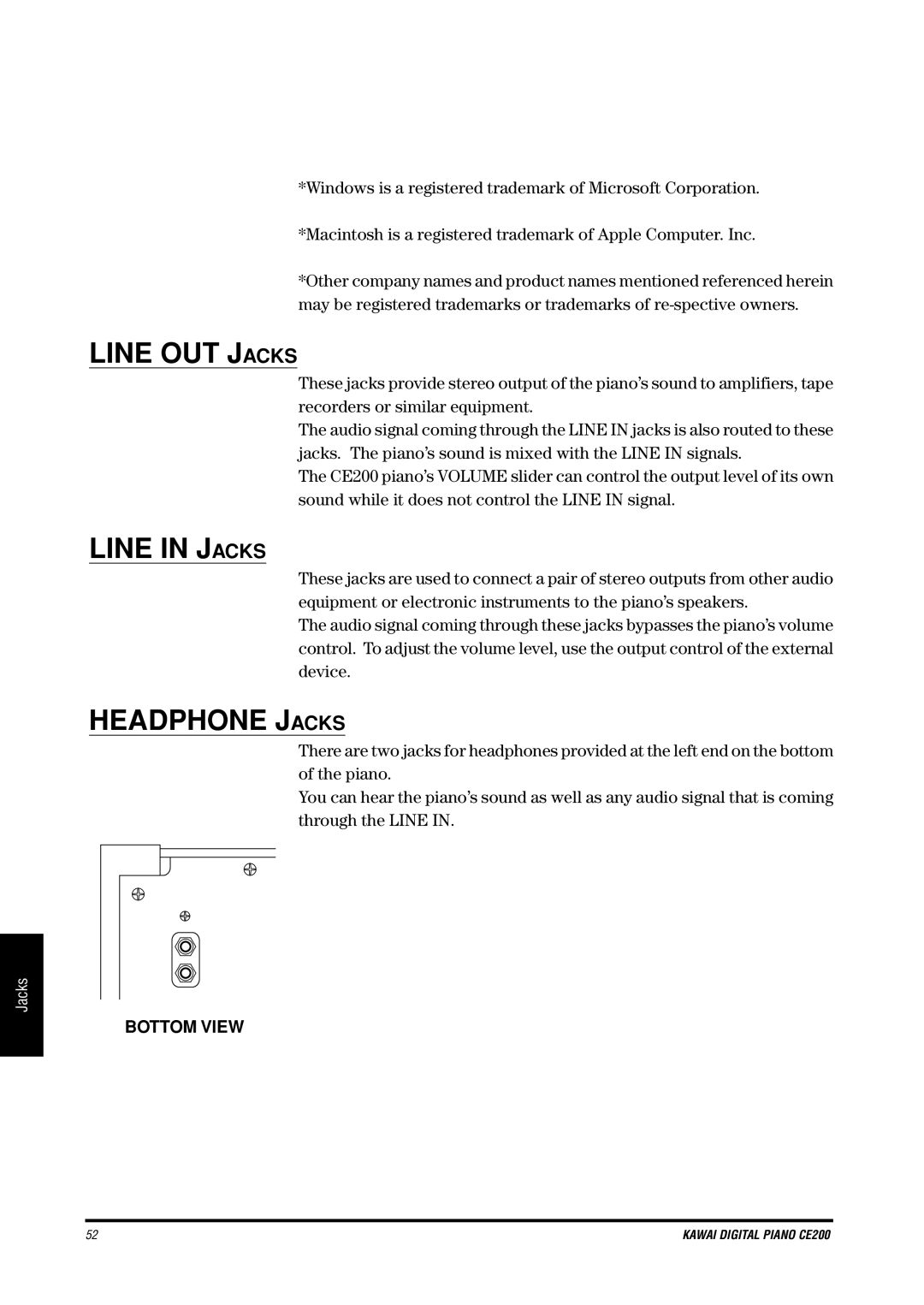*Windows is a registered trademark of Microsoft Corporation.
*Macintosh is a registered trademark of Apple Computer. Inc.
*Other company names and product names mentioned referenced herein may be registered trademarks or trademarks of
LINE OUT JACKS
These jacks provide stereo output of the piano’s sound to amplifiers, tape recorders or similar equipment.
The audio signal coming through the LINE IN jacks is also routed to these jacks. The piano’s sound is mixed with the LINE IN signals.
The CE200 piano’s VOLUME slider can control the output level of its own sound while it does not control the LINE IN signal.
LINE IN JACKS
These jacks are used to connect a pair of stereo outputs from other audio equipment or electronic instruments to the piano’s speakers.
The audio signal coming through these jacks bypasses the piano’s volume control. To adjust the volume level, use the output control of the external device.
HEADPHONE JACKS
There are two jacks for headphones provided at the left end on the bottom of the piano.
You can hear the piano’s sound as well as any audio signal that is coming through the LINE IN.
Jacks
BOTTOM VIEW
52 | KAWAI DIGITAL PIANO CE200 |