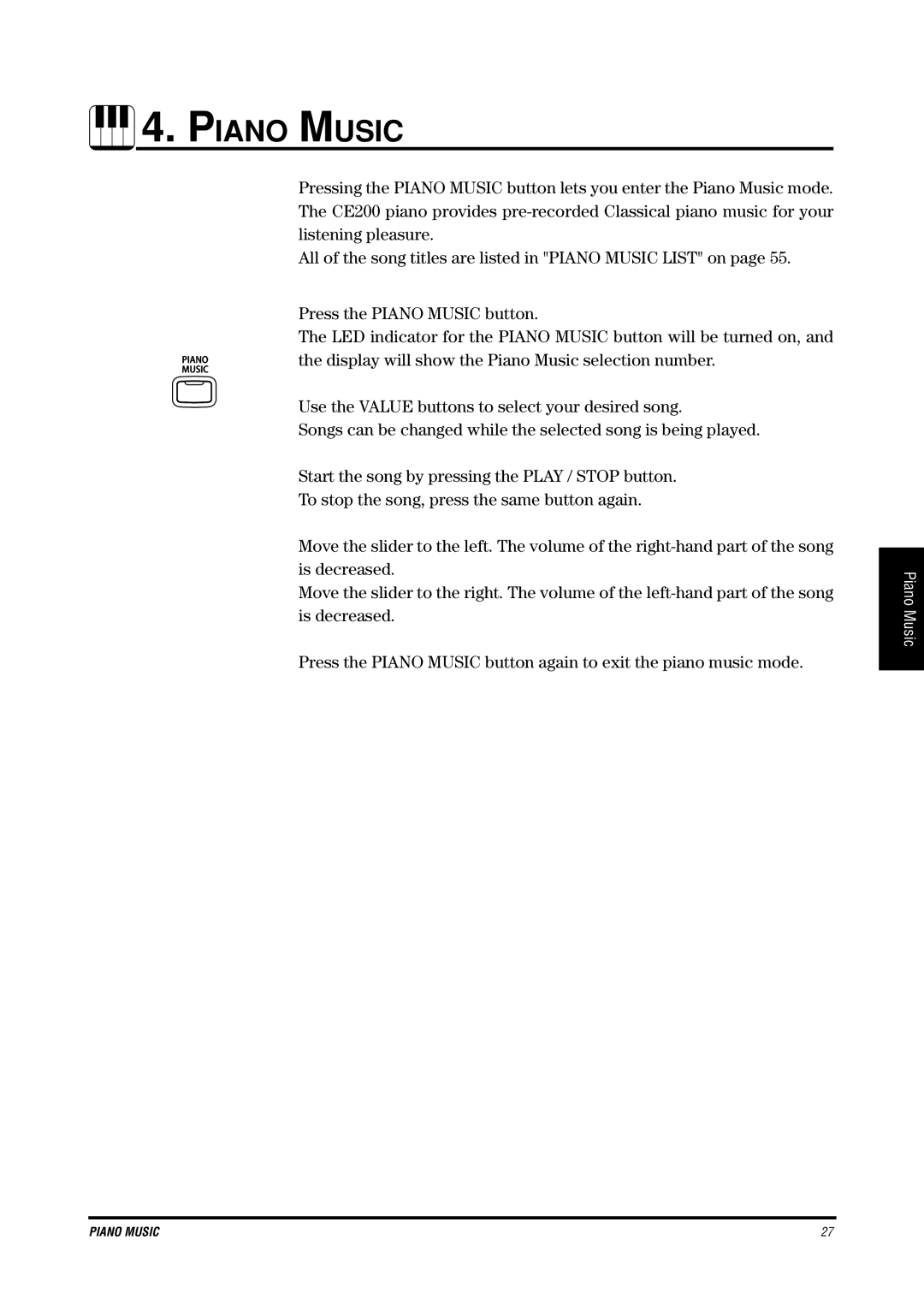4. PIANO MUSIC
4. PIANO MUSIC
Pressing the PIANO MUSIC button lets you enter the Piano Music mode. The CE200 piano provides
All of the song titles are listed in "PIANO MUSIC LIST" on page 55.
Press the PIANO MUSIC button.
The LED indicator for the PIANO MUSIC button will be turned on, and the display will show the Piano Music selection number.
Use the VALUE buttons to select your desired song.
Songs can be changed while the selected song is being played.
Start the song by pressing the PLAY / STOP button.
To stop the song, press the same button again.
Move the slider to the left. The volume of the
Move the slider to the right. The volume of the
Press the PIANO MUSIC button again to exit the piano music mode.
Piano Music
PIANO MUSIC | 27 |