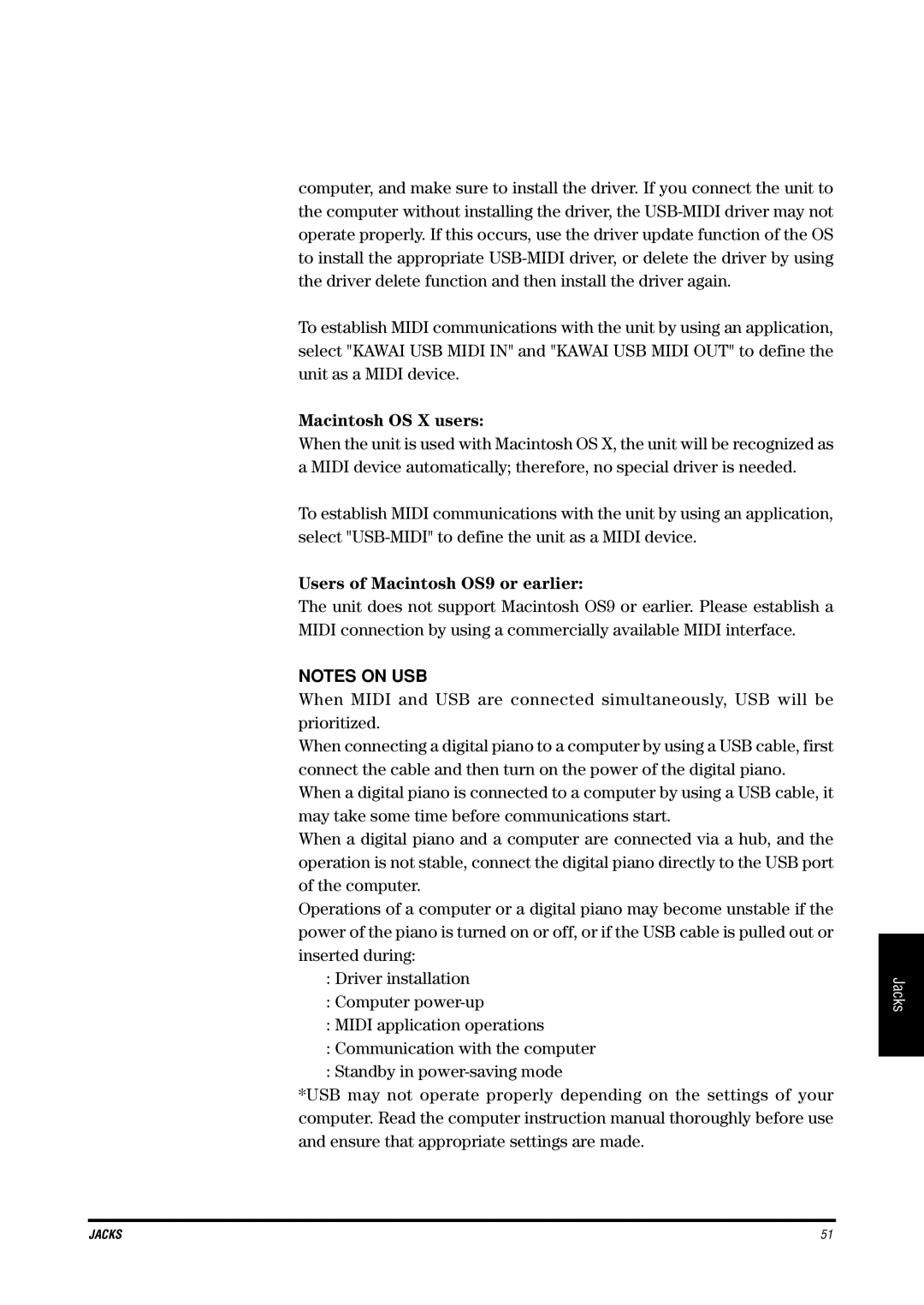computer, and make sure to install the driver. If you connect the unit to the computer without installing the driver, the
To establish MIDI communications with the unit by using an application, select "KAWAI USB MIDI IN" and "KAWAI USB MIDI OUT" to define the unit as a MIDI device.
Macintosh OS X users:
When the unit is used with Macintosh OS X, the unit will be recognized as a MIDI device automatically; therefore, no special driver is needed.
To establish MIDI communications with the unit by using an application, select
Users of Macintosh OS9 or earlier:
The unit does not support Macintosh OS9 or earlier. Please establish a MIDI connection by using a commercially available MIDI interface.
NOTES ON USB
When MIDI and USB are connected simultaneously, USB will be prioritized.
When connecting a digital piano to a computer by using a USB cable, first connect the cable and then turn on the power of the digital piano. When a digital piano is connected to a computer by using a USB cable, it may take some time before communications start.
When a digital piano and a computer are connected via a hub, and the operation is not stable, connect the digital piano directly to the USB port of the computer.
Operations of a computer or a digital piano may become unstable if the power of the piano is turned on or off, or if the USB cable is pulled out or inserted during:
:Driver installation
:Computer
:MIDI application operations
:Communication with the computer
:Standby in
*USB may not operate properly depending on the settings of your computer. Read the computer instruction manual thoroughly before use and ensure that appropriate settings are made.
Jacks
JACKS | 51 |