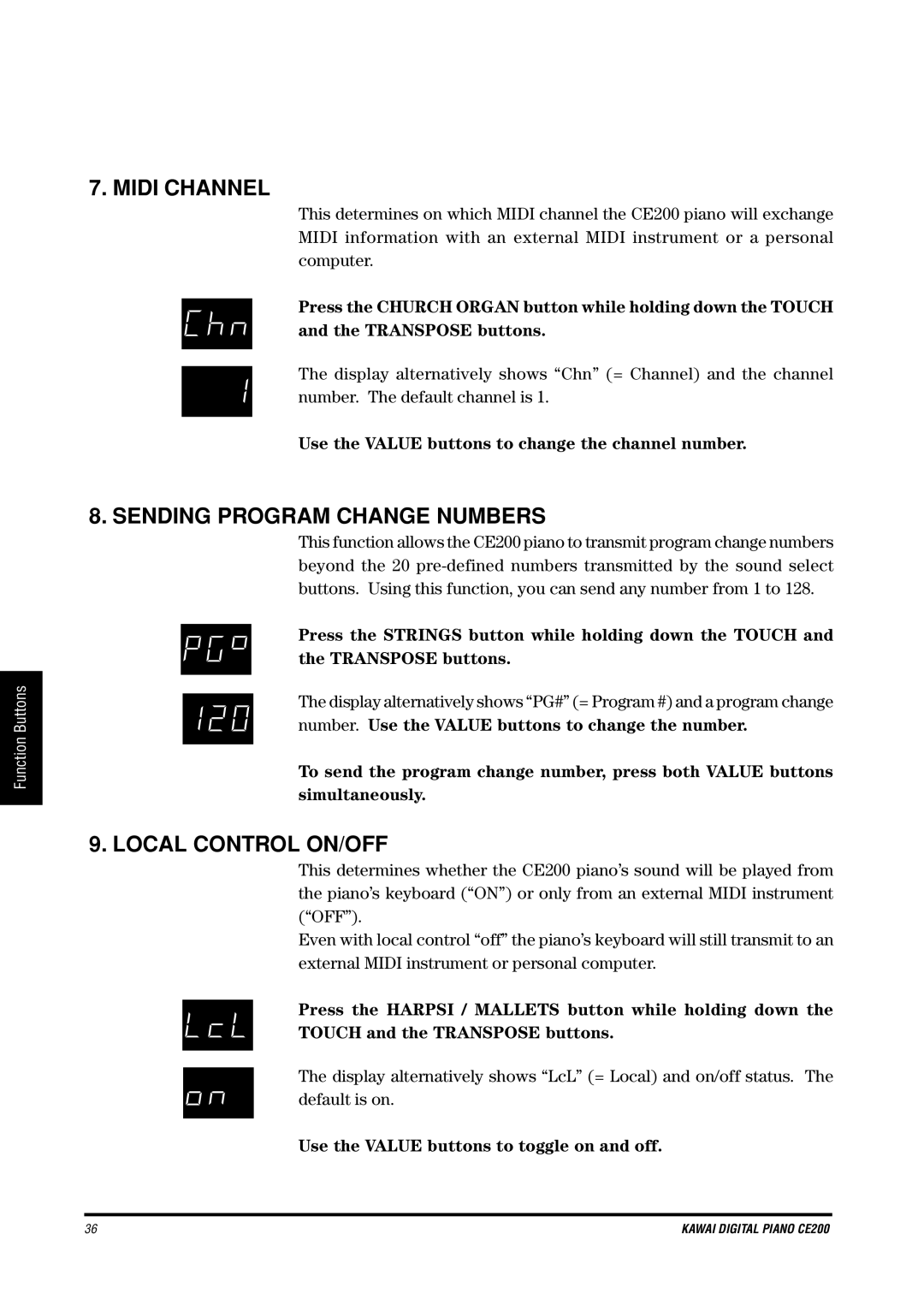Function Buttons
7. MIDI CHANNEL
This determines on which MIDI channel the CE200 piano will exchange MIDI information with an external MIDI instrument or a personal computer.
Press the CHURCH ORGAN button while holding down the TOUCH and the TRANSPOSE buttons.
The display alternatively shows “Chn” (= Channel) and the channel number. The default channel is 1.
Use the VALUE buttons to change the channel number.
8. SENDING PROGRAM CHANGE NUMBERS
This function allows the CE200 piano to transmit program change numbers beyond the 20
Press the STRINGS button while holding down the TOUCH and the TRANSPOSE buttons.
The display alternatively shows “PG#” (= Program #) and a program change
number. Use the VALUE buttons to change the number.
To send the program change number, press both VALUE buttons simultaneously.
9. LOCAL CONTROL ON/OFF
This determines whether the CE200 piano’s sound will be played from the piano’s keyboard (“ON”) or only from an external MIDI instrument (“OFF”).
Even with local control “off” the piano’s keyboard will still transmit to an external MIDI instrument or personal computer.
Press the HARPSI / MALLETS button while holding down the
TOUCH and the TRANSPOSE buttons.
The display alternatively shows “LcL” (= Local) and on/off status. The default is on.
Use the VALUE buttons to toggle on and off.
36 | KAWAI DIGITAL PIANO CE200 |