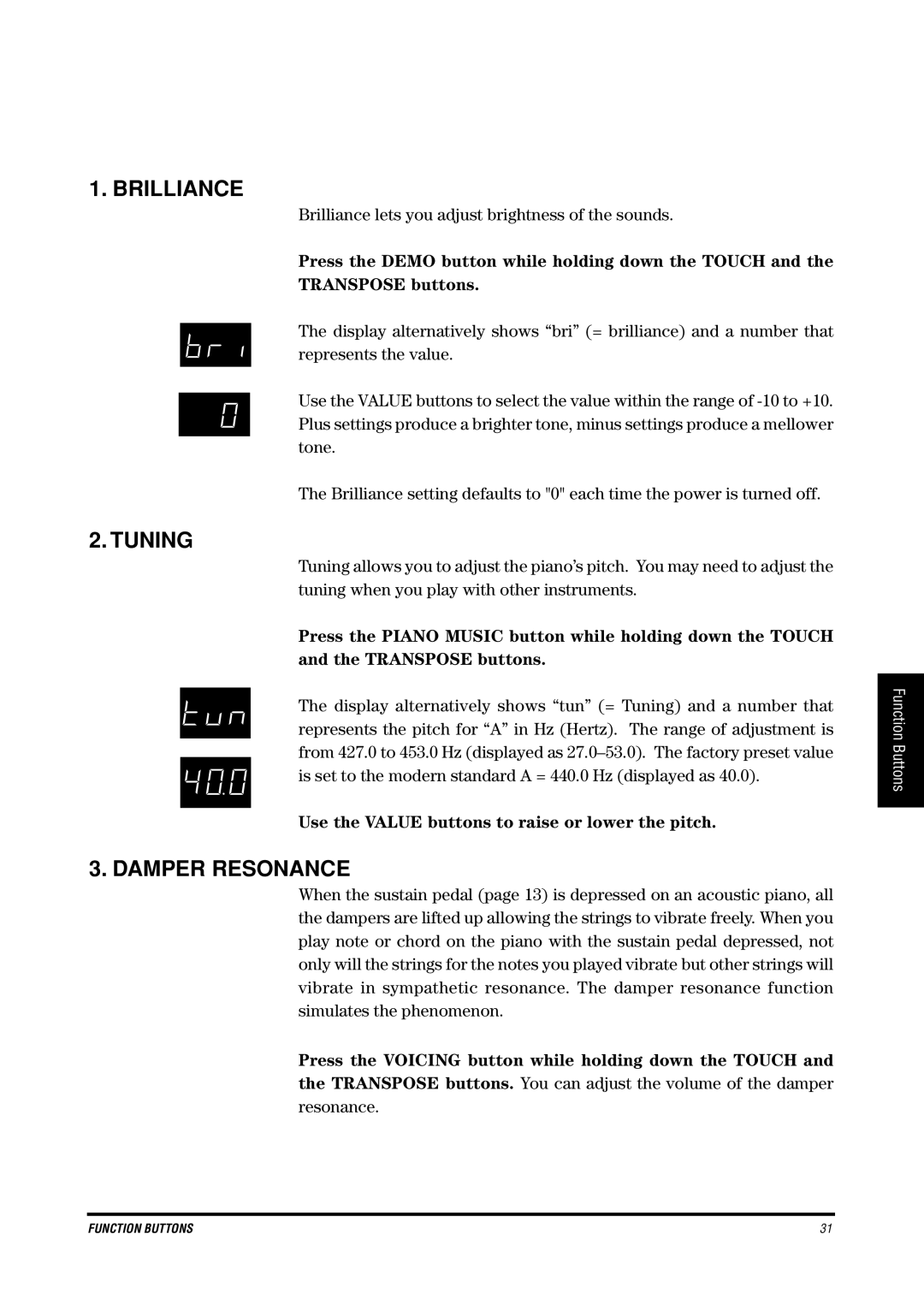1. BRILLIANCE
Brilliance lets you adjust brightness of the sounds.
Press the DEMO button while holding down the TOUCH and the
TRANSPOSE buttons.
The display alternatively shows “bri” (= brilliance) and a number that represents the value.
Use the VALUE buttons to select the value within the range of
The Brilliance setting defaults to "0" each time the power is turned off.
2. TUNING
Tuning allows you to adjust the piano’s pitch. You may need to adjust the tuning when you play with other instruments.
Press the PIANO MUSIC button while holding down the TOUCH and the TRANSPOSE buttons.
The display alternatively shows “tun” (= Tuning) and a number that represents the pitch for “A” in Hz (Hertz). The range of adjustment is from 427.0 to 453.0 Hz (displayed as
Use the VALUE buttons to raise or lower the pitch.
3. DAMPER RESONANCE
When the sustain pedal (page 13) is depressed on an acoustic piano, all the dampers are lifted up allowing the strings to vibrate freely. When you play note or chord on the piano with the sustain pedal depressed, not only will the strings for the notes you played vibrate but other strings will vibrate in sympathetic resonance. The damper resonance function simulates the phenomenon.
Press the VOICING button while holding down the TOUCH and
the TRANSPOSE buttons. You can adjust the volume of the damper resonance.
Function Buttons
FUNCTION BUTTONS | 31 |