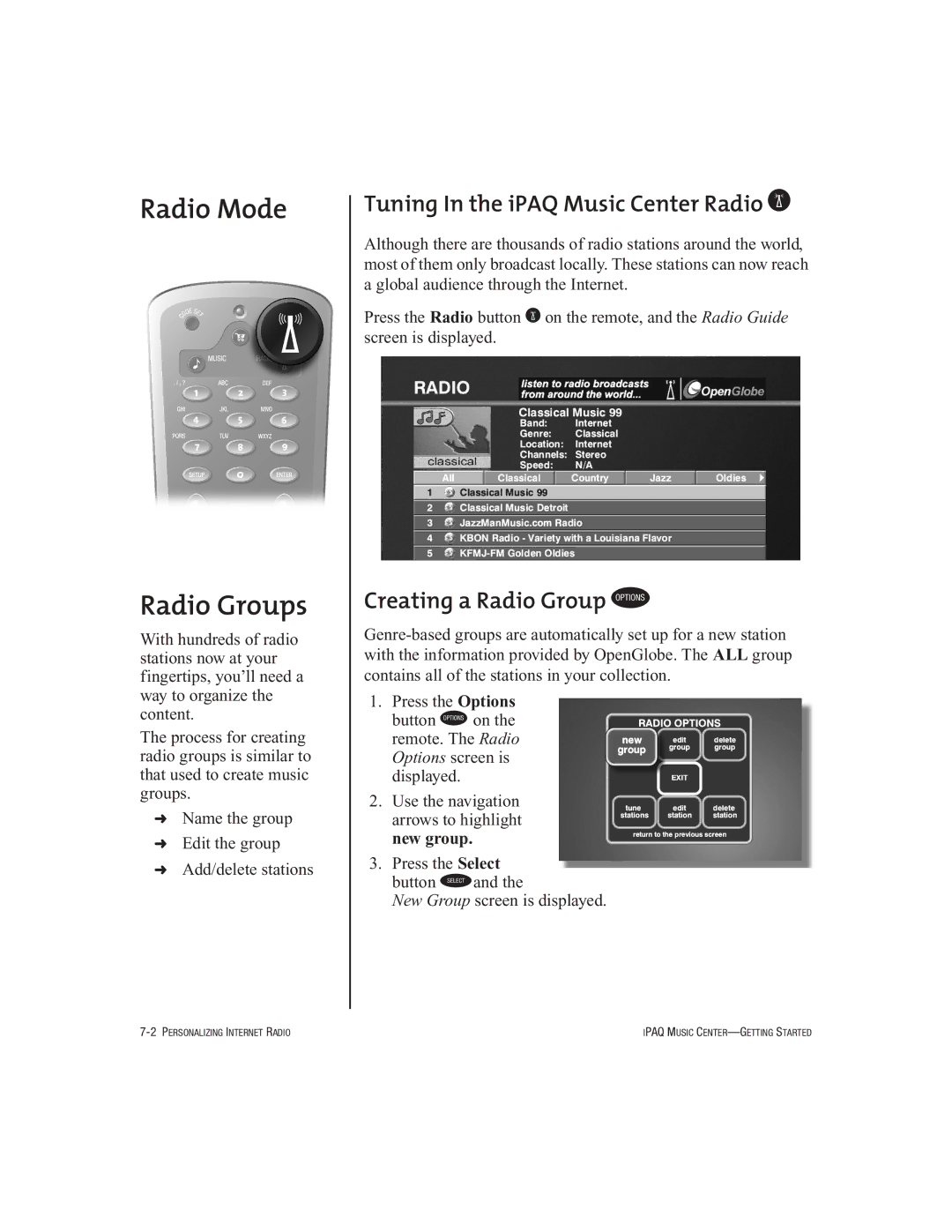Radio Mode
Radio Groups
With hundreds of radio stations now at your fingertips, you’ll need a way to organize the content.
The process for creating radio groups is similar to that used to create music groups.
➜Name the group
➜Edit the group
➜Add/delete stations
Tuning In the iPAQ Music Center Radio a
Although there are thousands of radio stations around the world, most of them only broadcast locally. These stations can now reach a global audience through the Internet.
Press the Radio button aon the remote, and the Radio Guide screen is displayed.
Creating a Radio Group K
1.Press the Options button K on the remote. The Radio Options screen is displayed.
2.Use the navigation arrows to highlight new group.
3.Press the Select button Sand the
New Group screen is displayed.
IPAQ MUSIC |