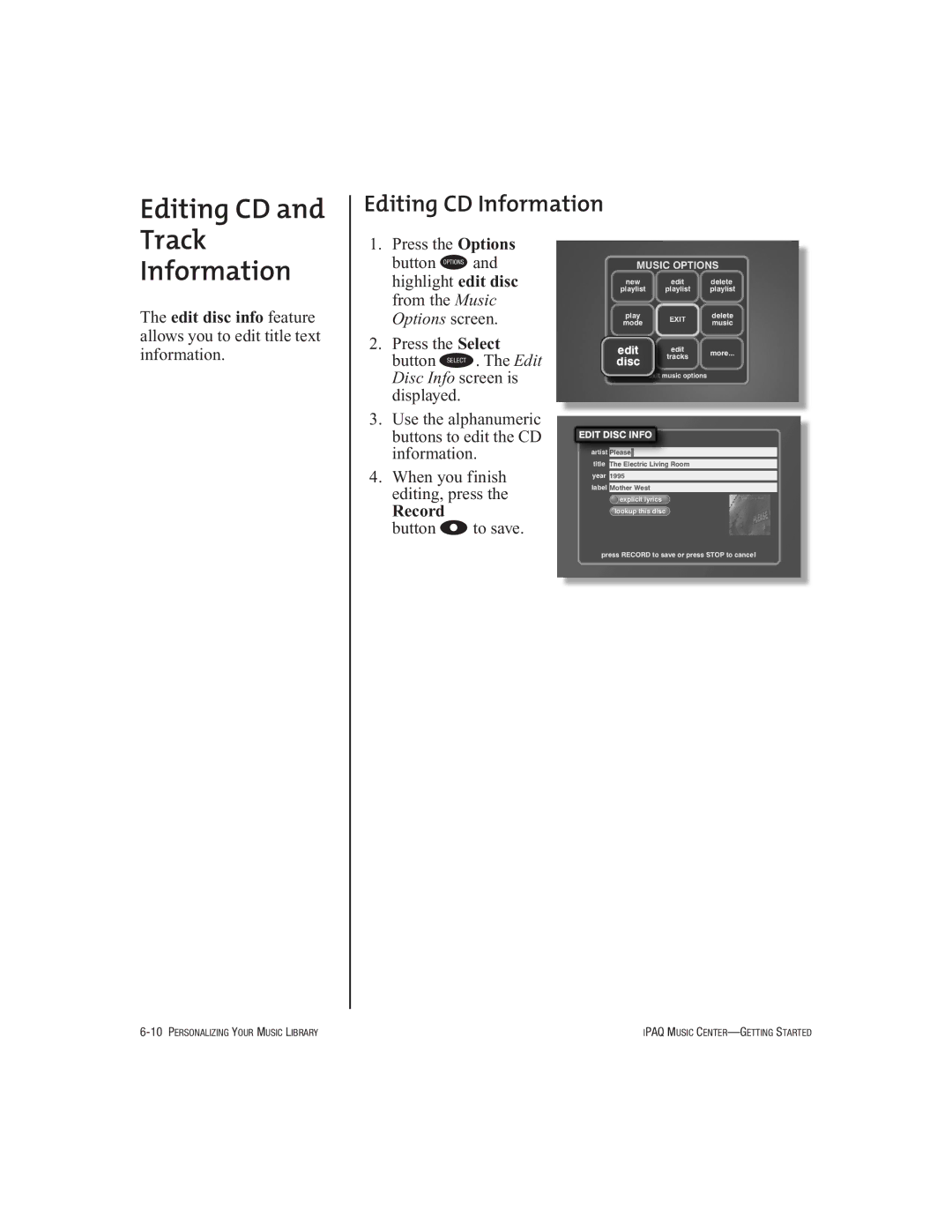Editing CD and
Track
Information
The edit disc info feature allows you to edit title text information.
Editing CD Information
1.Press the Options button K and highlight edit disc from the Music Options screen.
2.Press the Select button S. The Edit Disc Info screen is displayed.
3.Use the alphanumeric buttons to edit the CD information.
4.When you finish editing, press the
Record
button O to save.
IPAQ MUSIC |