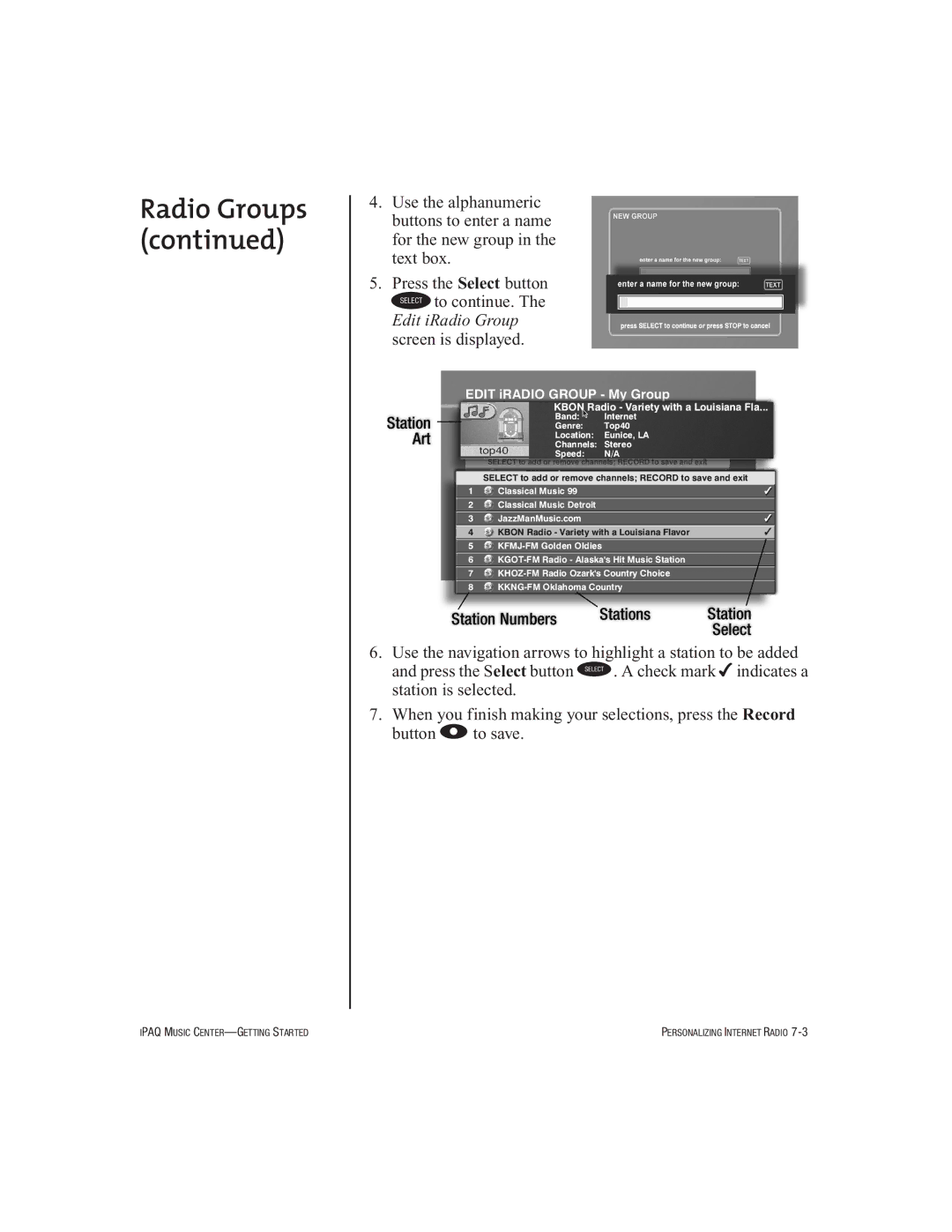Radio Groups (continued)
4.Use the alphanumeric buttons to enter a name for the new group in the text box.
5.Press the Select button Sto continue. The Edit iRadio Group screen is displayed.
6.Use the navigation arrows to highlight a station to be added and press the Select button S. A check mark W indicates a station is selected.
7.When you finish making your selections, press the Record button O to save.
IPAQ MUSIC | PERSONALIZING INTERNET RADIO |