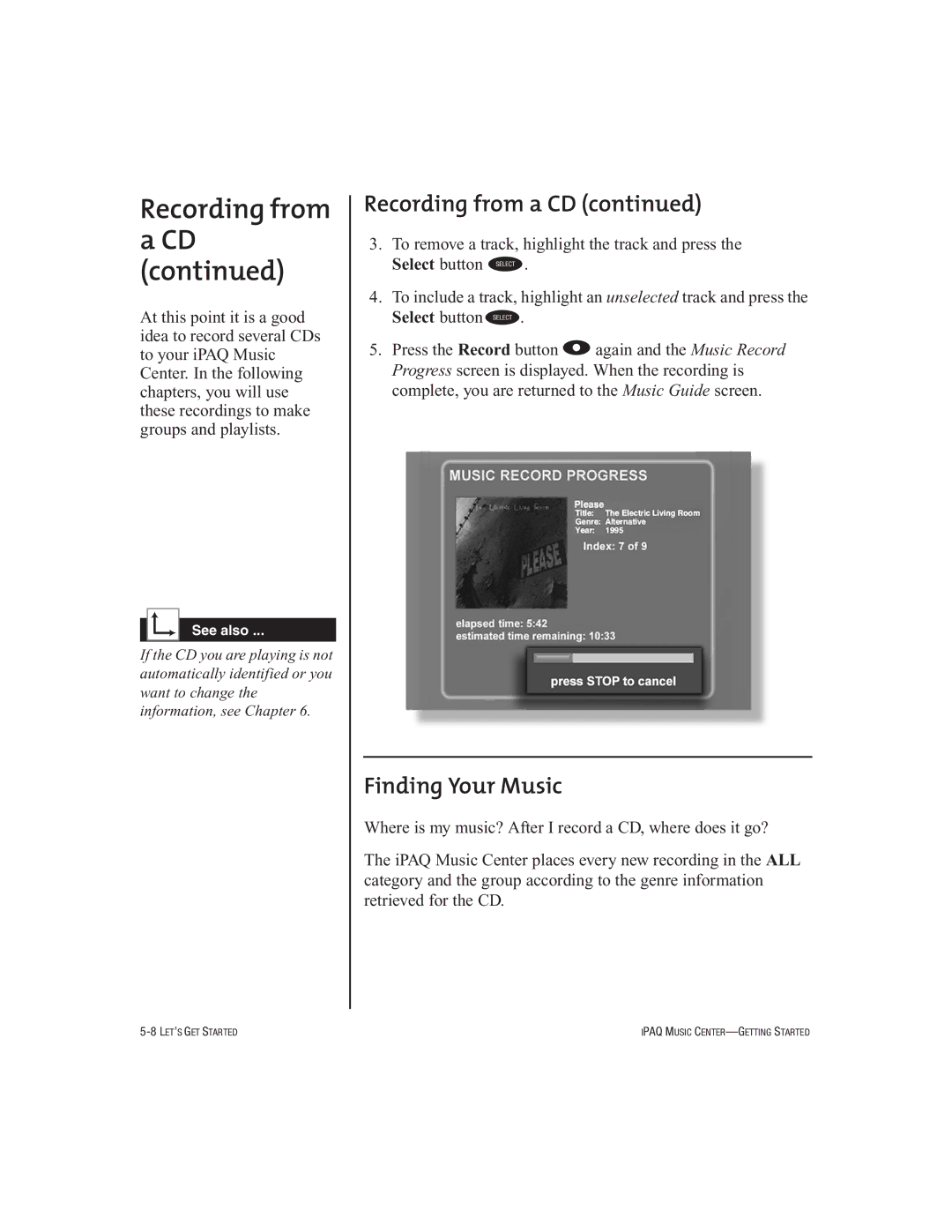Recording from
aCD (continued)
At this point it is a good idea to record several CDs to your iPAQ Music Center. In the following chapters, you will use these recordings to make groups and playlists.
See also ...
If the CD you are playing is not automatically identified or you want to change the information, see Chapter 6.
Recording from a CD (continued)
3.To remove a track, highlight the track and press the Select button S.
4.To include a track, highlight an unselected track and press the Select button S.
5.Press the Record button Oagain and the Music Record Progress screen is displayed. When the recording is complete, you are returned to the Music Guide screen.
Finding Your Music
Where is my music? After I record a CD, where does it go?
The iPAQ Music Center places every new recording in the ALL category and the group according to the genre information retrieved for the CD.
IPAQ MUSIC |