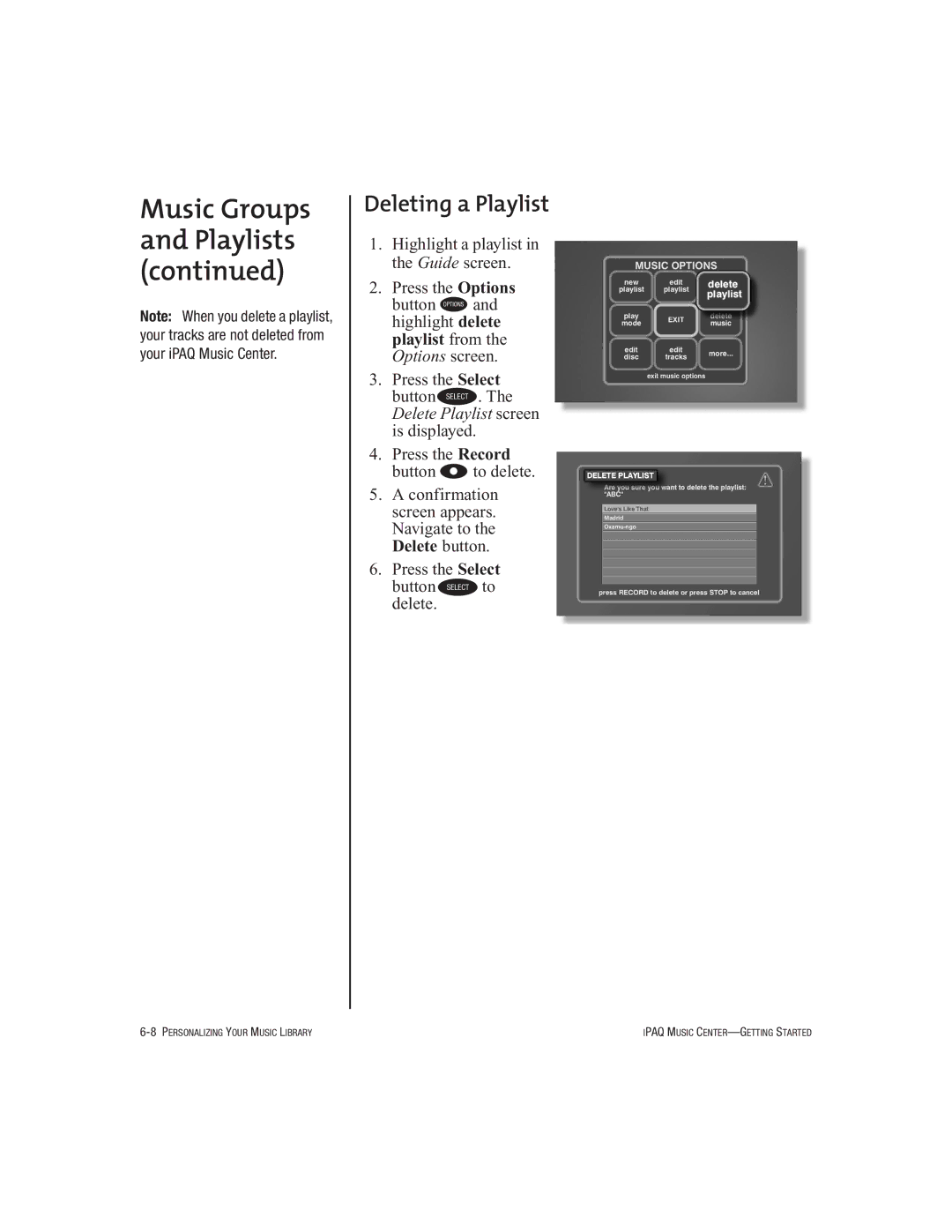Music Groups and Playlists (continued)
Note: When you delete a playlist, your tracks are not deleted from your iPAQ Music Center.
Deleting a Playlist
1.Highlight a playlist in the Guide screen.
2.Press the Options button K and highlight delete playlist from the Options screen.
3.Press the Select buttonS. The Delete Playlist screen is displayed.
4.Press the Record button O to delete.
5.A confirmation screen appears. Navigate to the Delete button.
6.Press the Select
button Sto delete.
IPAQ MUSIC |