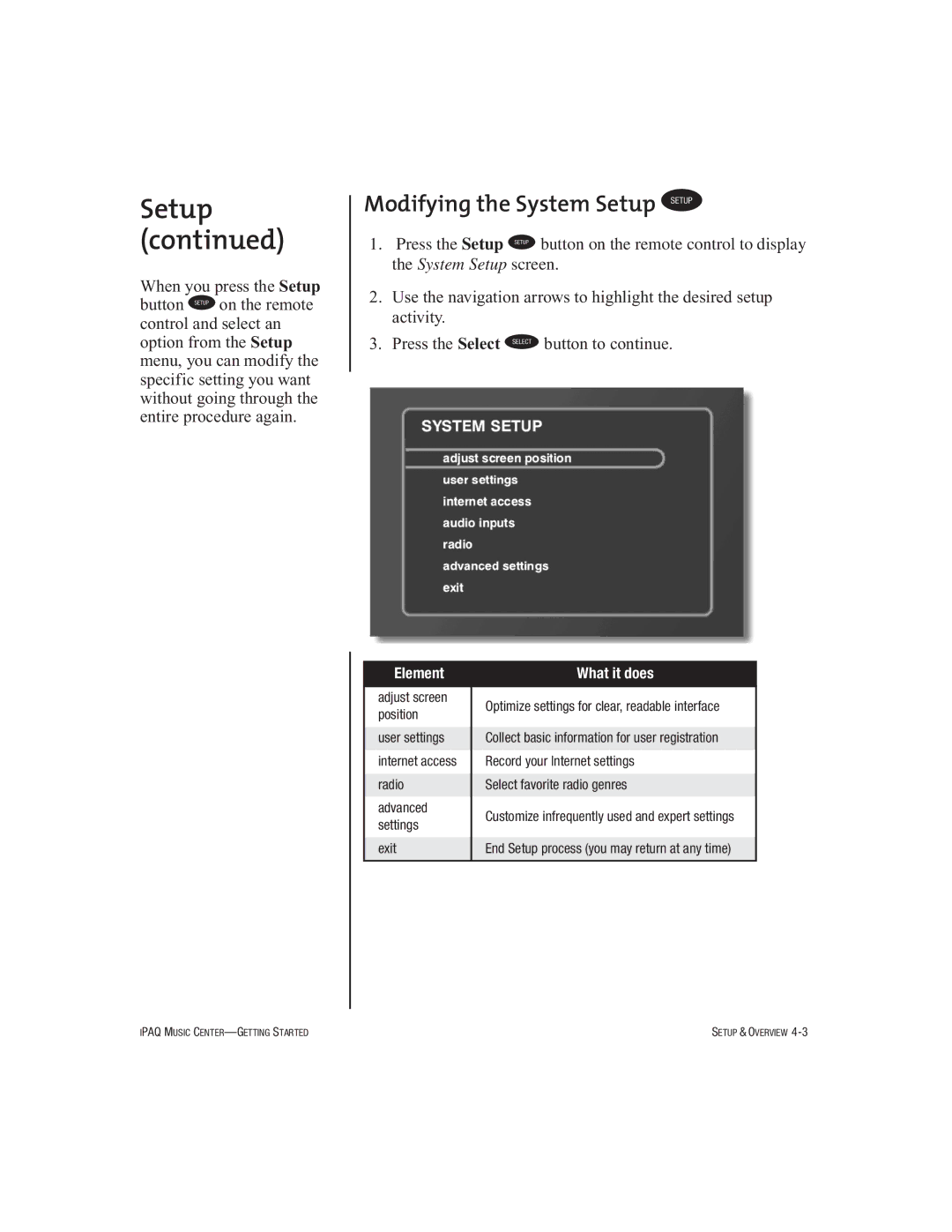Setup (continued)
When you press the Setup button Ton the remote control and select an option from the Setup menu, you can modify the specific setting you want without going through the entire procedure again.
Modifying the System Setup T
1.Press the Setup Tbutton on the remote control to display the System Setup screen.
2.Use the navigation arrows to highlight the desired setup activity.
3.Press the Select Sbutton to continue.
Element | What it does | |
|
| |
adjust screen | Optimize settings for clear, readable interface | |
position | ||
| ||
|
| |
user settings | Collect basic information for user registration | |
internet access | Record your Internet settings | |
|
| |
radio | Select favorite radio genres | |
advanced | Customize infrequently used and expert settings | |
settings | ||
| ||
|
| |
exit | End Setup process (you may return at any time) | |
|
|
IPAQ MUSIC | SETUP & OVERVIEW |