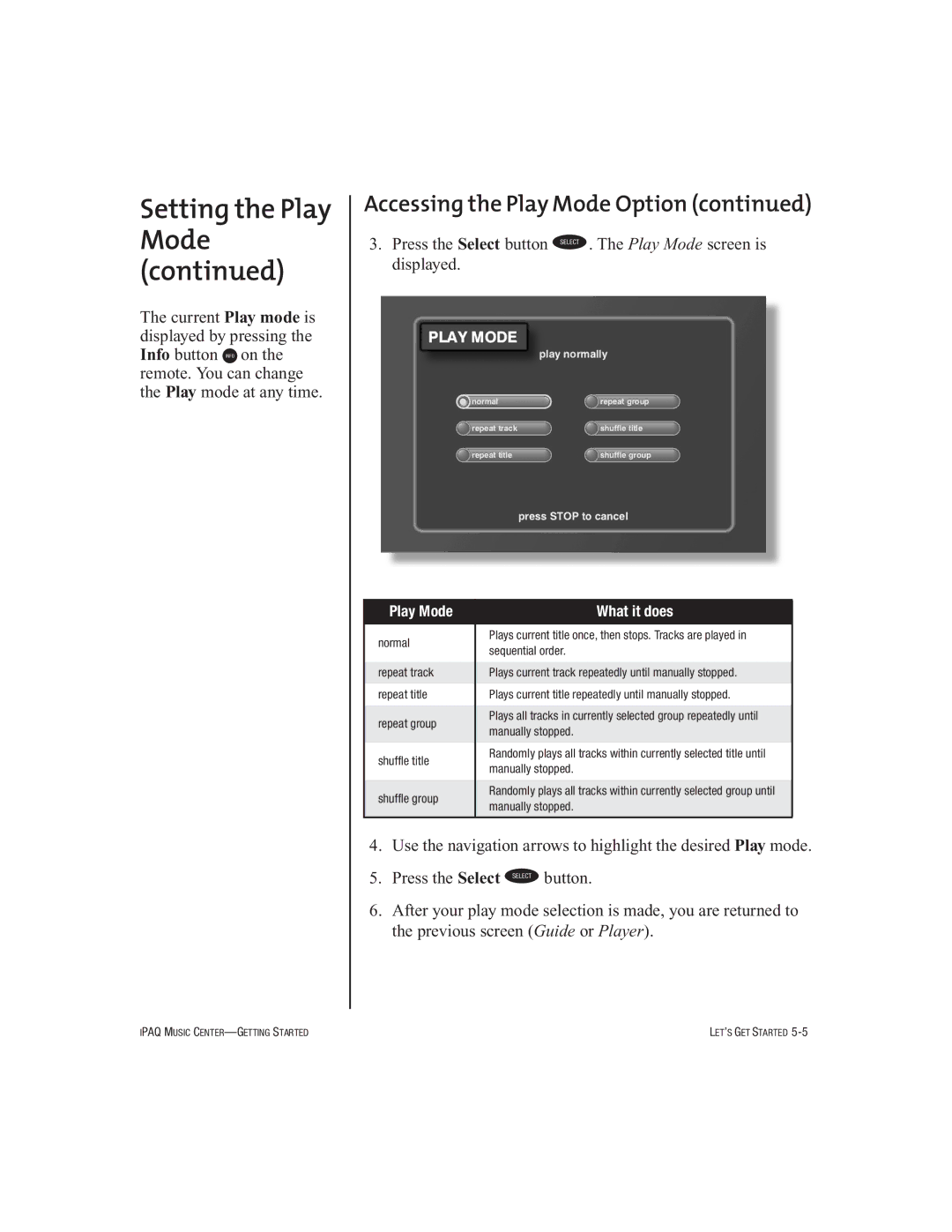Setting the Play Mode (continued)
The current Play mode is displayed by pressing the Info button Fon the remote. You can change the Play mode at any time.
Accessing the Play Mode Option (continued)
3.Press the Select button S. The Play Mode screen is displayed.
Play Mode | What it does | |
normal | Plays current title once, then stops. Tracks are played in | |
sequential order. | ||
| ||
|
| |
repeat track | Plays current track repeatedly until manually stopped. | |
repeat title | Plays current title repeatedly until manually stopped. | |
|
| |
repeat group | Plays all tracks in currently selected group repeatedly until | |
manually stopped. | ||
| ||
shuffle title | Randomly plays all tracks within currently selected title until | |
manually stopped. | ||
| ||
|
| |
shuffle group | Randomly plays all tracks within currently selected group until | |
manually stopped. | ||
| ||
|
|
4.Use the navigation arrows to highlight the desired Play mode.
5.Press the Select Sbutton.
6.After your play mode selection is made, you are returned to the previous screen (Guide or Player).
IPAQ MUSIC | LET’S GET STARTED |