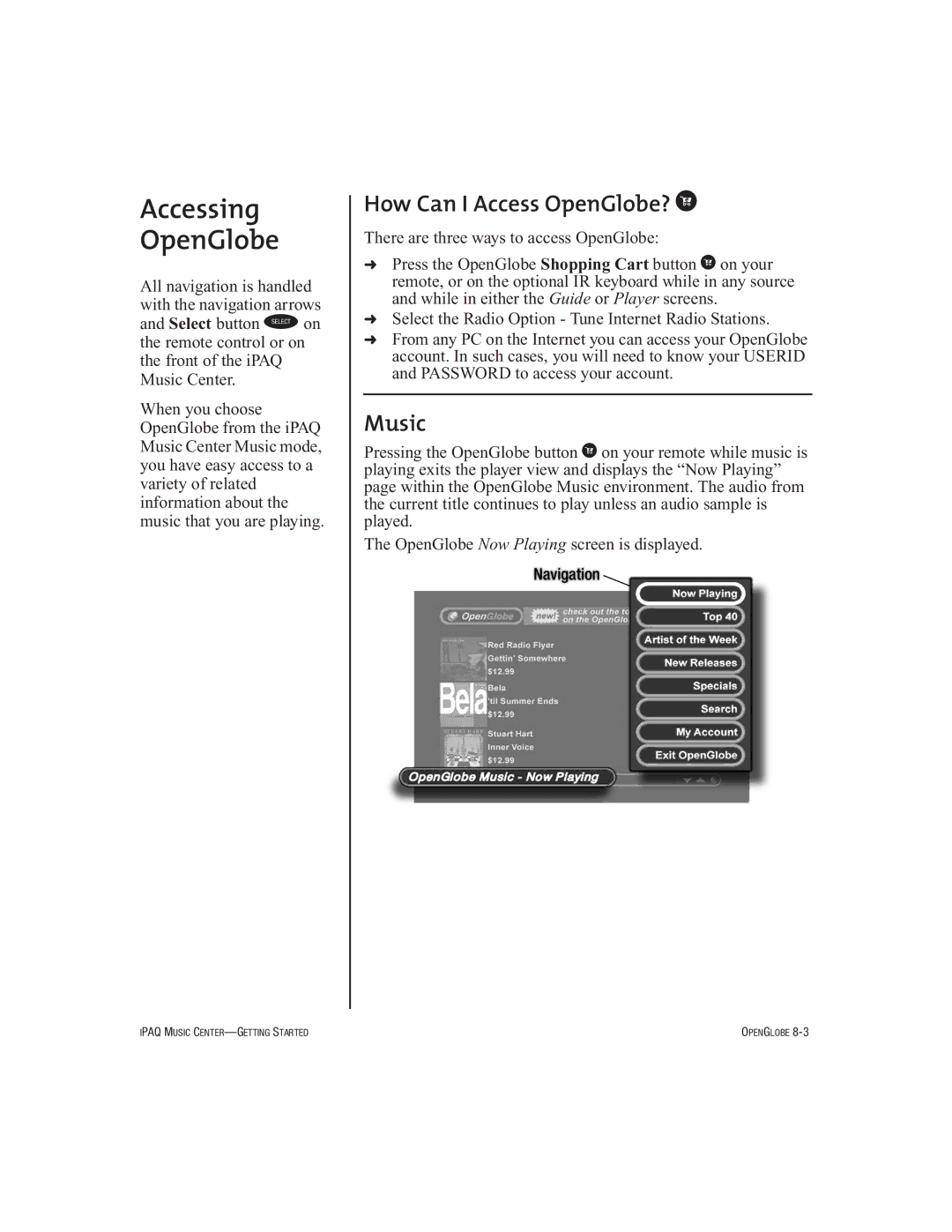Accessing OpenGlobe
All navigation is handled with the navigation arrows and Select button S on the remote control or on the front of the iPAQ Music Center.
When you choose OpenGlobe from the iPAQ Music Center Music mode, you have easy access to a variety of related information about the music that you are playing.
How Can I Access OpenGlobe? U
There are three ways to access OpenGlobe:
➜Press the OpenGlobe Shopping Cart button Uon your remote, or on the optional IR keyboard while in any source and while in either the Guide or Player screens.
➜Select the Radio Option - Tune Internet Radio Stations.
➜From any PC on the Internet you can access your OpenGlobe account. In such cases, you will need to know your USERID and PASSWORD to access your account.
Music
Pressing the OpenGlobe button Uon your remote while music is playing exits the player view and displays the “Now Playing” page within the OpenGlobe Music environment. The audio from the current title continues to play unless an audio sample is played.
The OpenGlobe Now Playing screen is displayed.
IPAQ MUSIC | OPENGLOBE |