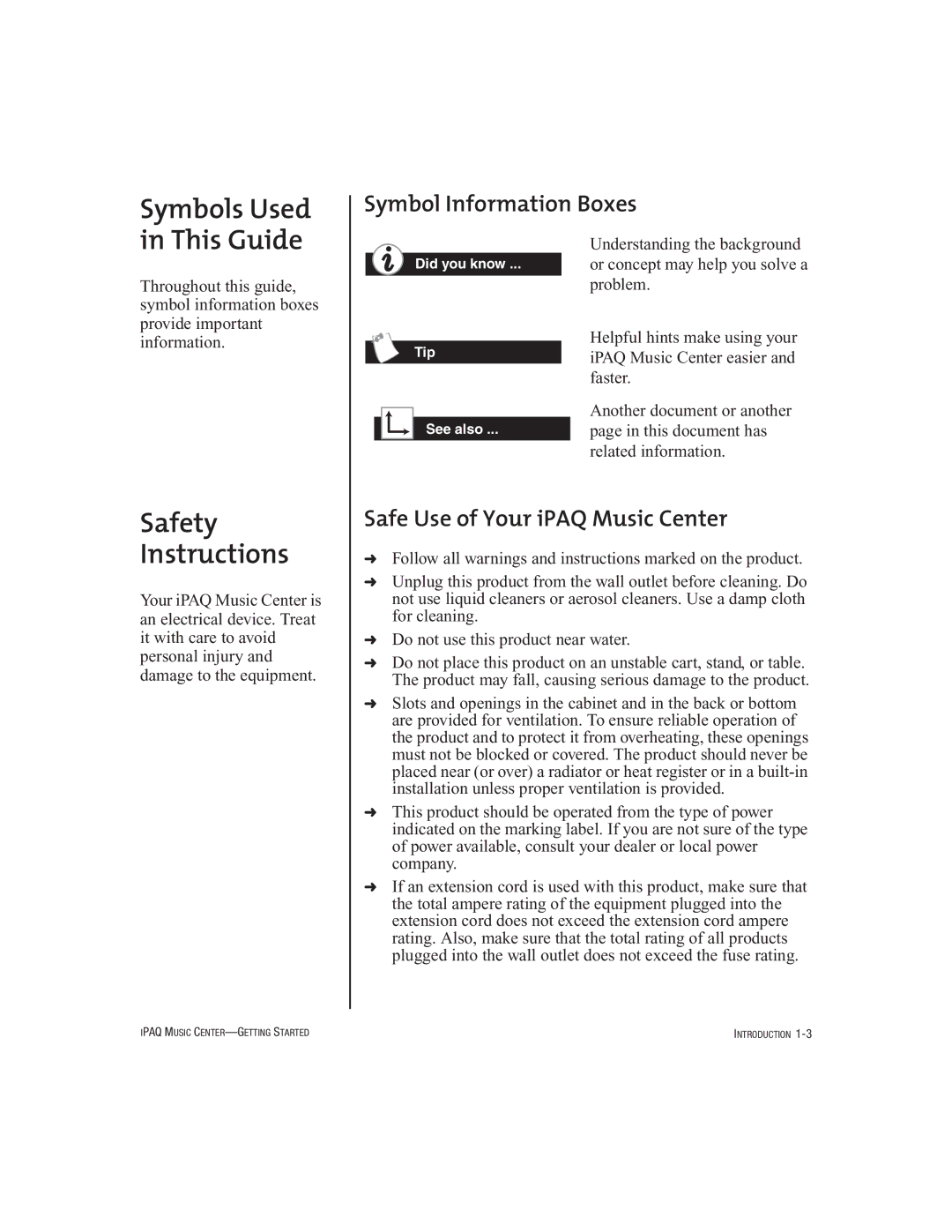Symbols Used in This Guide
Throughout this guide, symbol information boxes provide important information.
Safety Instructions
Your iPAQ Music Center is an electrical device. Treat it with care to avoid personal injury and damage to the equipment.
Symbol Information Boxes
|
|
|
|
| Understanding the background |
|
|
| Did you know ... |
| or concept may help you solve a |
|
|
|
|
| problem. |
|
|
|
|
| Helpful hints make using your |
|
|
| Tip | ||
|
|
|
| iPAQ Music Center easier and | |
|
|
|
|
| faster. |
|
|
|
|
| Another document or another |
|
|
|
|
| |
|
|
| See also ... |
| page in this document has |
|
|
|
|
| related information. |
Safe Use of Your iPAQ Music Center
➜Follow all warnings and instructions marked on the product.
➜Unplug this product from the wall outlet before cleaning. Do not use liquid cleaners or aerosol cleaners. Use a damp cloth for cleaning.
➜Do not use this product near water.
➜Do not place this product on an unstable cart, stand, or table. The product may fall, causing serious damage to the product.
➜Slots and openings in the cabinet and in the back or bottom are provided for ventilation. To ensure reliable operation of the product and to protect it from overheating, these openings must not be blocked or covered. The product should never be placed near (or over) a radiator or heat register or in a
➜This product should be operated from the type of power indicated on the marking label. If you are not sure of the type of power available, consult your dealer or local power company.
➜If an extension cord is used with this product, make sure that the total ampere rating of the equipment plugged into the extension cord does not exceed the extension cord ampere rating. Also, make sure that the total rating of all products plugged into the wall outlet does not exceed the fuse rating.
IPAQ MUSIC | INTRODUCTION |