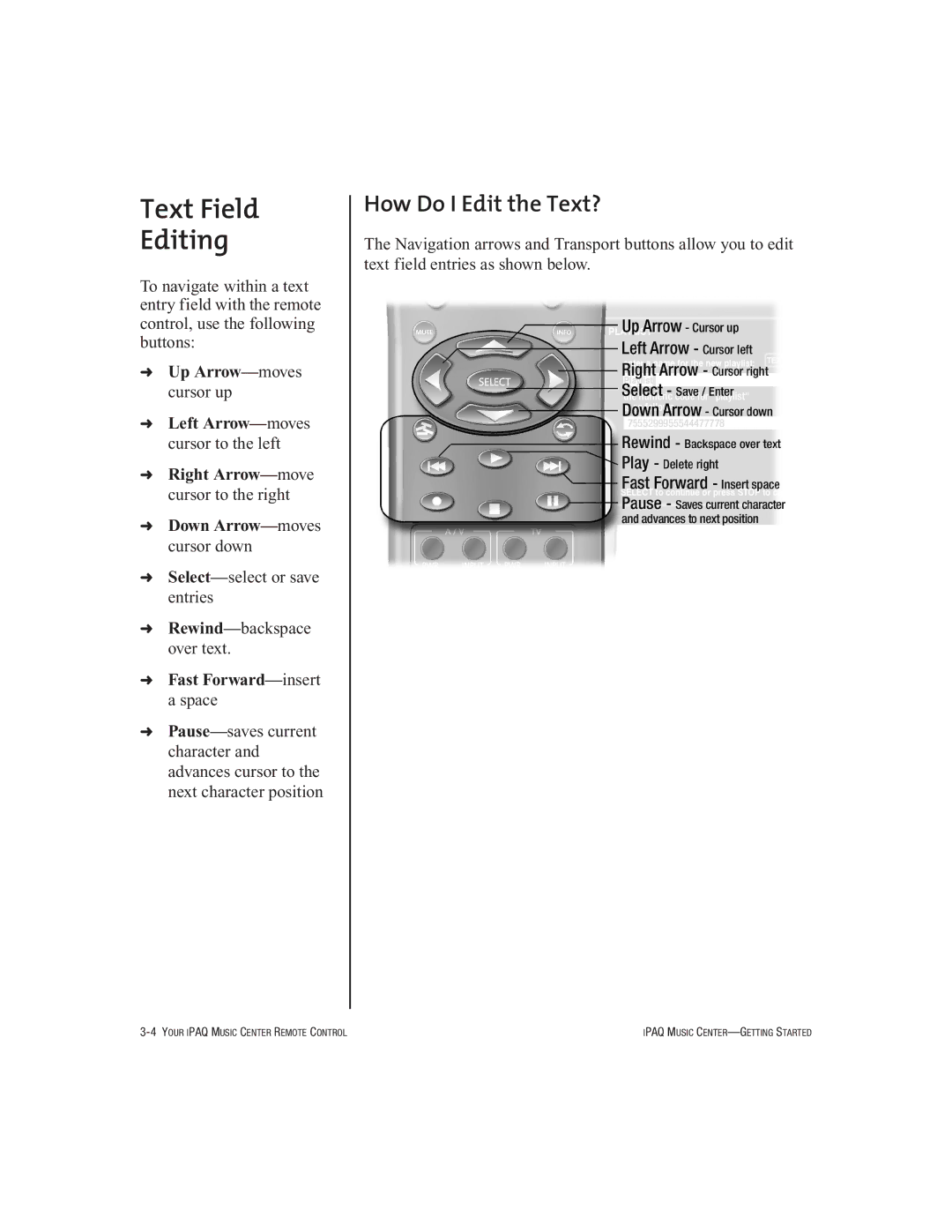Text Field
Editing
To navigate within a text entry field with the remote control, use the following buttons:
➜Up
➜Left
➜Right
➜Down
➜
➜
➜Fast
➜
How Do I Edit the Text?
The Navigation arrows and Transport buttons allow you to edit text field entries as shown below.
IPAQ MUSIC |