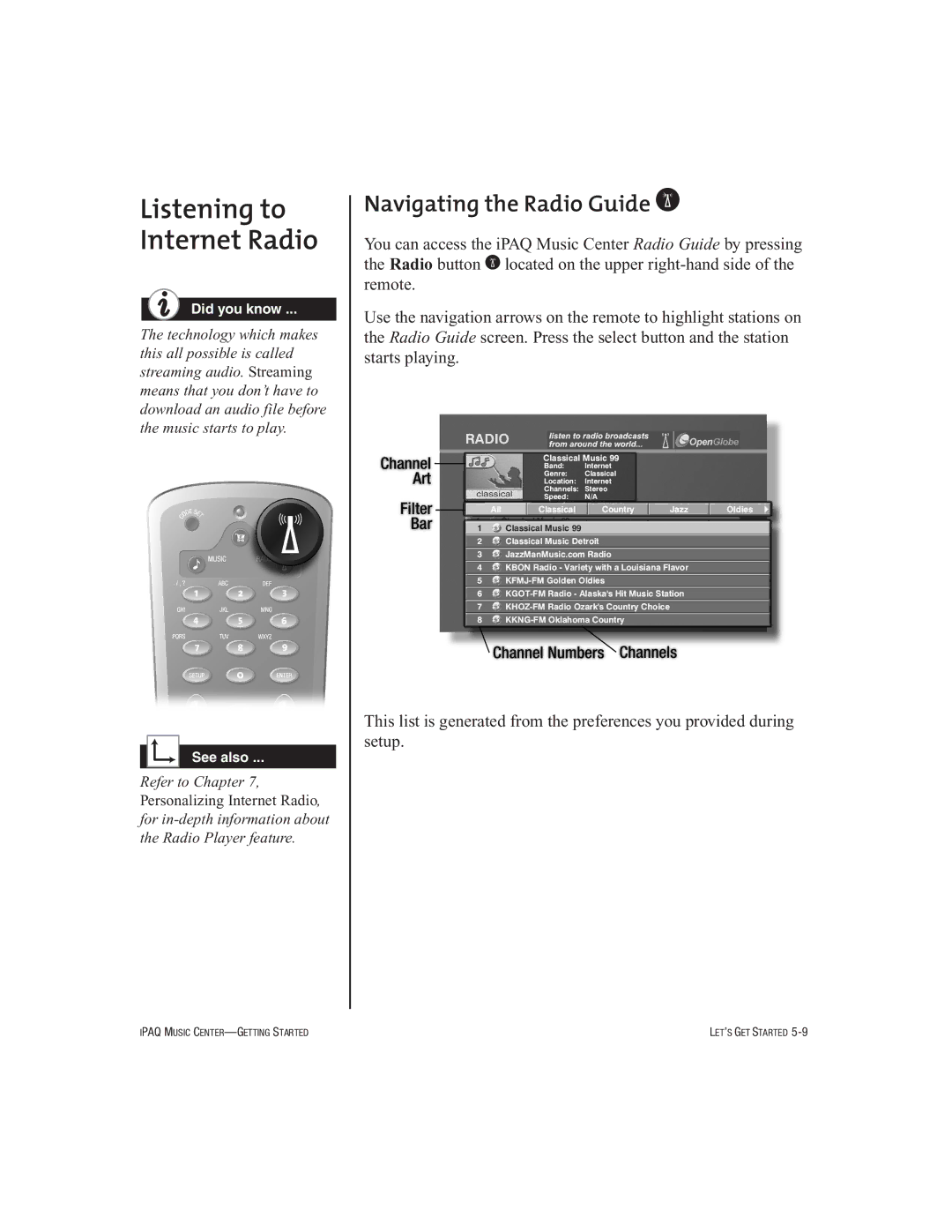Listening to Internet Radio
Did you know ...
The technology which makes this all possible is called streaming audio. Streaming means that you don’t have to download an audio file before the music starts to play.
See also ...
Refer to Chapter 7, Personalizing Internet Radio, for
Navigating the Radio Guide a
You can access the iPAQ Music Center Radio Guide by pressing the Radio button alocated on the upper
Use the navigation arrows on the remote to highlight stations on the Radio Guide screen. Press the select button and the station starts playing.
This list is generated from the preferences you provided during setup.
IPAQ MUSIC | LET’S GET STARTED |