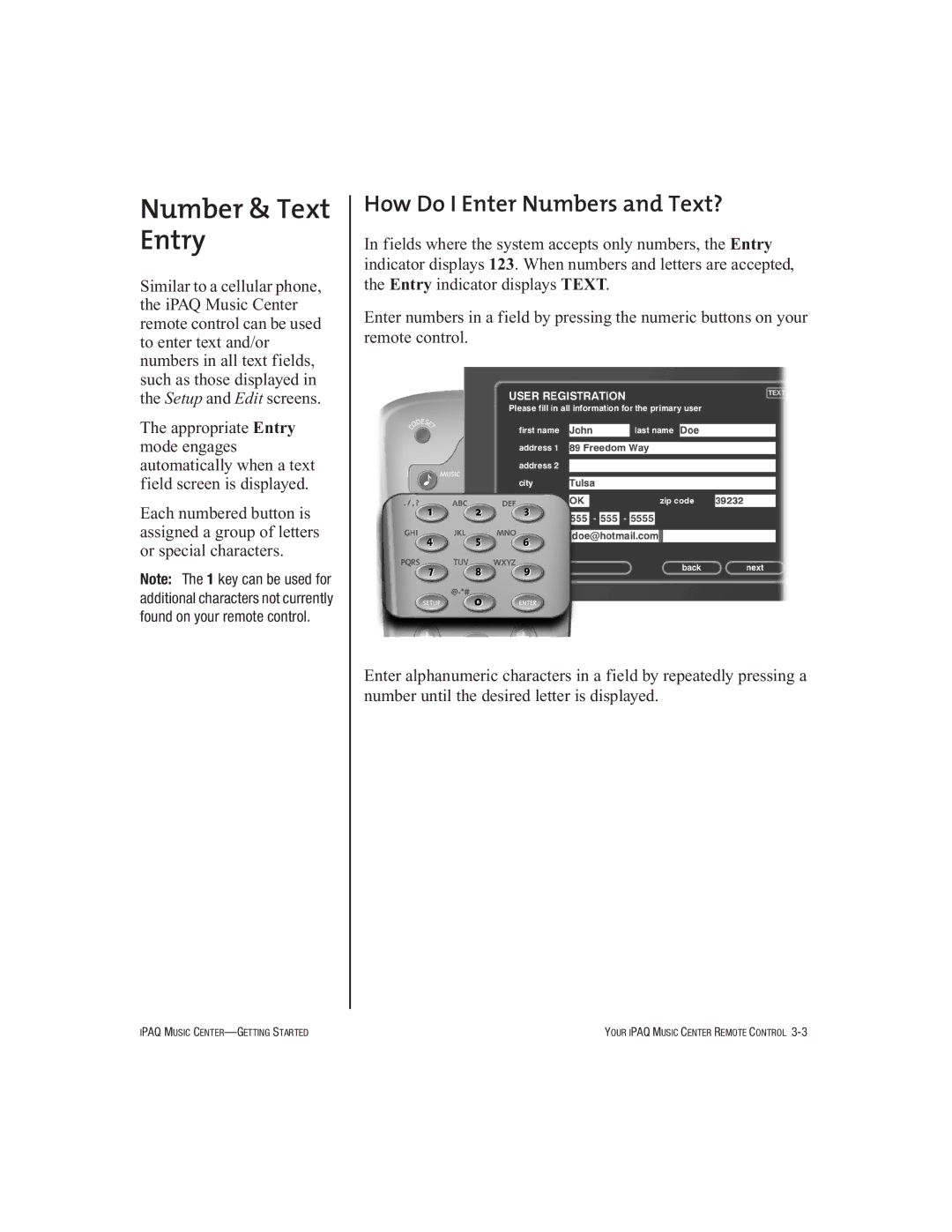Number & Text Entry
Similar to a cellular phone, the iPAQ Music Center remote control can be used to enter text and/or numbers in all text fields, such as those displayed in the Setup and Edit screens.
The appropriate Entry mode engages automatically when a text field screen is displayed.
Each numbered button is assigned a group of letters or special characters.
Note: The 1 key can be used for additional characters not currently found on your remote control.
How Do I Enter Numbers and Text?
In fields where the system accepts only numbers, the Entry indicator displays 123. When numbers and letters are accepted, the Entry indicator displays TEXT.
Enter numbers in a field by pressing the numeric buttons on your remote control.
Enter alphanumeric characters in a field by repeatedly pressing a number until the desired letter is displayed.
IPAQ MUSIC | YOUR IPAQ MUSIC CENTER REMOTE CONTROL |