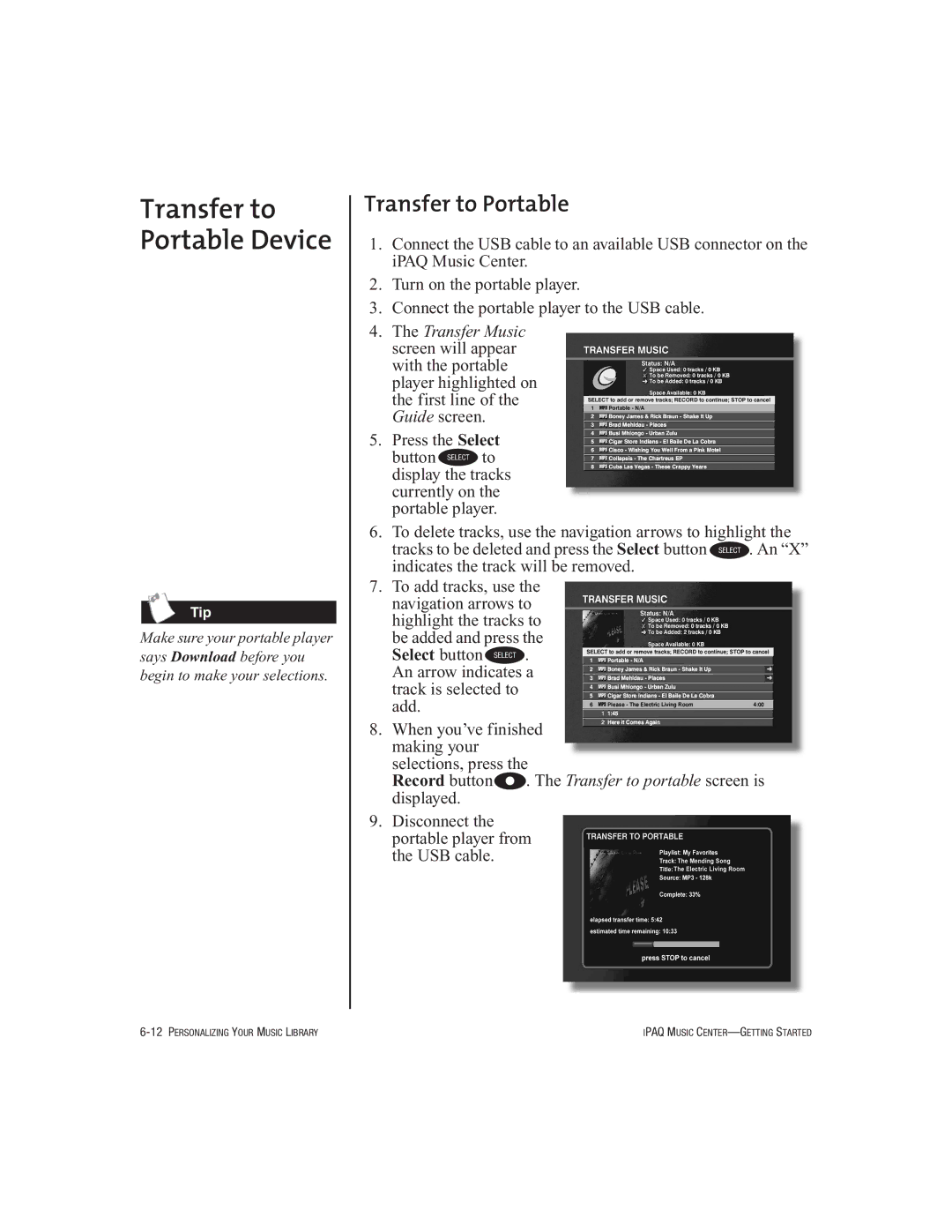Transfer to Portable Device
Tip
Make sure your portable player says Download before you begin to make your selections.
Transfer to Portable
1.Connect the USB cable to an available USB connector on the iPAQ Music Center.
2.Turn on the portable player.
3.Connect the portable player to the USB cable.
4.The Transfer Music screen will appear with the portable player highlighted on the first line of the Guide screen.
5.Press the Select
button Sto display the tracks currently on the portable player.
6.To delete tracks, use the navigation arrows to highlight the
tracks to be deleted and press the Select button S. An “X” indicates the track will be removed.
7.To add tracks, use the navigation arrows to highlight the tracks to
be added and press the
Select button S. An arrow indicates a track is selected to add.
8.When you’ve finished making your
selections, press the
Record buttonO. The Transfer to portable screen is displayed.
9.Disconnect the portable player from the USB cable.
IPAQ MUSIC |