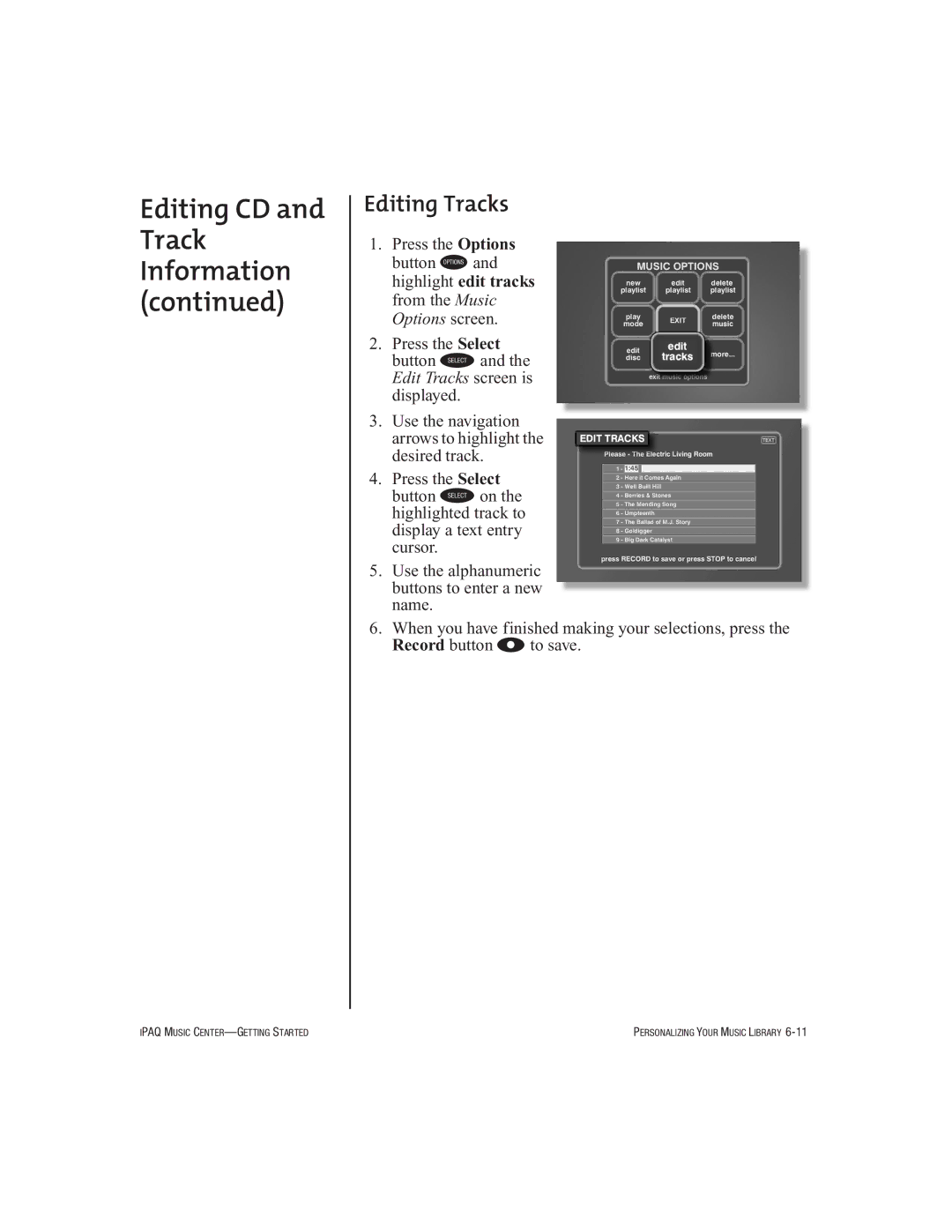Editing CD and Track Information (continued)
Editing Tracks
1.Press the Options button K and highlight edit tracks from the Music Options screen.
2.Press the Select button S and the Edit Tracks screen is displayed.
3.Use the navigation arrows to highlight the desired track.
4.Press the Select button Son the highlighted track to display a text entry cursor.
5.Use the alphanumeric buttons to enter a new name.
6.When you have finished making your selections, press the Record button O to save.
IPAQ MUSIC | PERSONALIZING YOUR MUSIC LIBRARY |