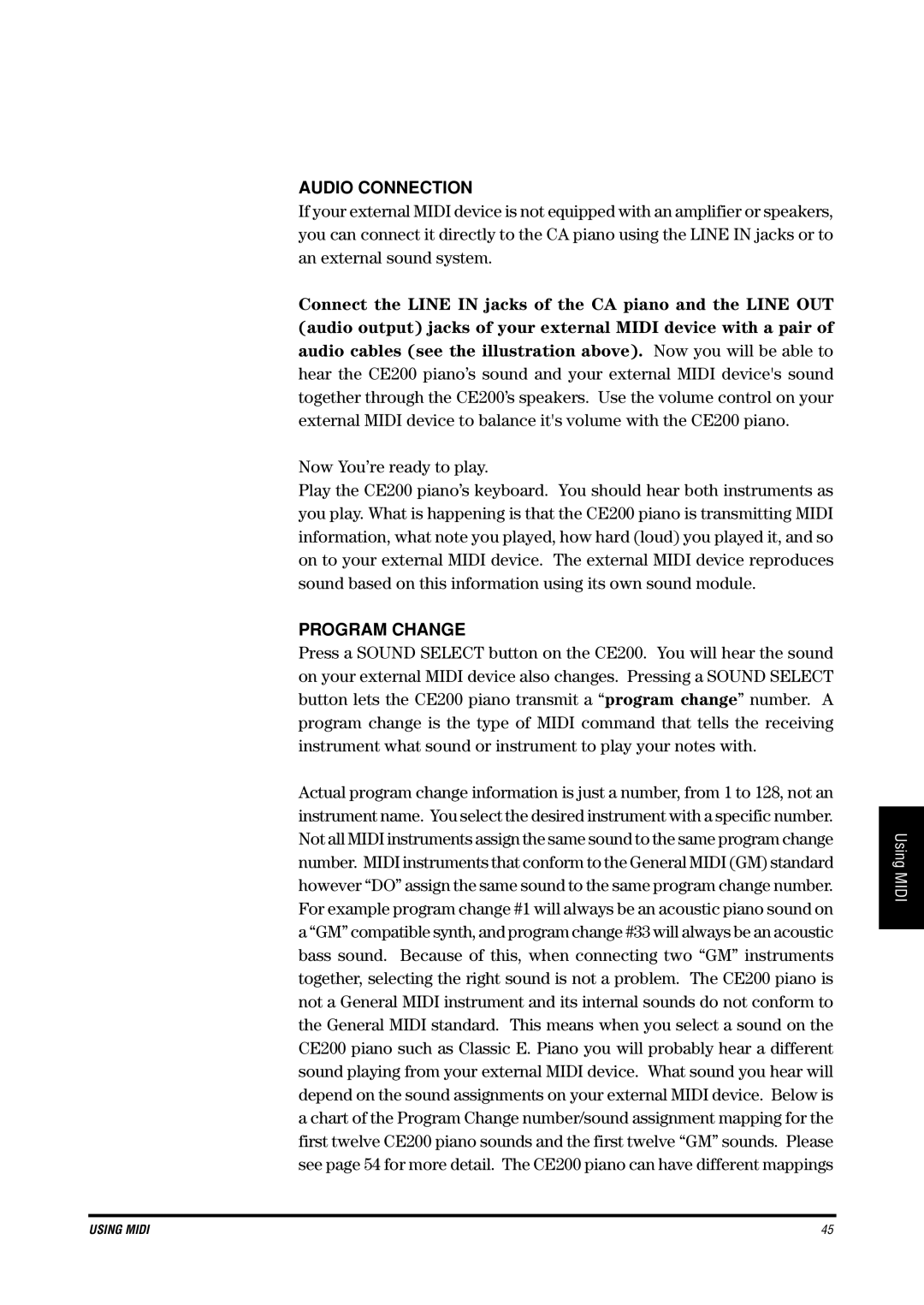AUDIO CONNECTION
If your external MIDI device is not equipped with an amplifier or speakers, you can connect it directly to the CA piano using the LINE IN jacks or to an external sound system.
Connect the LINE IN jacks of the CA piano and the LINE OUT (audio output) jacks of your external MIDI device with a pair of audio cables (see the illustration above). Now you will be able to hear the CE200 piano’s sound and your external MIDI device's sound together through the CE200’s speakers. Use the volume control on your external MIDI device to balance it's volume with the CE200 piano.
Now You’re ready to play.
Play the CE200 piano’s keyboard. You should hear both instruments as you play. What is happening is that the CE200 piano is transmitting MIDI information, what note you played, how hard (loud) you played it, and so on to your external MIDI device. The external MIDI device reproduces sound based on this information using its own sound module.
PROGRAM CHANGE
Press a SOUND SELECT button on the CE200. You will hear the sound on your external MIDI device also changes. Pressing a SOUND SELECT button lets the CE200 piano transmit a “program change” number. A program change is the type of MIDI command that tells the receiving instrument what sound or instrument to play your notes with.
Actual program change information is just a number, from 1 to 128, not an instrument name. You select the desired instrument with a specific number. Not all MIDI instruments assign the same sound to the same program change number. MIDI instruments that conform to the General MIDI (GM) standard however “DO” assign the same sound to the same program change number. For example program change #1 will always be an acoustic piano sound on a “GM” compatible synth, and program change #33 will always be an acoustic bass sound. Because of this, when connecting two “GM” instruments together, selecting the right sound is not a problem. The CE200 piano is not a General MIDI instrument and its internal sounds do not conform to the General MIDI standard. This means when you select a sound on the CE200 piano such as Classic E. Piano you will probably hear a different sound playing from your external MIDI device. What sound you hear will depend on the sound assignments on your external MIDI device. Below is a chart of the Program Change number/sound assignment mapping for the first twelve CE200 piano sounds and the first twelve “GM” sounds. Please see page 54 for more detail. The CE200 piano can have different mappings
Using MIDI
USING MIDI | 45 |