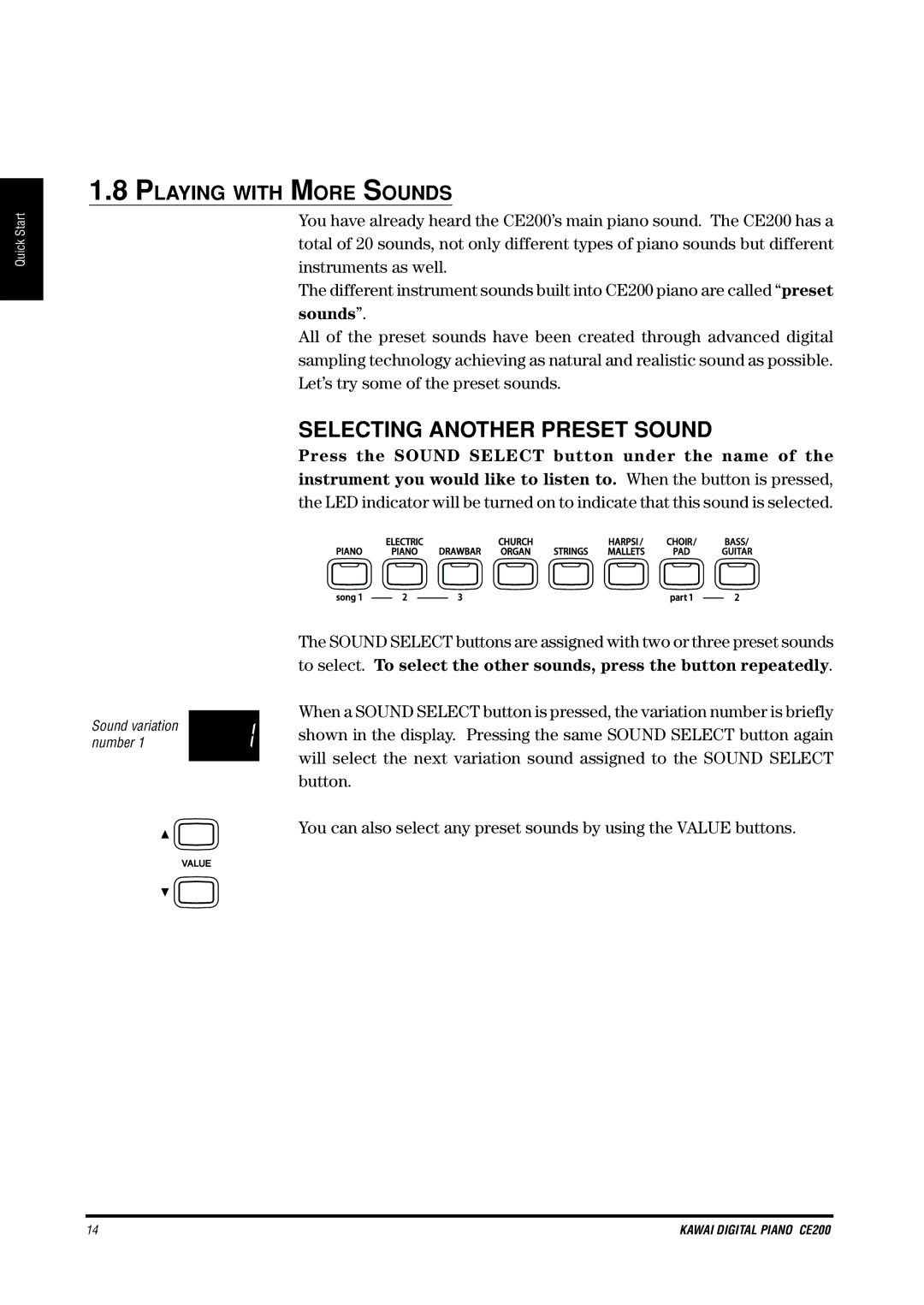1.8PLAYING WITH MORE SOUNDS
Quick Start
Sound variation number 1
You have already heard the CE200’s main piano sound. The CE200 has a total of 20 sounds, not only different types of piano sounds but different instruments as well.
The different instrument sounds built into CE200 piano are called “preset sounds”.
All of the preset sounds have been created through advanced digital sampling technology achieving as natural and realistic sound as possible. Let’s try some of the preset sounds.
SELECTING ANOTHER PRESET SOUND
Press the SOUND SELECT button under the name of the
instrument you would like to listen to. When the button is pressed, the LED indicator will be turned on to indicate that this sound is selected.
The SOUND SELECT buttons are assigned with two or three preset sounds to select. To select the other sounds, press the button repeatedly.
When a SOUND SELECT button is pressed, the variation number is briefly shown in the display. Pressing the same SOUND SELECT button again will select the next variation sound assigned to the SOUND SELECT button.
You can also select any preset sounds by using the VALUE buttons.
14 | KAWAI DIGITAL PIANO CE200 |