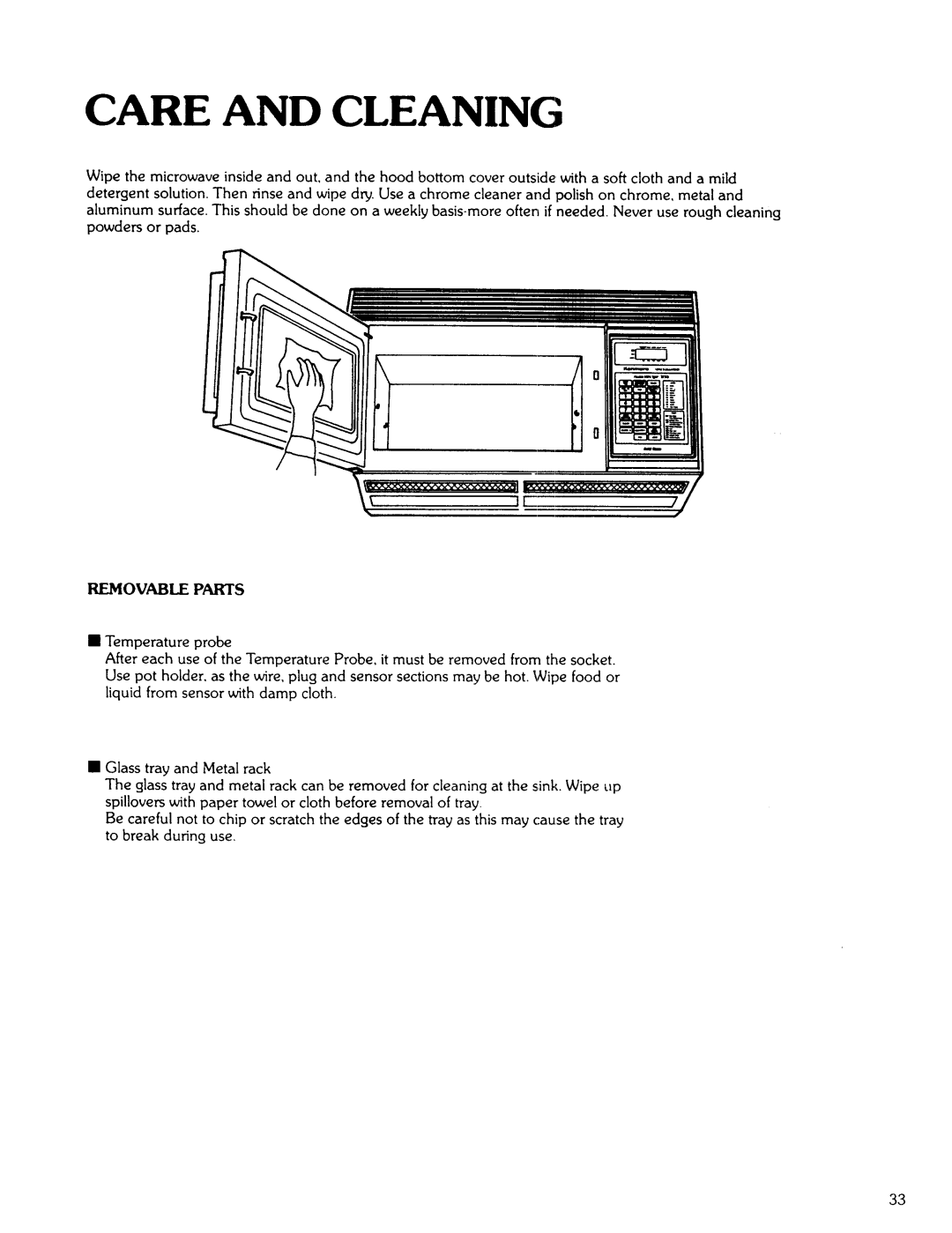CARE AND CLEANING
Wipe the microwave inside and out, and the hood bottom cover outside with a soft cloth and a mild detergent solution. Then rinse and wipe dry. Use a chrome cleaner and polish on chrome, metal and aluminum surface. This should be done on a weekly
I[
REMOVABLE PARTS
• Temperature probe
After each use of the Temperature Probe, it must be removed from the socket. Use pot holder, as the wire, plug and sensor sections may be hot. Wipe food or liquid from sensor with damp cloth.
•Glass tray and Metal rack
The glass tray and metal rack can be removed for cleaning at the sink. Wipe up spillovers with paper towel or cloth before removal of tray.
Be careful not to chip or scratch the edges of the tray as this may cause the tray to break during use.
33