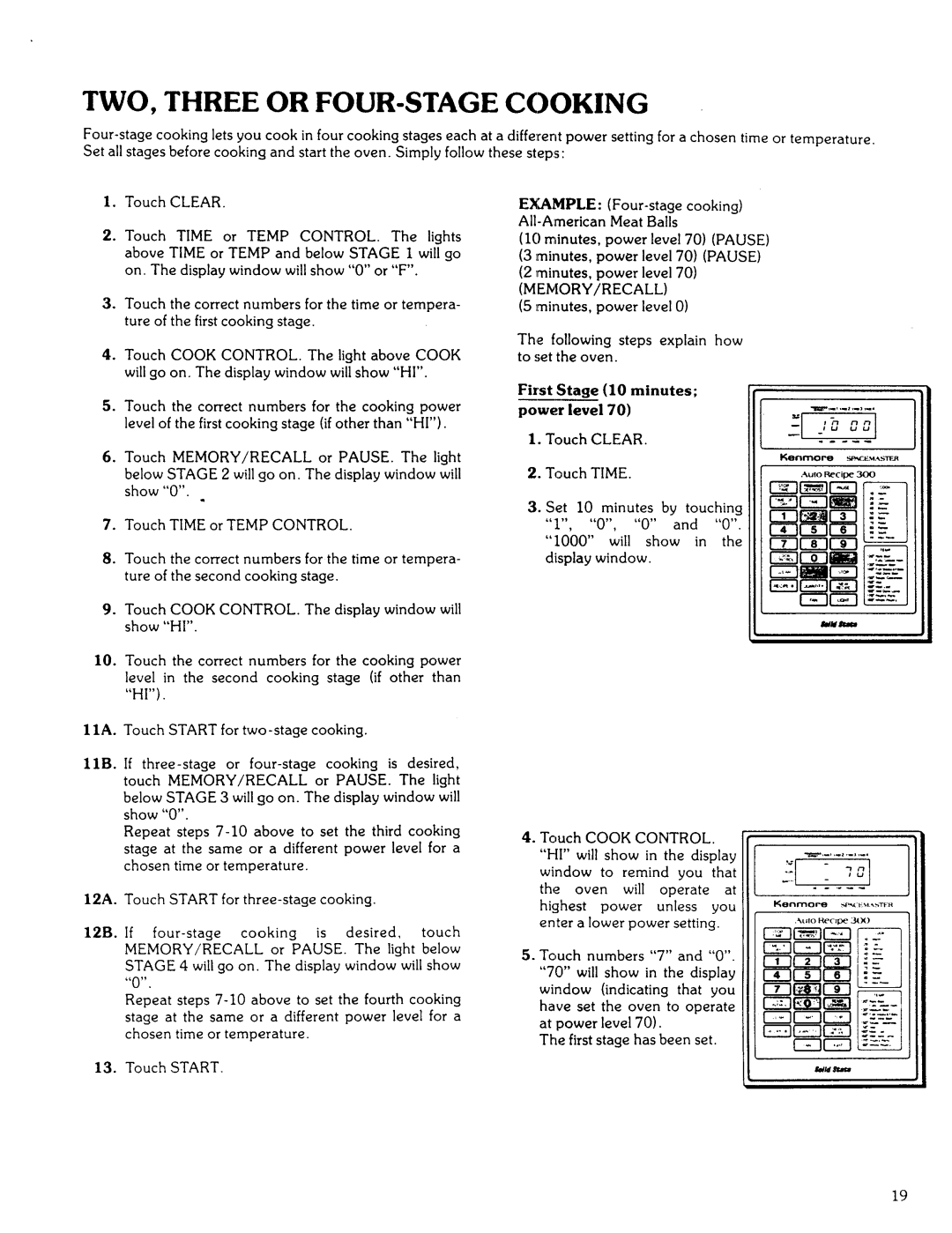TWO, THREE OR FOUR-STAGE COOKING
at a different power setting for a chosen time or temperature. these steps:
1.Touch CLEAR.
2.Touch TIME or TEMP CONTROL. The lights above TIME or TEMP and below STAGE I will go on. The display window will show "0" or "F".
EXAMPLE:
(10 minutes, power level 70) (PAUSE)
(3 minutes, power level 70) (PAUSE)
(2 minutes, power level 70) (MEMORY/RECALL)
3. Touch the | correct numbers for the time or tempera- | (5 minutes, power level 0) |
ture of the | first cooking stage. |
|
4.Touch COOK CONTROL. The light above COOK will go on. The display window will show "HI".
5.Touch the correct numbers for the cooking power level of the first cooking stage (if other than "HI").
. Touch MEMORY/RECALL or PAUSE. The light below STAGE 2 will go on. The display window will
show "0".
. Touch TIME or TEMP CONTROL.
8.Touch the correct numbers for the time or tempera- ture of the second cooking stage.
. Touch COOK CONTROL. The display window will show "HI".
10.Touch the correct numbers for the cooking power
level in the second cooking stage (if other than "HI").
llA. Touch START for
liB. If
touch MEMORY/RECALL or PAUSE. The light
below STAGE 3 will go on. The display window will show "0".
Repeat steps
12A. Touch START for
12B. If
MEMORY/RECALL or PAUSE. The light below STAGE 4 will go on. The display window will show
_0 _ .
Repeat steps
13.Touch START.
The following steps explain how to set the oven.
First | Stage | (10 minutes; |
|
|
power | level | 70) | o | , ,., ,._,_3 ,_o |
1.Touch CLEAR.
2.Touch TIME.
3.Set I0 minutes by touching
"I", "0", "0" and "0".
"i000" will show in the display window.
. Touch COOK CONTROL.
"HI" will show in the display
window to remind you that
the oven will operate at
highest power unless you enter a lower power setting.
. Touch numbers "7" and "0". "70" will show in the display
window (indicating that you have set the oven to operate at power level 70).
The first stage has been set.
19