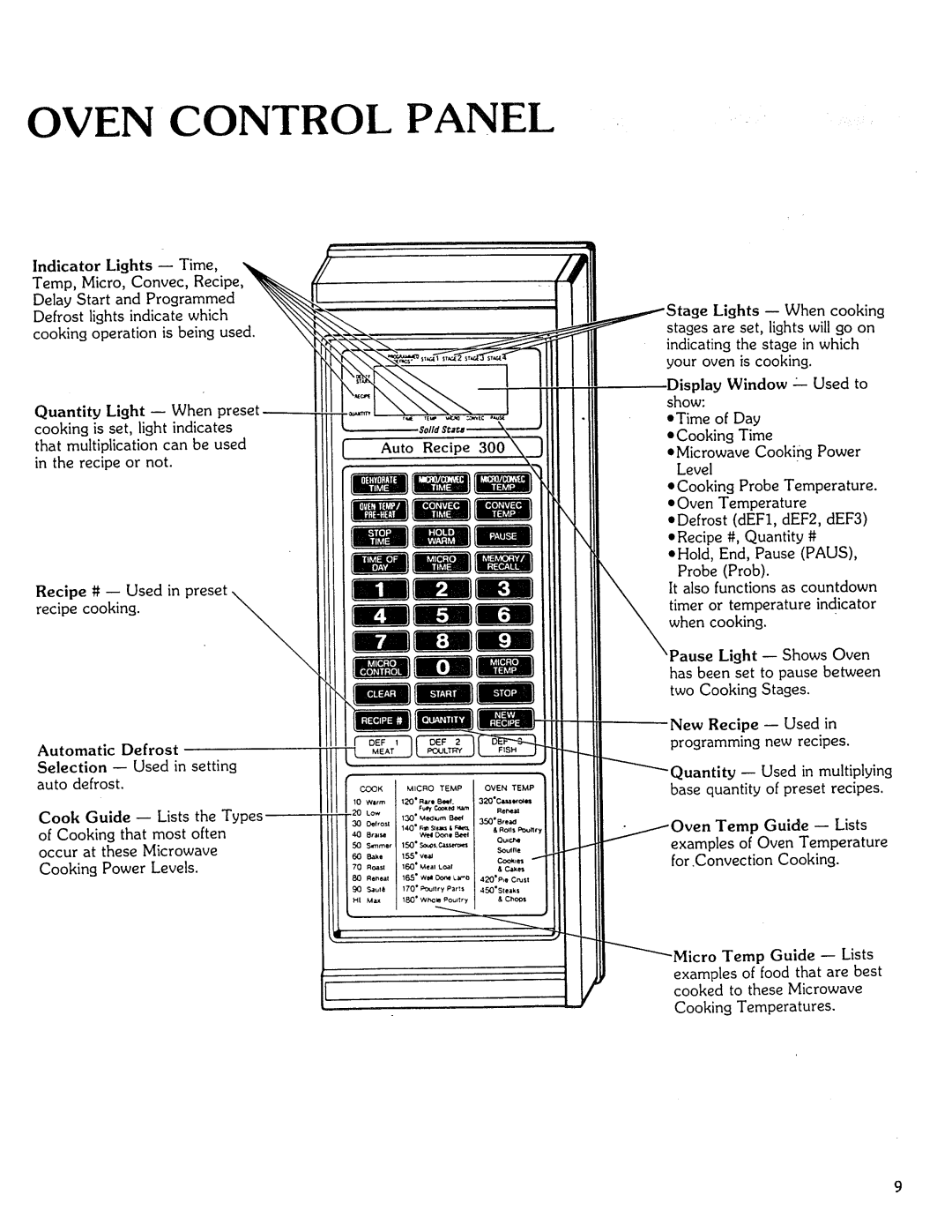Microwave Oven specifications
The Kenmore microwave oven is renowned for its reliability, efficiency, and user-friendly features, making it a popular choice for many households. A blend of functionality and modern technology, Kenmore microwaves cater to a range of cooking needs, from reheating leftovers to preparing gourmet meals.One of the standout features of Kenmore microwaves is their versatile cooking modes. These ovens typically offer multiple pre-set options, allowing users to easily select the appropriate settings for popcorn, defrosting, or cooking certain types of food. This makes meal preparation efficient and helps eliminate guesswork, ensuring consistently pleasing results.
The Kenmore microwave often incorporates sensor cooking technology. This innovative feature uses humidity and temperature sensors to automatically adjust cooking times and power levels, providing perfectly cooked food without constant monitoring. The convenience of sensor cooking is particularly beneficial for busy families or individuals who may not have the time to manually adjust cooking times.
Another significant characteristic of Kenmore microwaves is the emphasis on space efficiency. Available in various sizes, these appliances can fit seamlessly into any kitchen layout. Whether you need a compact model for a small apartment or a larger unit for a spacious kitchen, Kenmore offers options that maximize your countertop or built-in space without sacrificing performance.
In addition to functionality, Kenmore microwaves are designed with user-friendly controls. Many models feature intuitive digital displays, making it easy to program cooking times or access various functions. The design often includes straightforward buttons, ensuring that users of all ages can operate the microwave with ease.
Energy efficiency is also a highlight of Kenmore microwaves. Many units are designed to consume less power while delivering high-performance cooking. This not only helps in reducing energy bills but also contributes positively to the environment, making them a responsible choice for eco-conscious consumers.
Overall, the Kenmore microwave oven excels in combining advanced technology with practical user features. Its reliable performance and thoughtful design elements make it a staple in modern kitchens, ultimately revolutionizing how families approach meal preparation and cooking. Whether you are heating, cooking, or defrosting, a Kenmore microwave stands out as a versatile and dependable kitchen companion.