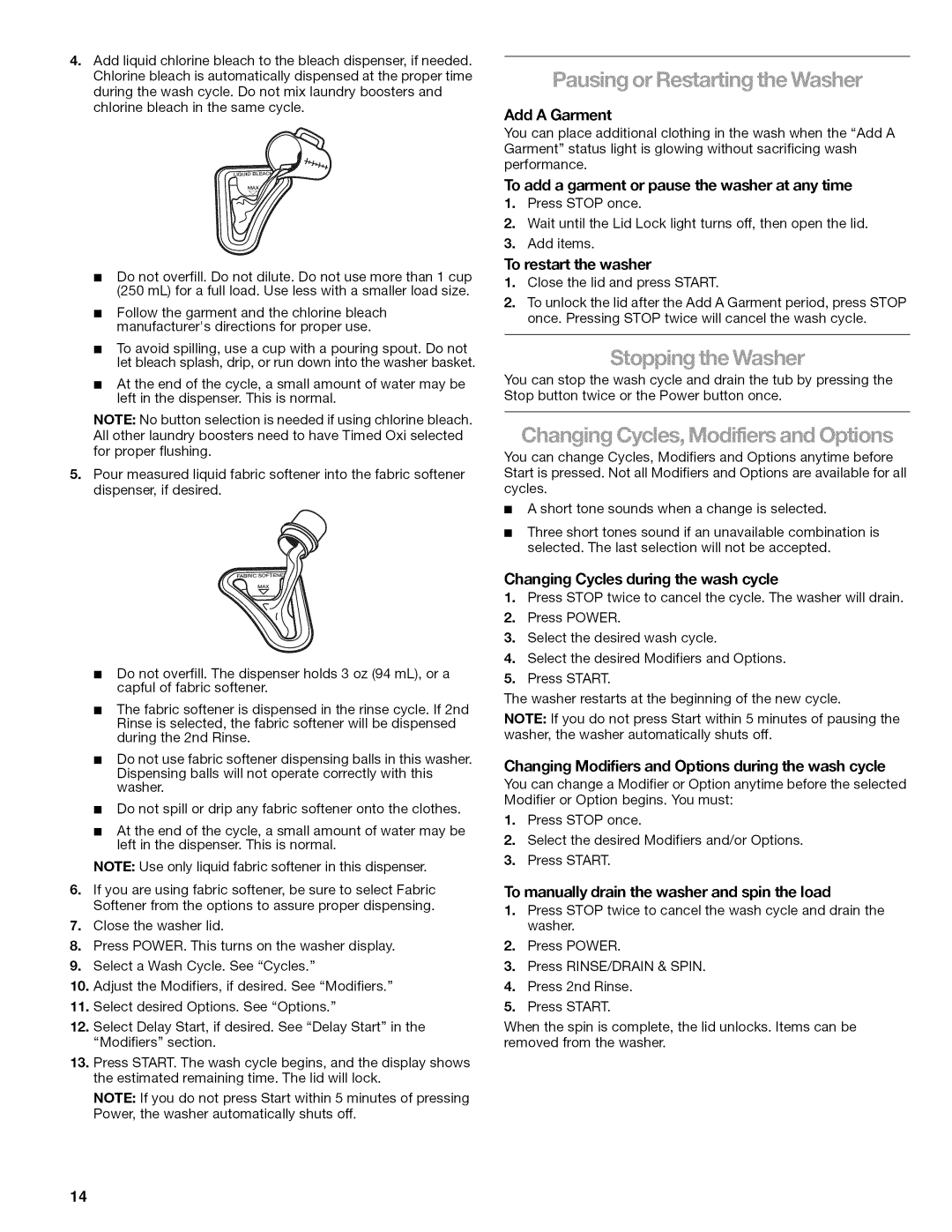4= Add liquid chlorine bleach to the bleach dispenser, if needed. Chlorine bleach is automatically dispensed at the proper time during the wash cycle. Do not mix laundry boosters and chlorine bleach in the same cycle.
•Do not overfill. Do not dilute. Do not use more than 1 cup (250 mL) for a full load. Use less with a smaller load size.
•Follow the garment and the chlorine bleach manufacturer's directions for proper use.
•To avoid spilling, use a cup with a pouring spout. Do not let bleach splash, drip, or run down into the washer basket.
•At the end of the cycle, a small amount of water may be left in the dispenser. This is normal.
NOTE: No button selection is needed if using chlorine bleach. All other laundry boosters need to have Timed Oxi selected for proper flushing.
5= Pour measured liquid fabric softener into the fabric softener dispenser, if desired.
•Do not overfill. The dispenser holds 3 oz (94 mL), or a capful of fabric softener.
•The fabric softener is dispensed in the rinse cycle. If 2nd Rinse is selected, the fabric softener will be dispensed during the 2nd Rinse.
•Do not use fabric softener dispensing balls in this washer. Dispensing balls will not operate correctly with this washer.
•Do not spill or drip any fabric softener onto the clothes.
•At the end of the cycle, a small amount of water may be left in the dispenser. This is normal.
NOTE: Use only liquid fabric softener in this dispenser.
6.If you are using fabric softener, be sure to select Fabric Softener from the options to assure proper dispensing.
7.Close the washer lid.
8.Press POWER. This turns on the washer display.
9.Select a Wash Cycle. See "Cycles."
10.Adjust the Modifiers, if desired. See "Modifiers."
11.Select desired Options. See "Options."
12.Select Delay Start, if desired. See "Delay Start" in the "Modifiers" section.
13.Press START. The wash cycle begins, and the display shows the estimated remaining time. The lid will lock.
NOTE: If you do not press Start within 5 minutes of pressing Power, the washer automatically shuts off.
D_'_____'o_o e_s_8_ _g_iie __ s_tse}'
Add A Garment
You can place additional clothing in the wash when the "Add A Garment" status light is glowing without sacrificing wash performance.
To add a garment or pause the washer at any time
1.Press STOP once.
2.Wait until the Lid Lock light turns off, then open the lid.
3.Add items.
To restart the washer
1.Close the lid and press START.
2.To unlock the lid after the Add A Garment period, press STOP once. Pressing STOP twice will cancel the wash cycle.
SI,opp nq lie _ " _q' "_,_"
You can stop the wash cycle and drain the tub by pressing the Stop button twice or the Power button once.
You can change Cycles, Modifiers and Options anytime before Start is pressed. Not all Modifiers and Options are available for all cycles.
•A short tone sounds when a change is selected.
•Three short tones sound if an unavailable combination is selected. The last selection will not be accepted.
Changing Cycles during the wash cycle
1.Press STOP twice to cancel the cycle. The washer will drain.
2.Press POWER.
3.Select the desired wash cycle.
4.Select the desired Modifiers and Options.
5.Press START.
The washer restarts at the beginning of the new cycle.
NOTE: If you do not press Start within 5 minutes of pausing the washer, the washer automatically shuts off.
Changing Modifiers and Options during the wash cycle
You can change a Modifier or Option anytime before the selected Modifier or Option begins. You must:
1.Press STOP once.
2.Select the desired Modifiers and/or Options.
3.Press START.
To manually drain the washer and spin the load
1.Press STOP twice to cancel the wash cycle and drain the washer.
2.Press POWER.
3.Press RINSE/DRAIN & SPIN.
4.Press 2nd Rinse.
5.Press START.
When the spin is complete, the lid unlocks. Items can be removed from the washer.
14