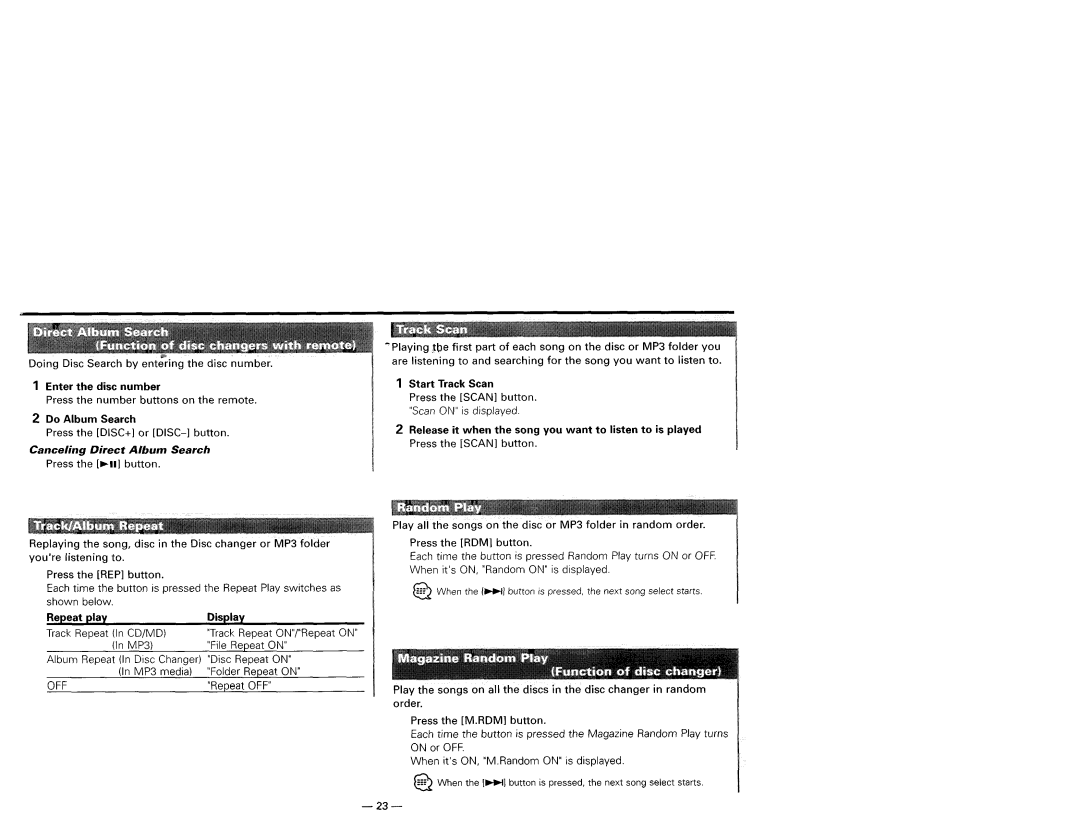KDC-MP819, KDC-719, KDC-X559, KDC-X659 specifications
Kenwood has consistently delivered high-quality car audio systems, and their models KDC-X659, KDC-X559, KDC-719, and KDC-MP819 exemplify this commitment to excellence. Each of these head units features a combination of advanced technology, sleek design, and user-friendly interfaces that enhance the driving experience.The Kenwood KDC-X659 is a standout model that caters to audiophiles with its exceptional sound quality. It supports high-resolution audio formats and employs a 13-band equalizer, allowing users to customize their listening experience with precision. The integration of Bluetooth technology provides hands-free calling and audio streaming directly from smartphones. Additionally, the KDC-X659 features built-in support for both Apple CarPlay and Android Auto, making phone integration seamless for navigation and streaming.
Similarly, the KDC-X559 offers a robust set of features, including Bluetooth connectivity and USB input for direct audio access. This model is equipped with a 13-band graphic equalizer, which allows users to fine-tune their sound preferences. Its dual phone connection capability means two devices can be paired simultaneously, enhancing convenience. The KDC-X559 also supports various audio codecs and formats, ensuring compatibility with a wide range of music sources.
The Kenwood KDC-719 is another impressive entry in the lineup, providing excellent sound quality through its MOSFET amplifier and customizable settings. With compatibility for FLAC files, the KDC-719 ensures high-fidelity playback of your favorite music. The unit also includes an AUX input and USB port, along with support for MP3, WMA, and AAC files. The colorful LCD display and intuitive interface make operation simple, while its powerful features cater to the demands of modern listeners.
Lastly, the KDC-MP819 emphasizes versatility with its array of connectivity options and a solid performance profile. With a built-in amplifier, users can expect clear sound even at higher volumes. The KDC-MP819 supports CD playback along with USB and AUX inputs, enabling diverse audio options. Its well-designed reception capabilities enhance FM/AM performance, ensuring that you can listen to your favorite radio stations without interruption.
In summary, Kenwood's KDC-X659, KDC-X559, KDC-719, and KDC-MP819 head units offer a rich blend of sound quality, advanced connectivity, and user-friendly designs. Each model serves a specific audience while maintaining a high level of performance, making them excellent choices for upgrading your car audio system. Whether you’re an audiophile or a casual listener, these Kenwood units provide the features you need for an enhanced driving experience.