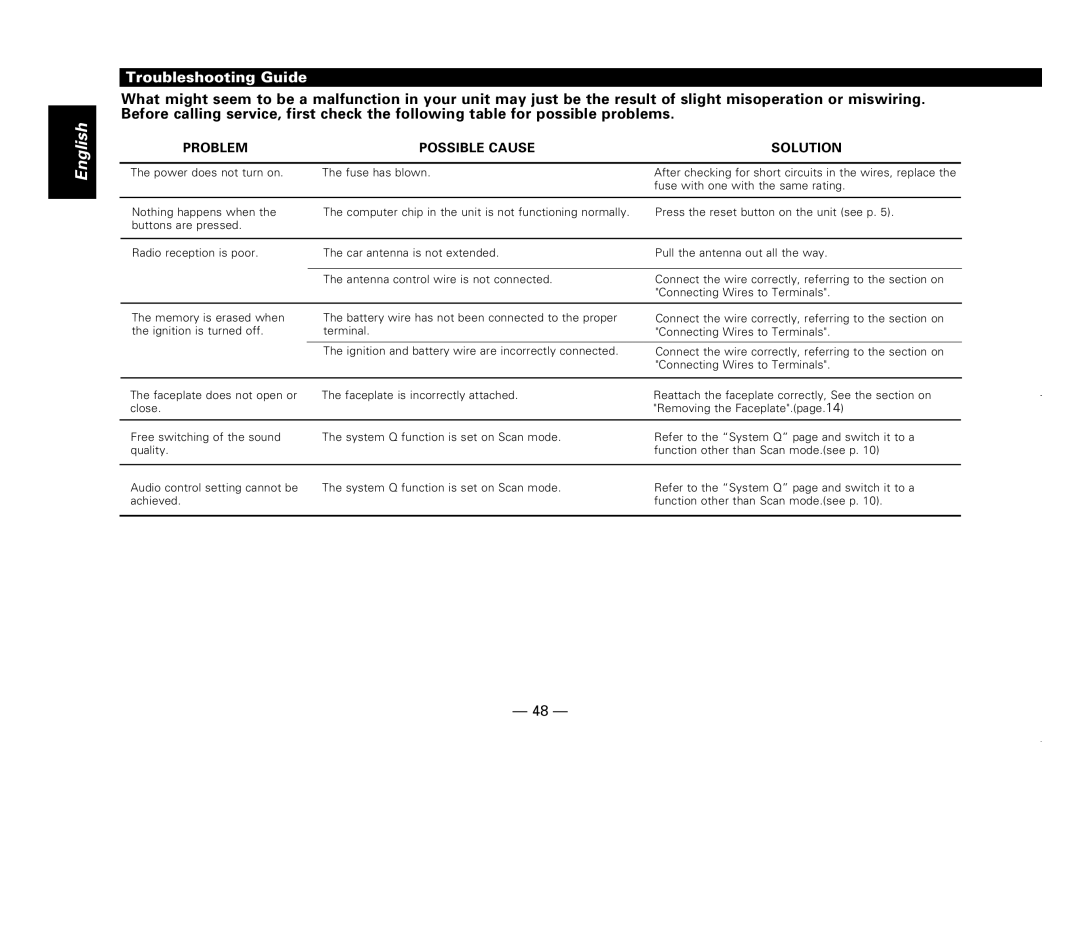English
Troubleshooting Guide
What might seem to be a malfunction in your unit may just be the result of slight misoperation or miswiring. Before calling service, first check the following table for possible problems.
PROBLEM | POSSIBLE CAUSE | SOLUTION |
|
|
|
The power does not turn on. | The fuse has blown. | After checking for short circuits in the wires, replace the |
|
| fuse with one with the same rating. |
|
|
|
Nothing happens when the | The computer chip in the unit is not functioning normally. | Press the reset button on the unit (see p. 5). |
buttons are pressed. |
|
|
|
|
|
Radio reception is poor. | The car antenna is not extended. | Pull the antenna out all the way. |
|
|
|
| The antenna control wire is not connected. | Connect the wire correctly, referring to the section on |
|
| "Connecting Wires to Terminals". |
|
|
|
The memory is erased when | The battery wire has not been connected to the proper | Connect the wire correctly, referring to the section on |
the ignition is turned off. | terminal. | "Connecting Wires to Terminals". |
|
|
|
| The ignition and battery wire are incorrectly connected. | Connect the wire correctly, referring to the section on |
|
| "Connecting Wires to Terminals". |
|
|
|
The faceplate does not open or | The faceplate is incorrectly attached. | Reattach the faceplate correctly, See the section on |
close. |
| "Removing the Faceplate".(page.14) |
|
|
|
Free switching of the sound | The system Q function is set on Scan mode. | Refer to the “System Q” page and switch it to a |
quality. |
| function other than Scan mode.(see p. 10) |
|
|
|
Audio control setting cannot be | The system Q function is set on Scan mode. | Refer to the “System Q” page and switch it to a |
achieved. |
| function other than Scan mode.(see p. 10). |
|
|
|
— 48 —