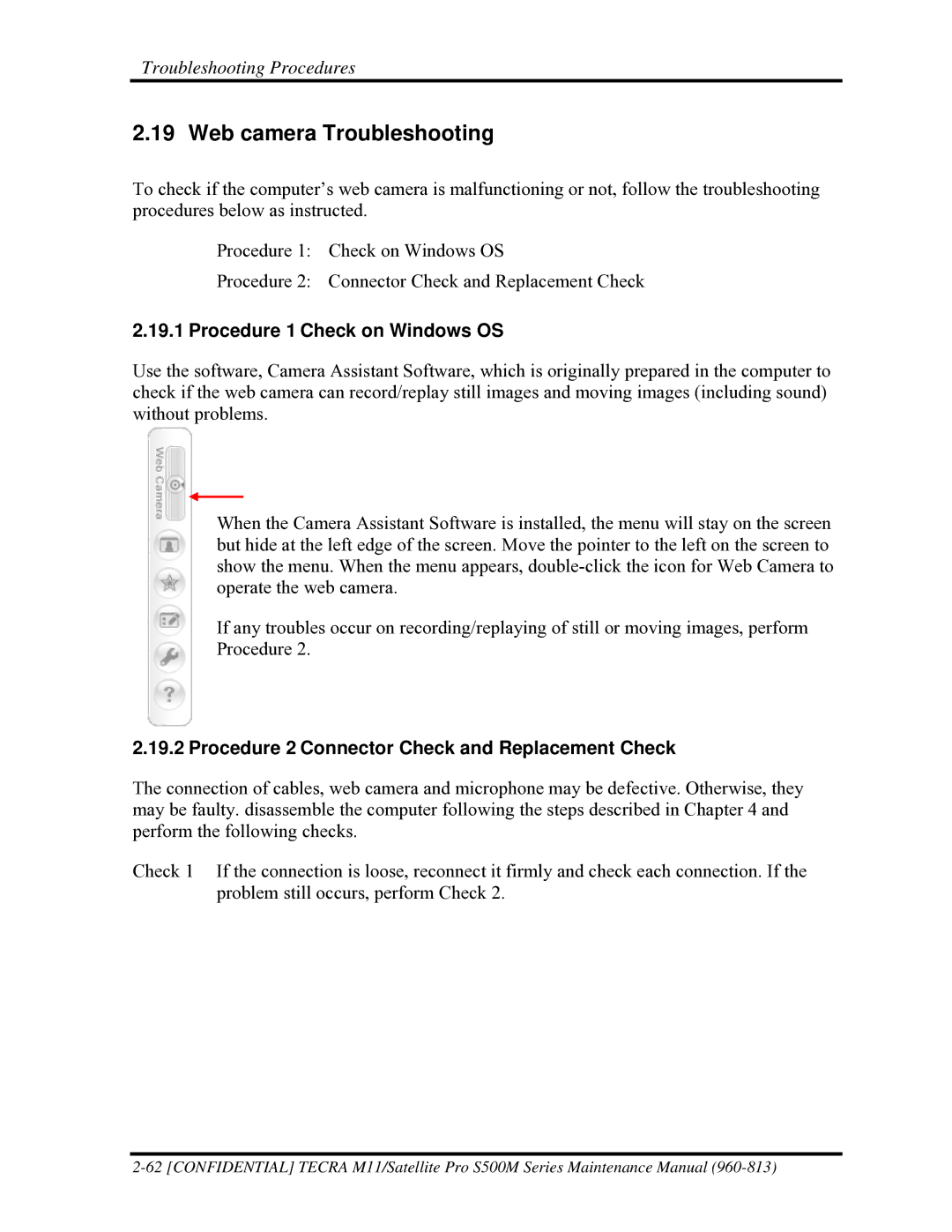Troubleshooting Procedures
2.19 Web camera Troubleshooting
To check if the computer’s web camera is malfunctioning or not, follow the troubleshooting procedures below as instructed.
Procedure 1: Check on Windows OS
Procedure 2: Connector Check and Replacement Check
2.19.1 Procedure 1 Check on Windows OS
Use the software, Camera Assistant Software, which is originally prepared in the computer to check if the web camera can record/replay still images and moving images (including sound) without problems.
When the Camera Assistant Software is installed, the menu will stay on the screen but hide at the left edge of the screen. Move the pointer to the left on the screen to show the menu. When the menu appears,
If any troubles occur on recording/replaying of still or moving images, perform Procedure 2.
2.19.2 Procedure 2 Connector Check and Replacement Check
The connection of cables, web camera and microphone may be defective. Otherwise, they may be faulty. disassemble the computer following the steps described in Chapter 4 and perform the following checks.
Check 1 If the connection is loose, reconnect it firmly and check each connection. If the problem still occurs, perform Check 2.