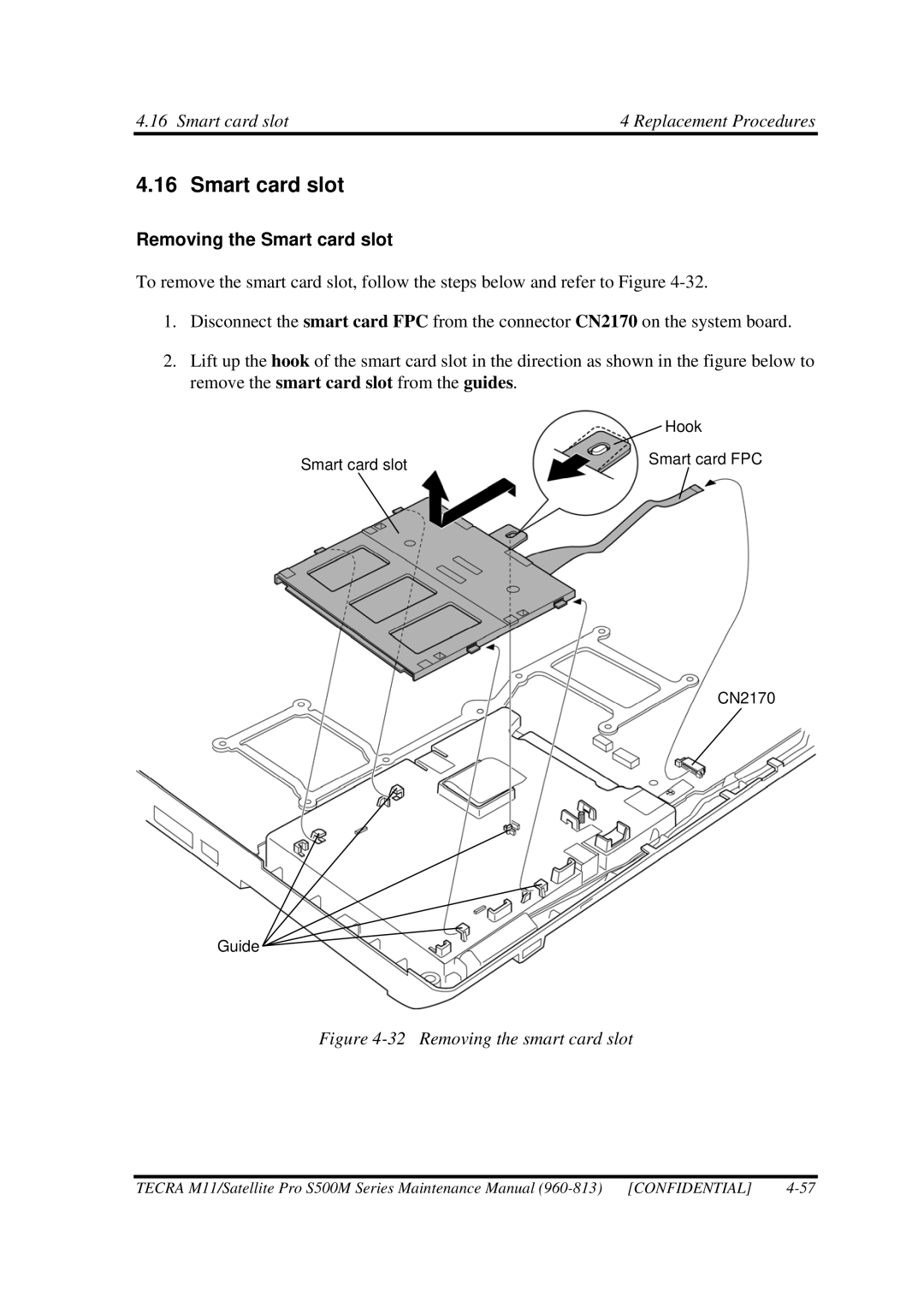4.16 Smart card slot | 4 Replacement Procedures |
4.16 Smart card slot
Removing the Smart card slot
To remove the smart card slot, follow the steps below and refer to Figure
1.Disconnect the smart card FPC from the connector CN2170 on the system board.
2.Lift up the hook of the smart card slot in the direction as shown in the figure below to remove the smart card slot from the guides.
| Hook |
Smart card slot | Smart card FPC |
|
CN2170
Guide
Figure 4-32 Removing the smart card slot
TECRA M11/Satellite Pro S500M Series Maintenance Manual |