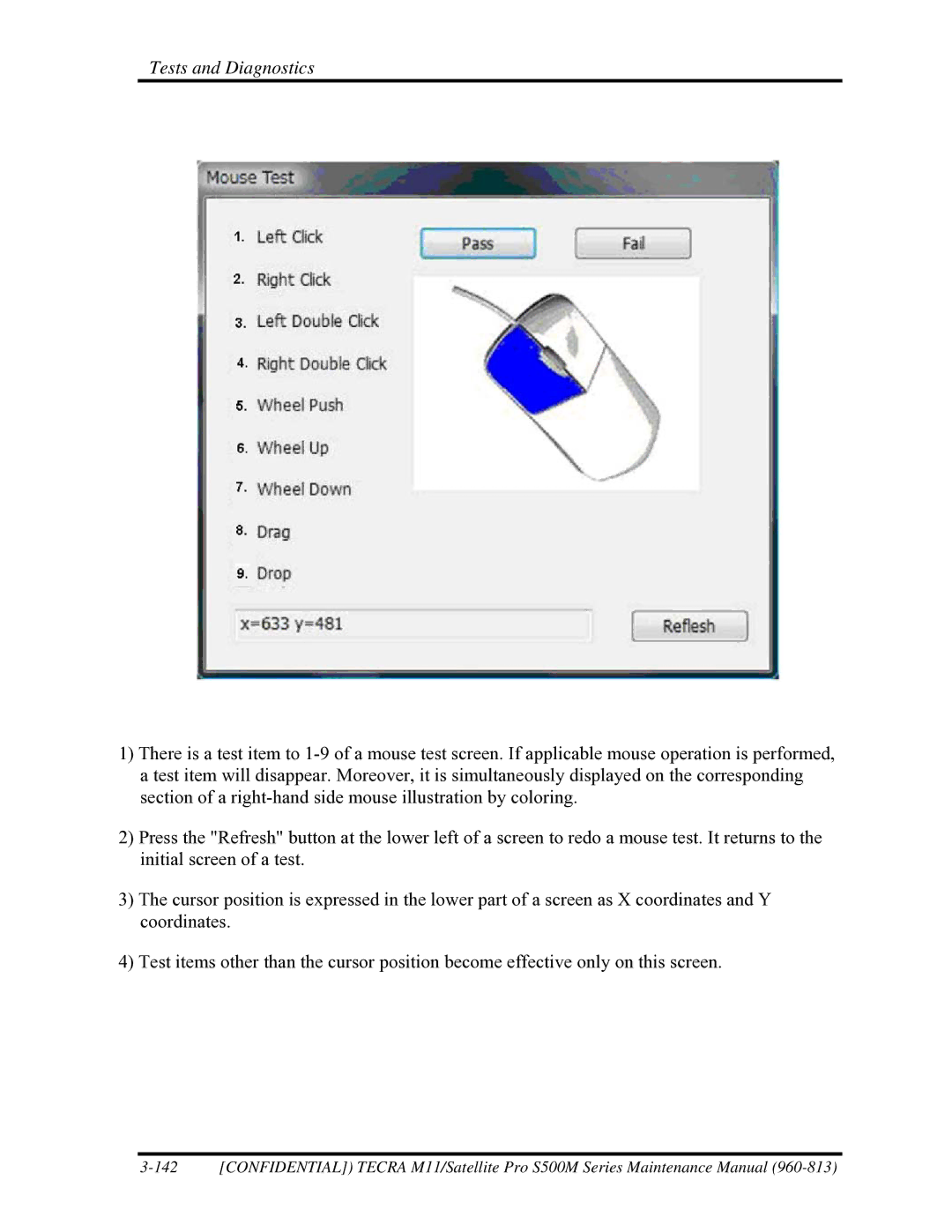Tests and Diagnostics
1)There is a test item to
2)Press the "Refresh" button at the lower left of a screen to redo a mouse test. It returns to the initial screen of a test.
3)The cursor position is expressed in the lower part of a screen as X coordinates and Y coordinates.
4)Test items other than the cursor position become effective only on this screen.