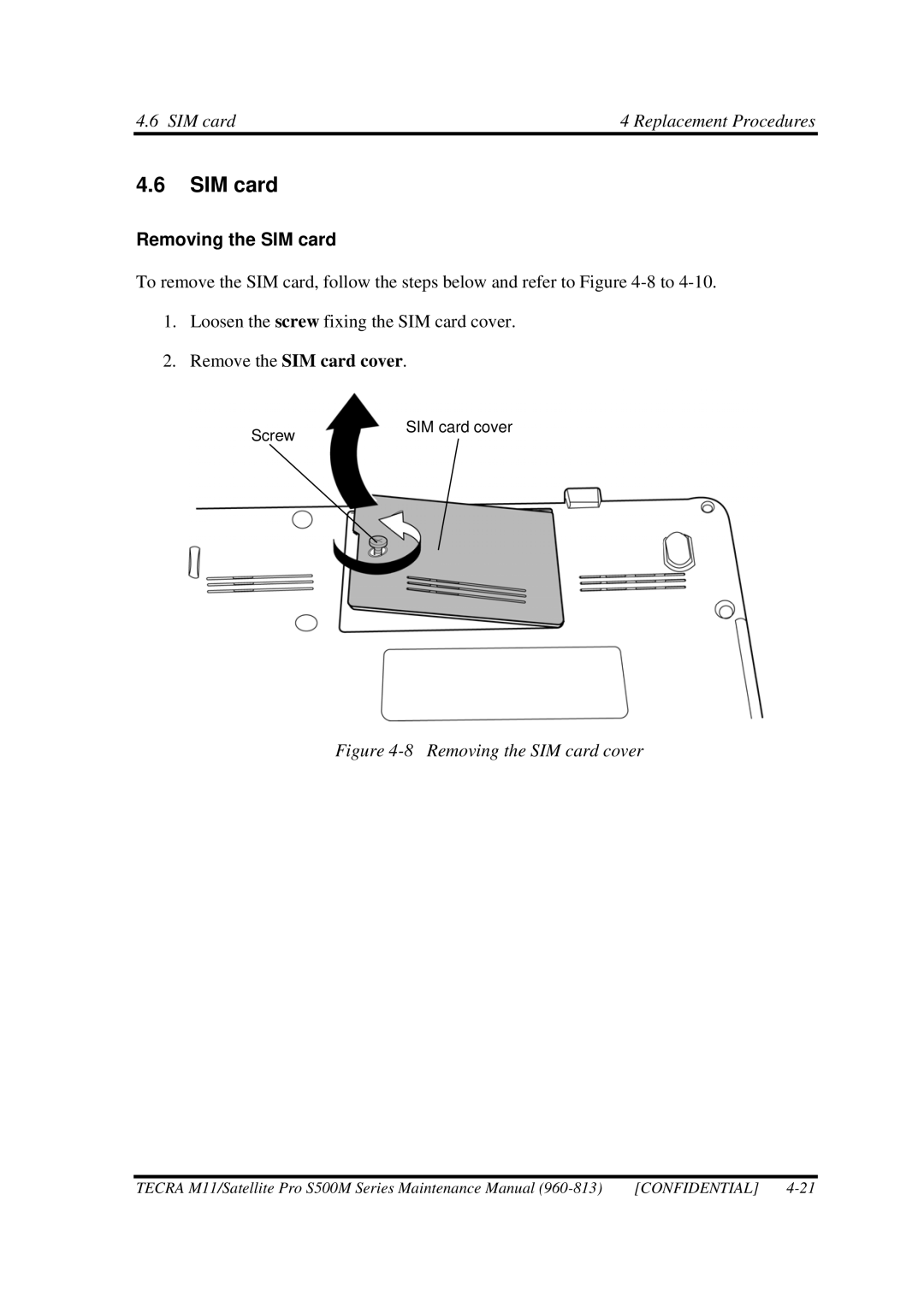4.6 SIM card | 4 Replacement Procedures |
4.6SIM card
Removing the SIM card
To remove the SIM card, follow the steps below and refer to Figure
1.Loosen the screw fixing the SIM card cover.
2.Remove the SIM card cover.
Screw | SIM card cover |
|
Figure 4-8 Removing the SIM card cover
TECRA M11/Satellite Pro S500M Series Maintenance Manual | [CONFIDENTIAL] |