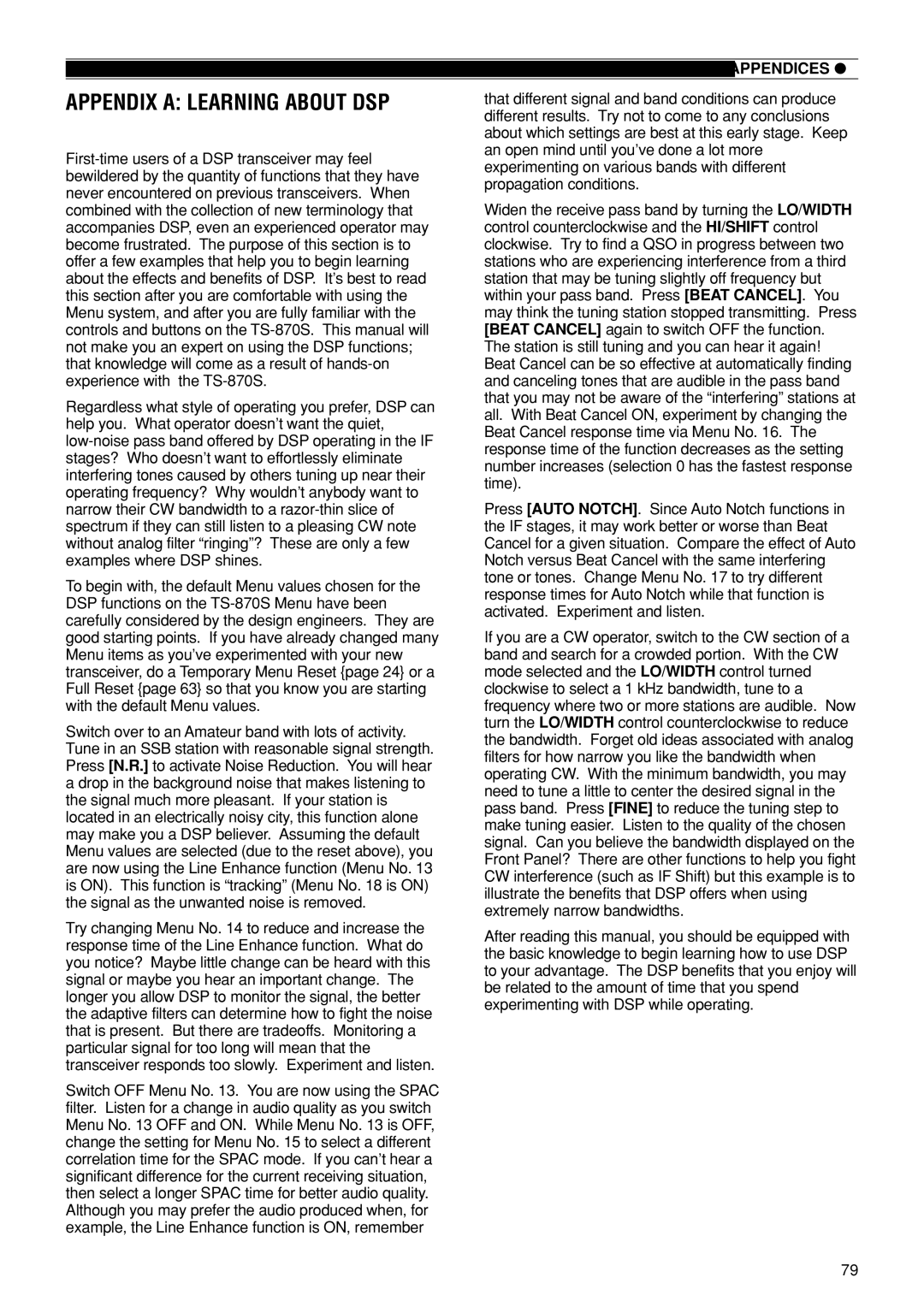| | | APPENDICES ● |
| | | |
| APPENDIX A: LEARNING ABOUT DSP | that different signal and band conditions can produce |
| | different results. Try not to come to any conclusions |
| | about which settings are best at this early stage. Keep |
| First-time users of a DSP transceiver may feel | an open mind until youÕve done a lot more |
| experimenting on various bands with different |
| bewildered by the quantity of functions that they have |
| propagation conditions. |
| never encountered on previous transceivers. When |
| Widen the receive pass band by turning the LO/WIDTH |
| combined with the collection of new terminology that |
| accompanies DSP, even an experienced operator may | control counterclockwise and the HI/SHIFT control |
| become frustrated. The purpose of this section is to | clockwise. Try to find a QSO in progress between two |
| offer a few examples that help you to begin learning | stations who are experiencing interference from a third |
| about the effects and benefits of DSP. ItÕs best to read | station that may be tuning slightly off frequency but |
| this section after you are comfortable with using the | within your pass band. Press [BEAT CANCEL]. You |
| Menu system, and after you are fully familiar with the | may think the tuning station stopped transmitting. Press |
| controls and buttons on the TS-870S. This manual will | [BEAT CANCEL] again to switch OFF the function. |
| not make you an expert on using the DSP functions; | The station is still tuning and you can hear it again! |
| that knowledge will come as a result of hands-on | Beat Cancel can be so effective at automatically finding |
| experience with the TS-870S. | and canceling tones that are audible in the pass band |
| Regardless what style of operating you prefer, DSP can | that you may not be aware of the ÒinterferingÓ stations at |
| all. With Beat Cancel ON, experiment by changing the |
| help you. What operator doesnÕt want the quiet, |
| Beat Cancel response time via Menu No. 16. The |
| low-noise pass band offered by DSP operating in the IF |
| response time of the function decreases as the setting |
| stages? Who doesnÕt want to effortlessly eliminate |
| number increases (selection 0 has the fastest response |
| interfering tones caused by others tuning up near their |
| time). |
| operating frequency? Why wouldnÕt anybody want to |
| Press [AUTO NOTCH]. Since Auto Notch functions in |
| narrow their CW bandwidth to a razor-thin slice of |
| spectrum if they can still listen to a pleasing CW note | the IF stages, it may work better or worse than Beat |
| without analog filter ÒringingÓ? These are only a few | Cancel for a given situation. Compare the effect of Auto |
| examples where DSP shines. | Notch versus Beat Cancel with the same interfering |
| To begin with, the default Menu values chosen for the | tone or tones. Change Menu No. 17 to try different |
| response times for Auto Notch while that function is |
| DSP functions on the TS-870S Menu have been |
| activated. Experiment and listen. |
| carefully considered by the design engineers. They are |
| If you are a CW operator, switch to the CW section of a |
| good starting points. If you have already changed many |
| Menu items as youÕve experimented with your new | band and search for a crowded portion. With the CW |
| transceiver, do a Temporary Menu Reset {page 24} or a | mode selected and the LO/WIDTH control turned |
| Full Reset {page 63} so that you know you are starting | clockwise to select a 1 kHz bandwidth, tune to a |
| with the default Menu values. | frequency where two or more stations are audible. Now |
| Switch over to an Amateur band with lots of activity. | turn the LO/WIDTH control counterclockwise to reduce |
| the bandwidth. Forget old ideas associated with analog |
| Tune in an SSB station with reasonable signal strength. |
| filters for how narrow you like the bandwidth when |
| Press [N.R.] to activate Noise Reduction. You will hear |
| operating CW. With the minimum bandwidth, you may |
| a drop in the background noise that makes listening to |
| need to tune a little to center the desired signal in the |
| the signal much more pleasant. If your station is |
| pass band. Press [FINE] to reduce the tuning step to |
| located in an electrically noisy city, this function alone |
| make tuning easier. Listen to the quality of the chosen |
| may make you a DSP believer. Assuming the default |
| signal. Can you believe the bandwidth displayed on the |
| Menu values are selected (due to the reset above), you |
| Front Panel? There are other functions to help you fight |
| are now using the Line Enhance function (Menu No. 13 |
| CW interference (such as IF Shift) but this example is to |
| is ON). This function is ÒtrackingÓ (Menu No. 18 is ON) |
| illustrate the benefits that DSP offers when using |
| the signal as the unwanted noise is removed. |
| extremely narrow bandwidths. |
| Try changing Menu No. 14 to reduce and increase the |
| After reading this manual, you should be equipped with |
| response time of the Line Enhance function. What do |
| the basic knowledge to begin learning how to use DSP |
| you notice? Maybe little change can be heard with this |
| to your advantage. The DSP benefits that you enjoy will |
| signal or maybe you hear an important change. The |
| be related to the amount of time that you spend |
| longer you allow DSP to monitor the signal, the better |
| experimenting with DSP while operating. |
| the adaptive filters can determine how to fight the noise |
| | |
| that is present. But there are tradeoffs. Monitoring a | | |
| particular signal for too long will mean that the | | |
| transceiver responds too slowly. Experiment and listen. | | |
| Switch OFF Menu No. 13. You are now using the SPAC | | |
| filter. Listen for a change in audio quality as you switch | | |
| Menu No. 13 OFF and ON. While Menu No. 13 is OFF, | | |
| change the setting for Menu No. 15 to select a different | | |
| correlation time for the SPAC mode. If you canÕt hear a | | |
| significant difference for the current receiving situation, | | |
| then select a longer SPAC time for better audio quality. | | |
| Although you may prefer the audio produced when, for | | |
| example, the Line Enhance function is ON, remember | | |