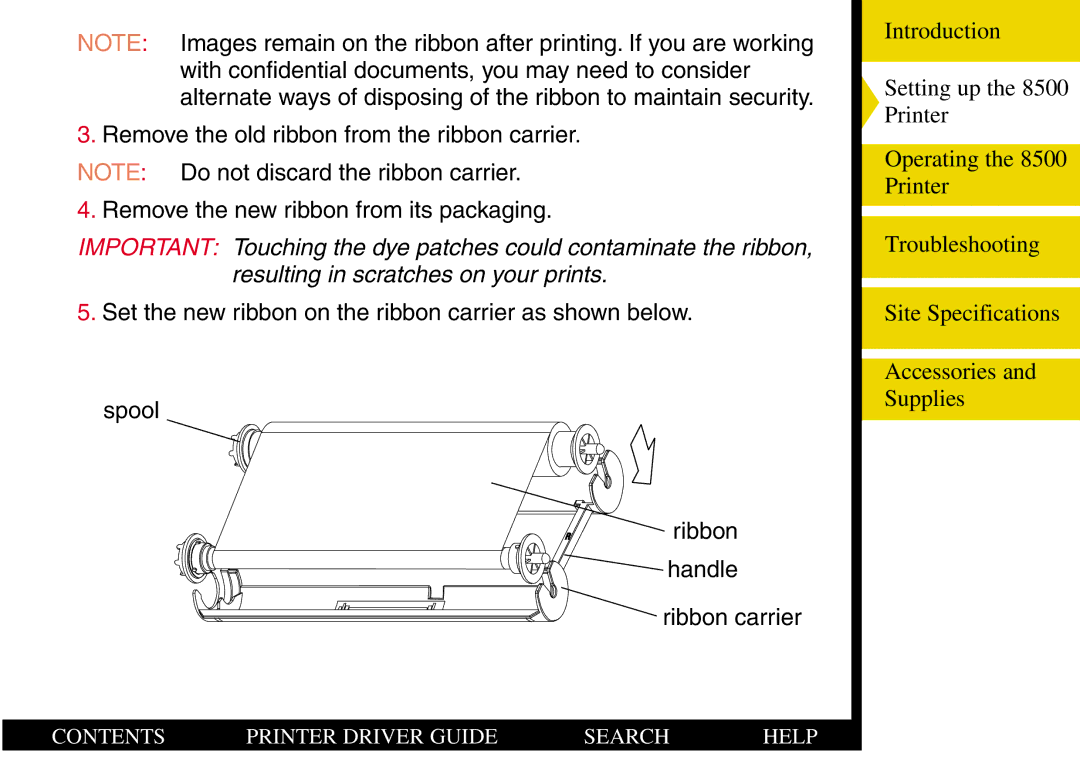NOTE: Images remain on the ribbon after printing. If you are working with confidential documents, you may need to consider alternate ways of disposing of the ribbon to maintain security.
3.Remove the old ribbon from the ribbon carrier. NOTE: Do not discard the ribbon carrier.
4.Remove the new ribbon from its packaging.
IMPORTANT: Touching the dye patches could contaminate the ribbon, resulting in scratches on your prints.
5.Set the new ribbon on the ribbon carrier as shown below.
spool
ribbon
handle
ribbon carrier
Introduction
Setting up the 8500 Printer
Operating the 8500 Printer
Troubleshooting
Site Specifications
Accessories and Supplies