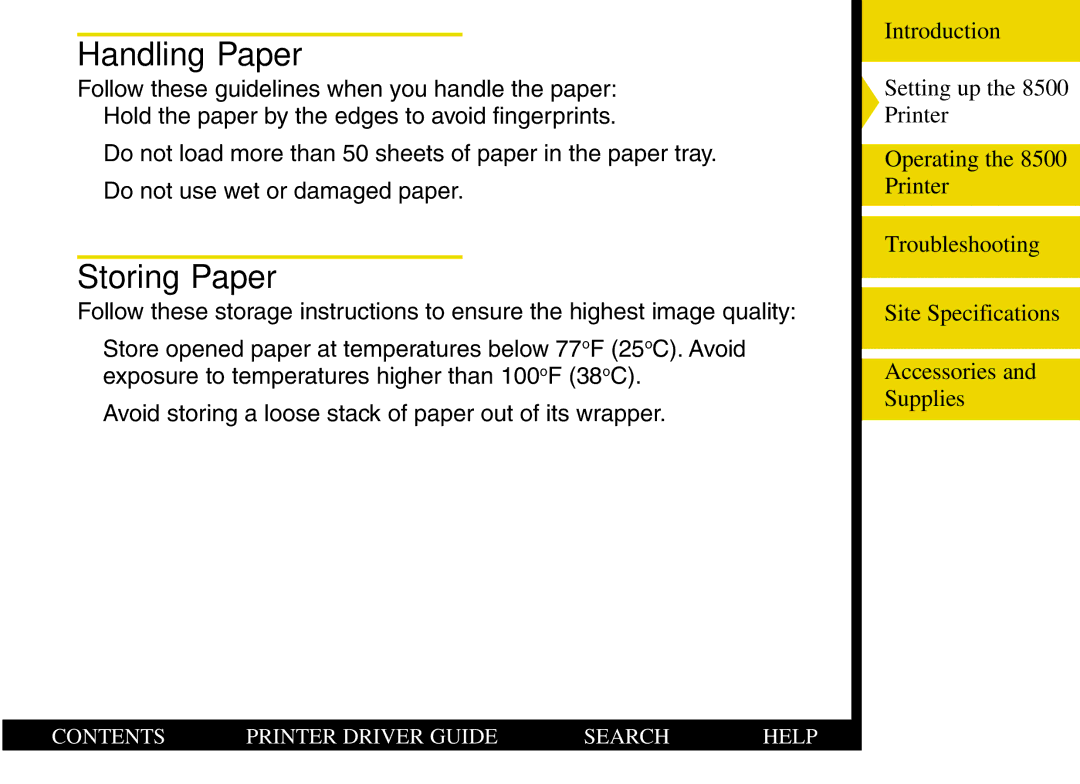Handling Paper
Follow these guidelines when you handle the paper:
●Hold the paper by the edges to avoid fingerprints.
●Do not load more than 50 sheets of paper in the paper tray.
●Do not use wet or damaged paper.
Storing Paper
Follow these storage instructions to ensure the highest image quality:
●Store opened paper at temperatures below 77oF (25oC). Avoid exposure to temperatures higher than 100oF (38oC).
●Avoid storing a loose stack of paper out of its wrapper.
Introduction
Setting up the 8500 Printer
Operating the 8500 Printer
Troubleshooting
Site Specifications
Accessories and Supplies
CONTENTS | PRINTER DRIVER GUIDE | SEARCH | HELP |