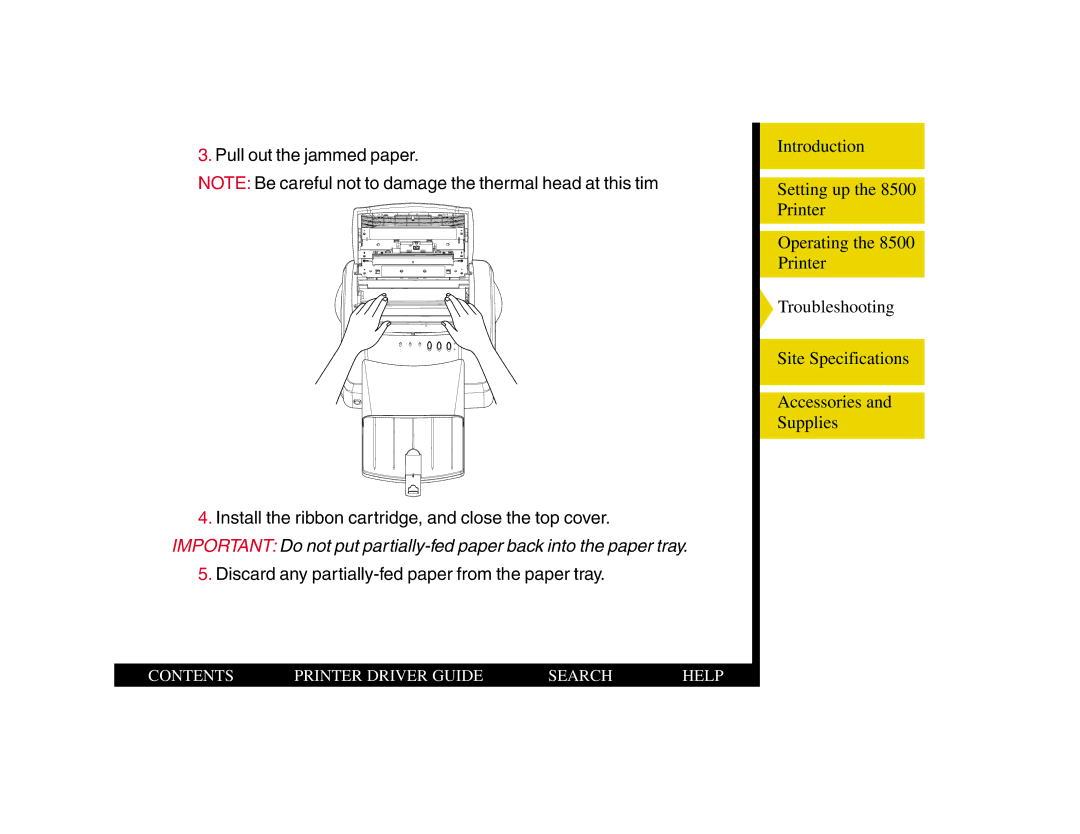3.Pull out the jammed paper.
NOTE: Be careful not to damage the thermal head at this tim
4.Install the ribbon cartridge, and close the top cover.
IMPORTANT: Do not put
5.Discard any partially-fed paper from the paper tray.
Introduction
Setting up the 8500 Printer
Operating the 8500 Printer
Troubleshooting
Site Specifications
Accessories and Supplies
CONTENTS | PRINTER DRIVER GUIDE | SEARCH | HELP |