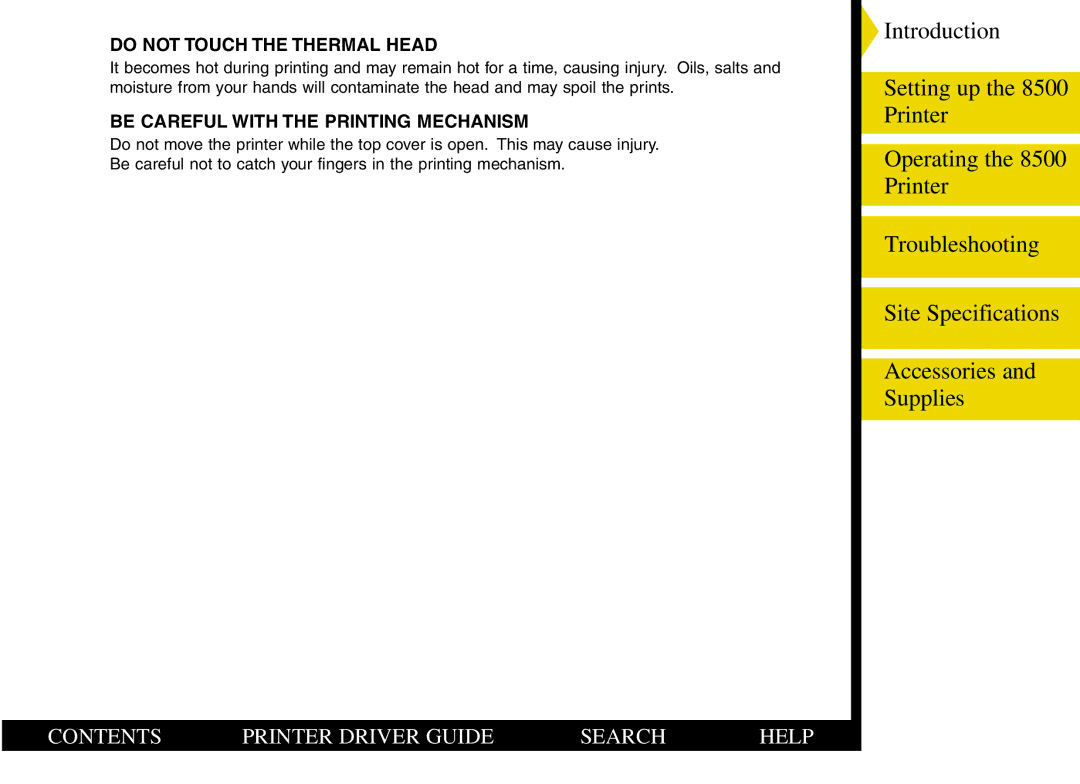DO NOT TOUCH THE THERMAL HEAD
It becomes hot during printing and may remain hot for a time, causing injury. Oils, salts and moisture from your hands will contaminate the head and may spoil the prints.
BE CAREFUL WITH THE PRINTING MECHANISM
Do not move the printer while the top cover is open. This may cause injury. Be careful not to catch your fingers in the printing mechanism.
Introduction
Setting up the 8500 Printer
Operating the 8500 Printer
Troubleshooting
Site Specifications
Accessories and Supplies
CONTENTS | PRINTER DRIVER GUIDE | SEARCH | HELP |