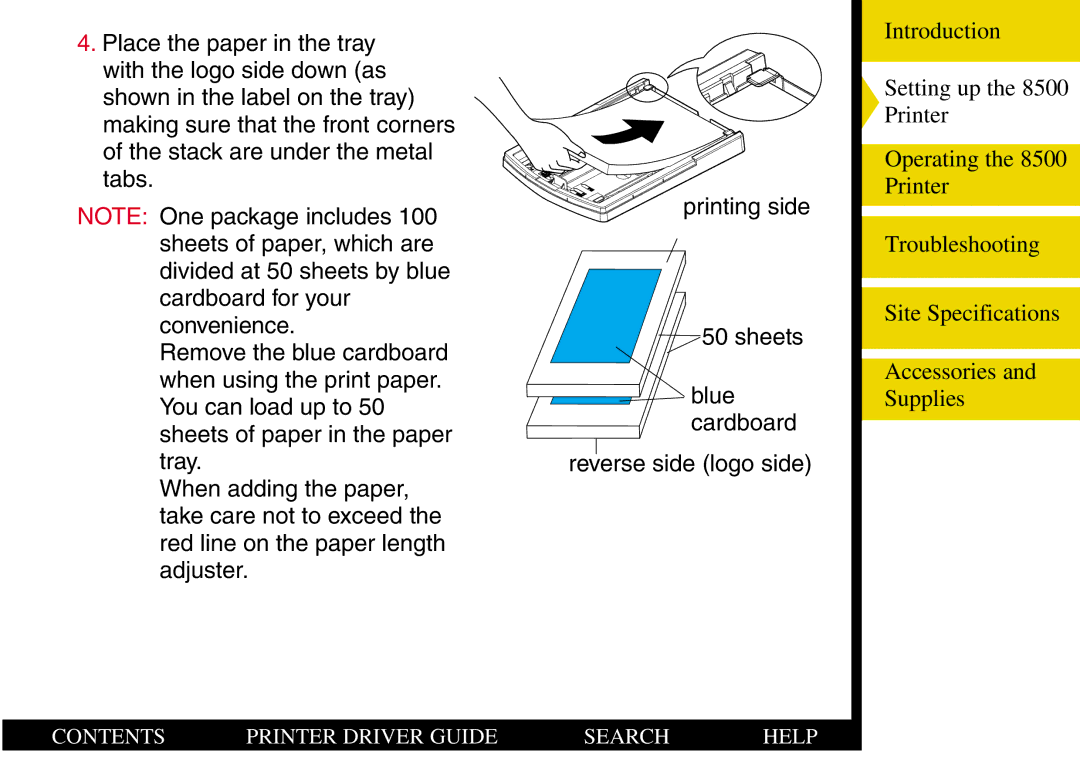4.Place the paper in the tray with the logo side down (as shown in the label on the tray) making sure that the front corners of the stack are under the metal tabs.
NOTE: One package includes 100 sheets of paper, which are divided at 50 sheets by blue cardboard for your convenience.
Remove the blue cardboard when using the print paper. You can load up to 50 sheets of paper in the paper tray.
When adding the paper, take care not to exceed the red line on the paper length adjuster.
printing side
50 sheets
![]() blue cardboard
blue cardboard
reverse side (logo side)
Introduction
Setting up the 8500 Printer
Operating the 8500 Printer
Troubleshooting
Site Specifications
Accessories and Supplies