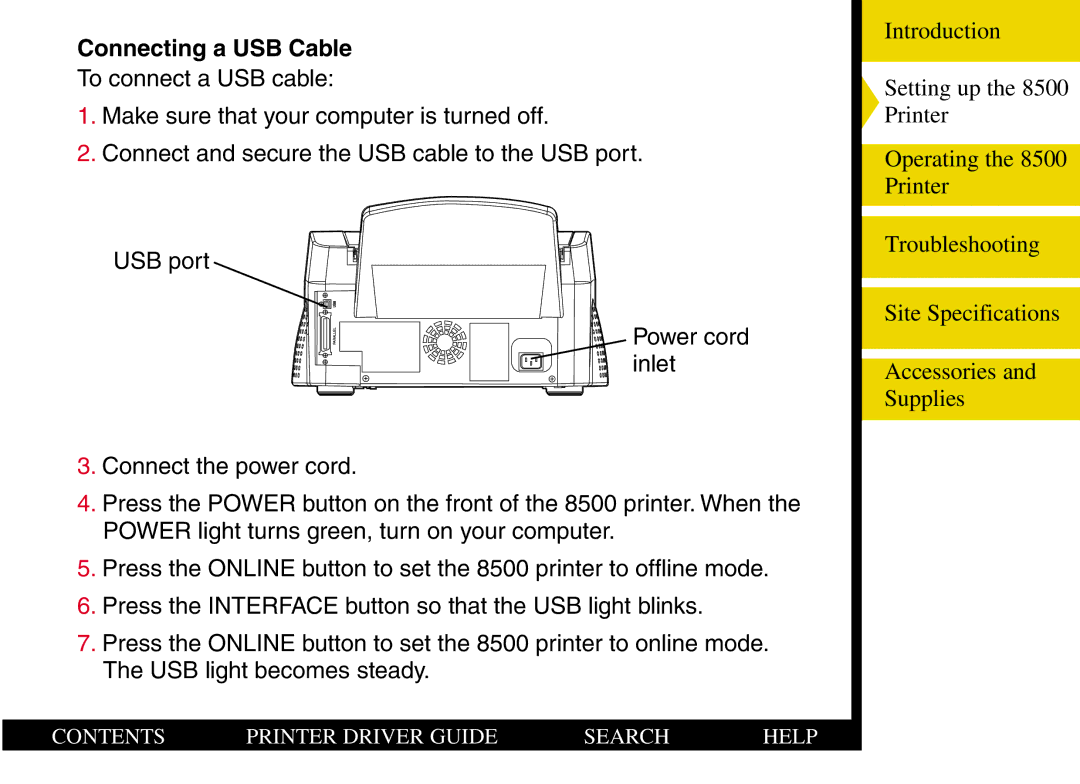Connecting a USB Cable
To connect a USB cable:
1.Make sure that your computer is turned off.
2.Connect and secure the USB cable to the USB port.
USB port
Power cord inlet
3.Connect the power cord.
4.Press the POWER button on the front of the 8500 printer. When the POWER light turns green, turn on your computer.
5.Press the ONLINE button to set the 8500 printer to offline mode.
6.Press the INTERFACE button so that the USB light blinks.
7.Press the ONLINE button to set the 8500 printer to online mode. The USB light becomes steady.
Introduction
Setting up the 8500 Printer
Operating the 8500 Printer
Troubleshooting
Site Specifications
Accessories and Supplies
CONTENTS | PRINTER DRIVER GUIDE | SEARCH | HELP |