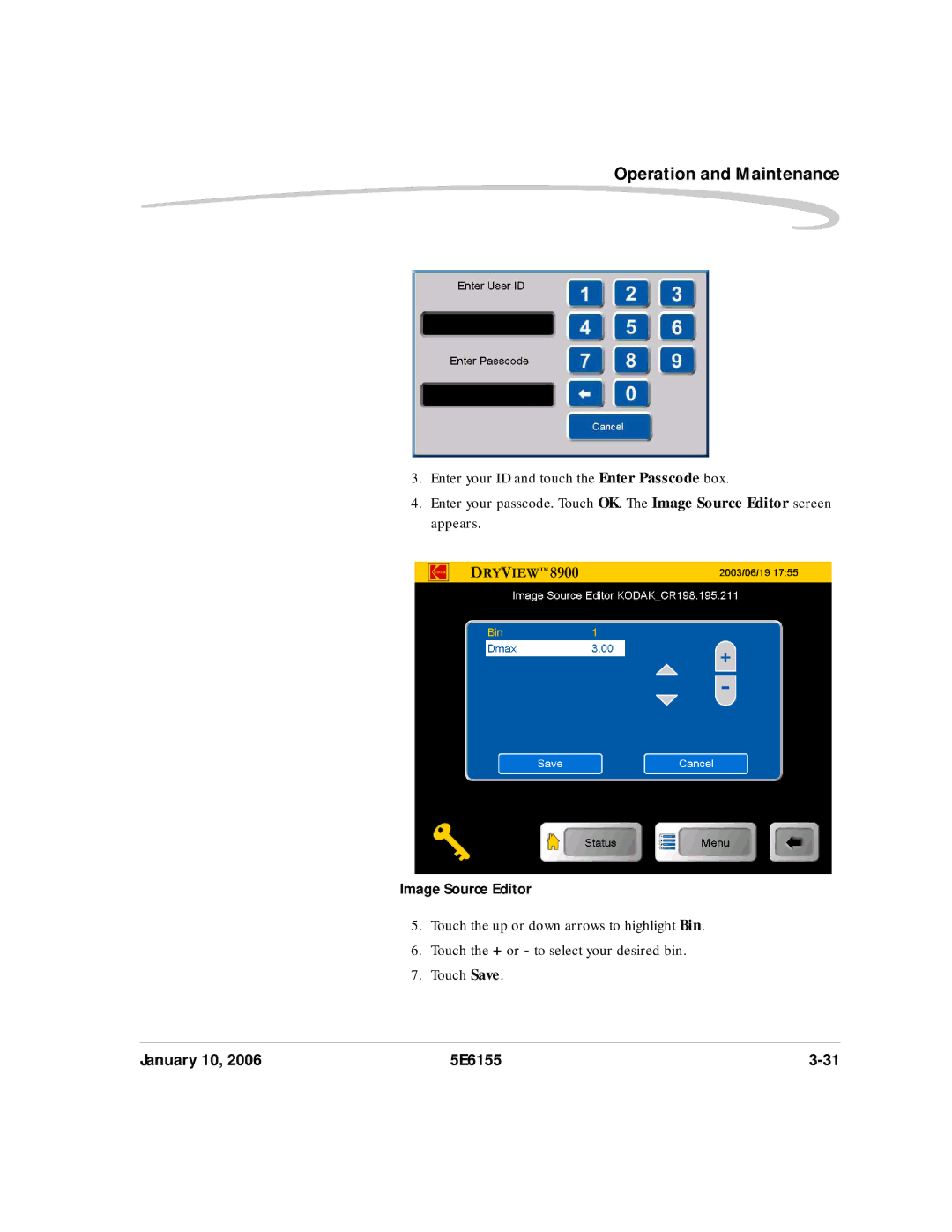Kodak DryView
Catalog number Rev. F
5E6155
Operation and Maintenance
Table of Contents Safety and Related Information
Overview
Table of Contents
Appendix a Quality Control Procedures
Specifications
Clearing Film Jams from Area Calling for Support
Film Technical Information
Glossary
Appendix B Warranty and Limitation of Liability
Safety, Warnings, and Cautions
Safety and Related Information
Safety and Related Information
Federal law prohibits dispensing without a prescription
Safety and Related Information
Laser Warning
International standards
Safety Labels
High Voltage Warning Label
Safety and Related Information
Japanese Import License
Processor Drum Cover Label
Safety
Safety and Health Compliance
Canada
Rest of World
Europe
Europe and the Rest of World
Compliance Level Electromagnetic Environment Guidance
Immunity Test
Recommended Separation Distance
100
GHz
99/05/EEC Title Council Directive Concerning Radio
EU Directives
Telecommunications Terminal Equipment
Certain Voltage Limits
User Guide Conventions
CE Marking
Precisely to avoid damage to the system or any of its
Applications
Please Note
Negligence or other fault
Page
Product Description
Overview
System Components
Overview
Print Sequence
Power Up
System Power Up, Shut Down, and Energy Save
Panel glows when the power is on
Up approximately 45 minutes
Energy Save
Restart / Shut Down
Imager
Mode
Power Failures
Levels of User Access
Completely powered up
Using the Touch Screen Local Panel
Status Screen
Touch the center of the button
Operation and Maintenance
Main Menu
Door Control Screen
System Functions Screen
System Information Screen
Version Information
Job Management Screen
When touched, the Job Management is enabled or disabled
List of modalities that have active print jobs in the queue
View List
Scroll arrows
Image Sources Screen
Film Drawers and Front
Operation
Door Manual Override
Latches
Left door manual override latch Door
Opening the Hood
Operation and Maintenance
Operation and Maintenance
Recycling Empty Film Cartridges
Wedge
Requesting a QC Step
Printing a DVM DryView
Mammography Test
Evaluating DVM Test
Operating in Manual Mode
Patterns
Automatic Image Quality
Operation and Maintenance
Filter
Operator Maintenance
To install new filter Open the lower right front door
Operation and Maintenance
Key Operator Information
To change the time, time format, or date format
Mmddyyyy Ddmmyyyy Yyyymmdd
Operation and Maintenance
System Functions
Edit
Selecting Bins
Image Source Editor
To change a Dmax value
Changing Dmax
Operation and Maintenance
To delete a print job or all jobs
Deleting Print Jobs
Select Active, No Media or Undelivered print queue
Operation and Maintenance
To schedule the Automatic Energy Save Mode
Scheduling the Automatic Energy Save Mode
Energy Save Schedule
Time control Processor schedule control Energy Save Schedule
Film. There are three types of icons that appear
Image Resizing Icons
Printed
Scale. The image file is reduced in scale
Local Panel Status
Status and Error Messages
Messages
Film Drawer Status Details Messages
Troubleshooting
Job Manager Status Details Message
Local Panel Error
Troubleshooting Operator Actions
Door, or hood
During Self Test
Be initiated Restart the laser imager
20-917 Jobs will continue to be Restart the laser imager
If the problem persists
Jobs will continue to be Open the drawer Pickup
Close the cartridge to
21-125
Error will be reprinted
21-126
Jobs will continue to be Open the drawer Rollers
21-176 Film Cartridge Failed to Jobs will continue to be
21-175
Fully Open
21-178 Film Cartridge Failed to Jobs will continue to be
21-624 Calibration Failed Film Jobs will continue to be
If the error persists
Density Readings not
Monotonic
22-125
22-120
22-126
22-135 Drawer Failed to Open Jobs will continue to be
22-175
22-146
22-176 Film Cartridge Failed to Jobs will continue to be
Film from fogging
22-631 Calibration Failed Film Jobs will continue to be
22-624 Calibration Failed Film Jobs will continue to be
22-632 Calibration Failed Film Jobs will continue to be
23-116
23-119
23-118
23-120
23-125
23-145
23-139 Unable to Identify Film Jobs will continue to be
23-146
23-175
23-624 Calibration Failed Film Jobs will continue to be
23-178 Film Cartridge Failed to Jobs will continue to be
23-631 Calibration Failed Film Jobs will continue to be
23-632 Calibration Failed Film Jobs will continue to be
24-931
Error will be reprinted Close the door
Jobs will continue to be Open the front door
Error will be reprinted Close the hood 26-545
Error will be reprinted Close the door 26-169
Error will be reprinted Close the hood 26-546
Error will be reprinted Close the hood 27-121
Jobs will continue to be Restart the laser imager Platen
27-123
Jobs will continue to be Restart the laser imager
27-602
27-611
27-645
Jobs will continue to be Restart the laser imager Processor
28-154
Troubleshooting
Jobs will continue to be Restart the laser imager Sorter
Be initiated Authorized Service Provider of Kodak Products
Film pickup from the cartridge
Clearing Film Jams
Cartridge Lid
Film Pickup Problems
Area 1U, 1M, or 1L
Area
Clearing Film Jams from
Affected area is highlighted
When the Film Jam in Area 2 error message appears
Touch the front door icon. The front door opens
Locate the jammed film in the vertical transport
Message appears on the local panel
Open the drum cover
Release the two clamps at the left of the processor
Area, an error message appears on the local panel
Local panel
Model number
Calling for Support
Phone Support number 1-800-328-2910 U.S. only
Page
Height 152 cm 60 Width 81 cm 32 Depth 86 cm 34 Weight
Dimensions
Electrical
Voltage
Operating Environment
Laser Specifications
Storage Environment
Environmental Effects
Film Types
Film Sizes
Film Throughput
Agency Compliance
Page
General Description
Infrared laser diode of DryView Laser Imagers. When handled
Spectral Sensitivity
Blue or clear, 7-mil polyester base
To-film, lot-to-lot
Control
Undeveloped Film
Storing and Handling
Product Regulations
Disposal* Regulations
Dissipating Odor
Exposing to Moisture
Dissipating Heat
Page
Process
Control and the QC
Requirements
8900 Laser Imager
Installing Field Engineer
Procedure for
Procedure for the QC
Running a QC Baseline
Determine the film parameter values as follows
Quality Control Chart
A-2, use a clear area in this QC test
Circle the out of control points on the chart
Quality Control Procedures
Important Notice to Purchaser
Appendix B Warranty and Limitation of Liability
Eastman Kodak Company
End User License Agreement Eula
Health Group Software
End User License
Program
Limited Warranty
Community Software Directive 91/250/EEC
Destroyed
General
Limitation of Remedies
Government Restricted
Rights
Agreement for Microsoft
End-User License
Desktop Operating
Systems
Computer
Display and run one 1 copy of the Software Product on
Description of Other Rights and Limitations
Warranty and Limitation of Liability
Warranty and Limitation of Liability
Warranty and Limitation of Liability
Warranty and Limitation of Liability
5E6155
January 10 5E6155
Special Provisions
January 10 5E6155
Warranty and Limitation of Liability
January 10 5E6155
Special Provisions
Expressly granted are reserved
Page
Images
Automatic Image Quality Control
Network
That has received maximum exposure
Glossary Monotonic
Service image
Pacs Link MIM
Platen
Page
Eastman Kodak Company