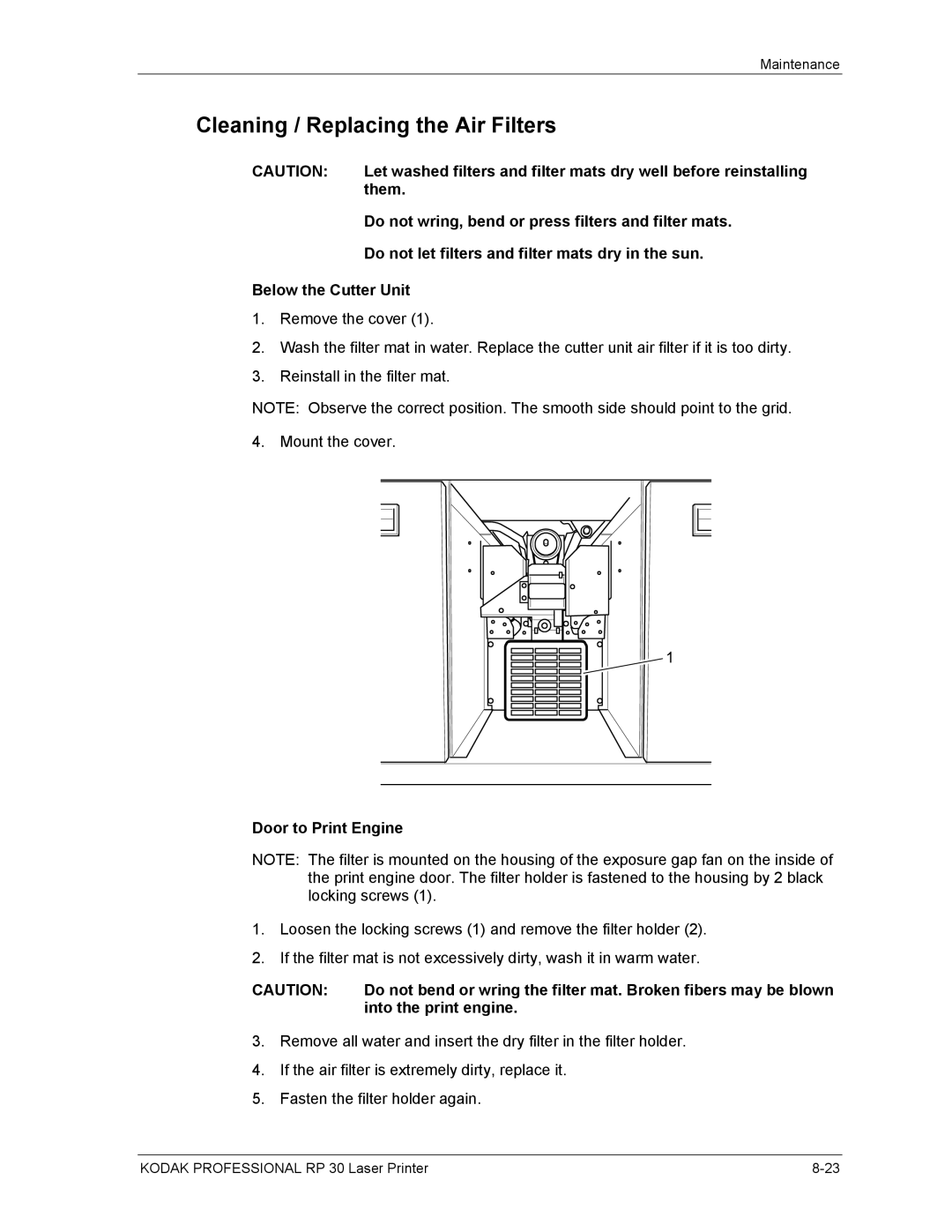Laserprinter
Operator’s Guide Kodak Professional RP 30 Laser Printer
Page
Table of Contents
Production
Maintenance
Contents
Regulatory and Safety Information
EMC Compliance CE Compliance
Hot Surface Symbol
Electrical Hazard Symbol
Regulatory Compliance
Mechanical Hazard Symbol
Laser Compliance and Safety
Operator’s Guide
Laser Source Label Locations of Laser Safety Labels
When Disposing of the Equipment
Safety Precautions
General Precautions
When Operating the Equipment
Disposal of Chemicals and Containers
Handling of Processing Chemicals
Storage and Disposal
Safety Precautions for the Handling of Chemicals
General Guidelines
Skin and Eye Protection
How to Obtain Service
Warranty Information
Warranty Period
Warranty Repair Coverage
Limitations
Introduction
Operator’s Guide Kodak Professional RP 30 Laser Printer
Indicates the potential for damage to or from the equipment
Using the Documentation
Structure
Text Styles
Consumable Storage Requirements
Storage of Chemicals and Paper
Overview
Info Printer Info Paper Processor
Components
Operator’s Guide
Image Editing
Product Description
Main Computer
Functional Procedure
Printing Sequence
Paper Processor
Printer
Sorter
Densitometer
Automatic Switch-On
Switching On the Equipment
Manual Switch-On
Readiness for Operation
User Login
System Start
Start Screen
Touch Change user
End of Work
Changing Users
Automatic Shutdown
Shutting Down
Touch Shutdown
Change Timer
Next Login
Manual Shutdown
Switching Off the Machine Partially Sleep Mode
Button and Lamp on the Main Computer
Operating Controls
Keyboard and Mouse
Touch-screen Monitor
Screen Structure
Information Area
Operator’s Guide
Drop-down Menus
Touch-sensitive Buttons
Pop-up Windows
Overview
Input Screen
Menu Bar
Numeric Keypad
Main Menus
Menu Overview
Print Mode Menu
Settings Menu without Machine Settings
Settings Menu with Machine Settings
Test Menu
End of Work Menu Status Information / Help Menus
Additional Screens
Info
Info Printer
Info Paper Processor
Info Order
Version Info
Error List
Documentation
Error Help Index
Help
Help Index
Chemicals
Operator’s Guide Kodak Professional RP 30 Laser Printer
Preparation of Chemicals
Following order
Cold water after each preparation of a solution
Rinsing the Tanks
Mixing the Tank Solutions
Developer
Inserting the Chemical Filters
Bleach-Fix
Preparing Replenisher
Tank Temperature ºC
Other Operations to be Performed Prior to Production Start
See Paper Processor Settings in Chapter
From the Order Receipt to the Finished Print
Preparation of the Print Configuration Settings
Machine Settings
When to Save Settings
From the Order Receipt to the Finished Print
Administrator
Operator
Preparation of the Print Configuration
Pfdf
Enter paper
Flie print
Page
Adjust shorter
Recover settings
Settings
Entering Names
Entering Numbers
Configuration Surface and Paper settings
Machine Settings
Types of Settings
Settings Machine settings
Production balance
Install Software
Set date/time Other settings
Machine
Defining Surfaces
Settings Machine settings Surface New Select Pfdf surface
Settings Machine settings Paper settings
Defining Paper Settings
Operator’s Guide
Coding the Paper Magazine
Paper Width Width Indicators Surface Indicators
Defining Cut Lengths
Settings Machine settings Cut length
User Interface
Settings Machine settings User manager
User Administrator Defining Users and User Rights
− Language, Keyboard, Preview frequency, Beep touch
− Password, Repeat
− Edit
Preview
Configurations
− User rights
Rights Button Description
Startup Defining the Start Time / Standard User Timer
Calendar Defining Off Days
Settings Machine settings Startup Edit calendar
Settings Machine settings Install software
Installing the Software
Printer Settings
Settings Machine settings PP replenishment
Paper Processor Settings
Production Balance Digital
Settings Machine settings Productions Balance Digital
Settings
Impact
Soft-focus effect
Sharpness of Edges
Shifting towards +
Sharpening
Detail Contrast
Sharpness of Grain
Fine structuring
Unsharpness
Resource name
Digital Order Settings
Settings Machine settings Network orders
Remote Order File Print
Automatic printing On/Off
Remote Order Autosave
Computer name
Address or name Name or IP address
Other Settings
DTFS Preselection
Max. PpF
Settings Print configurations
Print Configurations
Paper Backprint Correction AutoSave Front print Order
Creating a New Configuration Based on an Existing One
Creating, Editing, and Deleting Configurations
Creating a New Configuration
Deleting a Configuration
Editing a Configuration
Settings Print configurations Paper New or Edit
Paper Configurations
Creating a Paper Configuration
Touch Save or Save as
Select from the Paper Settings and the Paper Surfaces
Backprint Configurations
Select Save or Save as
Operator’s Guide
Settings Print configurations Corrections New or Edit
Correction Configurations
Operator’s Guide
Settings Print configurations Autosave New or Edit
Autosave Configurations
Quantity
Autosave fixed File format
Drive
Autosave quality File format
Resolution
CD, Internet Upload, Normal
Resolution and File format as in Autosave quality
Front Print Configurations
Select Save or Save as
Order Configurations
Reproduction
Single
Package
Select Film mask File print
Creating a Single Configuration
Specify Paper configuration and Cut length
Select Film mask and Film type
Creating a Package Configuration
Set the Configuration type to Package
Select Configurations
Reproduction
Black-and-White and Sepia Prints
Configuration Types in the Order Configuration List
Defining a Configuration as the Standard Configuration
Settings Save settings
Saving and Loading Settings and Configurations
When to Save Settings
Procedure
Settings Load settings
Load Settings
Tests
Operator’s Guide Kodak Professional RP 30 Laser Printer
Overview
Introduction
Printer Tests
Test Start PBL
Prerequisites for MBL and PBL Calibration
Printing a PBL Test
PBL Test with Laser Point
Test Start MBL
Printing an MBL Test
See Save/Load Settings and Configurations in , Settings
Daily Calibration Without the MBL
Daily Calibration With the MBL
Completion of the New Calibration
Calibration of New Paper, Emulsion Changes Master Paper
Testing the Paper Processor
Test Control strip Chemical control strip
Operator’s Guide Kodak Professional RP 30 Laser Printer
Production
Operator-Controlled Start
Preparing the Paper Magazine
Preparing the Equipment for Different Orders
Operator’s Guide
Important Avoid fogging of the leading paper edge
Putting Paper in the Magazine
Chapter
Paper Widths Not Yet Coded
Changing the Paper Magazine
Automatic Order Number
Order Processing
Order Number Automatic / Manual
Manual Order Number
End of Order Automatic / Manual
Print Modes
Prerequisites
Printing File Print
DTFS
Single or Package
Selecting the Configuration Type for an Order
Black-and-White or Sepia Prints
Using Autosave to Save Processed Images without Printing
Reproduction
With Change Config
Changing the Configuration and the Order Number
Changing the Current Configuration
Changing the Order Number
Selecting a Different Configuration
Under Machine settings / Other settings
Touch Start print or Save order
Loading Image Files from Data Carriers
Touch Save order
Saving Digital Orders
Loading Saved Digital Orders
Touch Prepare order
Printing File Prints without Preview
Touch Start print
Touch Finish order
Printing File Prints with Preview
Image Editing and Special in All Print Modes with Preview
Touch Format text. a new screen opens
Special Text
Image Improvement
Touch Enter text
Images in the Network
Select File format, Resolution, and the Drive symbol
Saving Processed Images as Files
Operator-Controlled Start
Print mode Network orders
Network Orders
Printing Network Orders
Finishing Print Orders
Automatic Start
Correcting System Conditions
Operator’s Guide Kodak Professional RP 30 Laser Printer
Error Messages
System Errors
Avoiding Handling Errors
Reset with the on Button or Stop Button on the Screen
General
Error Handling
Unresolved Errors
Gray Screen After Reset
Fit image to paper
Image Processing Errors
Paper Processor Errors
Fill print
Shutter not reached MR, ML SGLS01 not reached
Printer Errors
Other Error Situations
Help in Case of Error Messages
Belts, sharp corners, and sharp edges in the printer area
Removing Paper Jams
Paper Jam in the Printer Section
Before pulling out the transport unit
Paper Jam in the Transport Unit
Paper Transport at the Bottom
Paper Transport at the Top
Sheet Bridge to Transport Unit
Operator’s Guide
Correcting System Conditions
Paper Jam in the Print Engine
Correcting System Conditions
Operator’s Guide
Paper Jam in the Lane Distributor
Mechanical damage cannot be ruled out
Paper Jam between the Lane Distributor and Sheet Transfer
Paper Jam in the Paper Processor
Or remove splashes immediately with water
Chemical splashes may stain the covers. Use the splash guard
Maintenance
Other Consumables Kodak Professional Digital III Paper
Required
Maintenance Schedule and Maintenance Intervals
Maintenance jobs to be performed by the customer
Daily Weekly Monthly
Performing a Process Control for the Paper Processor
Daily Maintenance
Maintenance
Removing Paper Dust from the Printer Sections
Weekly Maintenance
Single Sheet Buffer and Sheet Bridge
Print Engine
Maintenance
Important Make sure that the transport belts are not shifted
May run in the marked area
Lane Distributor
Sheet Transfer
Stack the crossovers
Water over the weekend
Removing the CD Color Developer Feed Unit
Removing the Tank Crossovers
Removing the V Wiper and Squeegee Unit
Cleaning
Damage
Cleaning the Chemical Filters
Checking the Solution Levels
Cleaning the Filters in Astor and Water Inlets
Plates
Cleaning the Densitometer Calibration Plate
Cleaning the Transport Belt of the Print Chute
Touch Readjust
Monthly Maintenance
Checking the Solution Temperatures
Settings Machine settings PP temperature
Into the print engine
Cleaning / Replacing the Air Filters
Them
Door to Print Engine
Operator’s Guide Kodak Professional RP 30 Laser Printer
Maintenance
Changing Chemical Filters
Procedure
Cleaning the Processing Racks
Operator’s Guide
Maintenance
On Monday before starting to work, wipe off all deposits on
Cleaning the Dryer Rack
Weekend, be sure to deactivate the automatic MBL Master
Balance in order to prevent a paper jam
Maintenance
Cleaning / Replacing the Air Filters
Cleaning the Paper
Cleaning the Guide with the Feed Chute
Operator’s Guide
Maintenance
Operator’s Guide
Changing the Ink Ribbon on the Back Printer
Maintenance When Required
Tanks is 20 L
Emptying the Effluent Tanks
Other Consumables
Consumables
Chemicals
Air Filters
Rolls Surface Catalog No
Kodak Professional Digital III Paper
Page
Page
Eastman Kodak Company