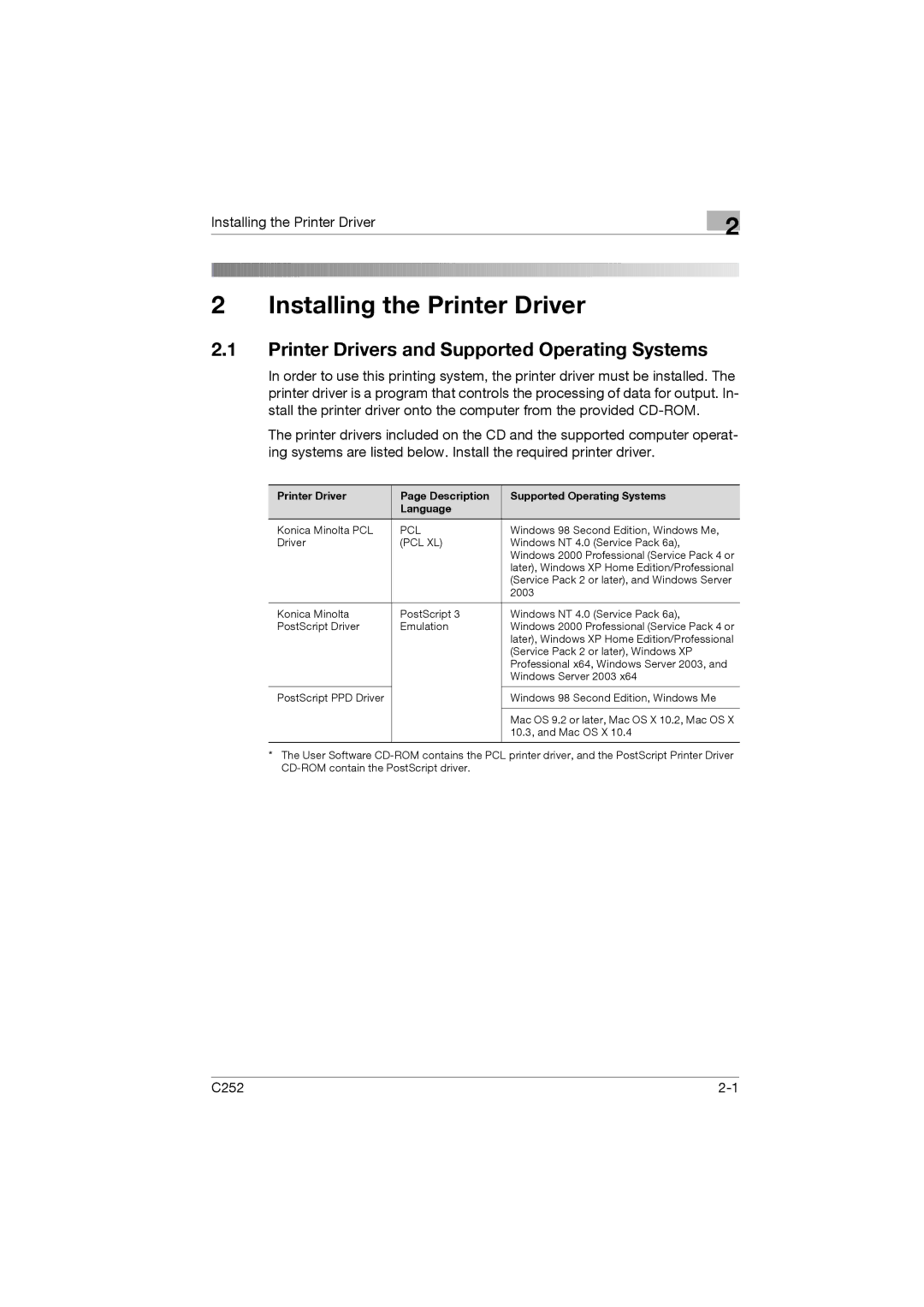Installing the Printer Driver
2 Installing the Printer Driver
2
2.1Printer Drivers and Supported Operating Systems
In order to use this printing system, the printer driver must be installed. The printer driver is a program that controls the processing of data for output. In- stall the printer driver onto the computer from the provided
The printer drivers included on the CD and the supported computer operat- ing systems are listed below. Install the required printer driver.
Printer Driver | Page Description | Supported Operating Systems |
| Language |
|
Konica Minolta PCL | PCL | Windows 98 Second Edition, Windows Me, |
Driver | (PCL XL) | Windows NT 4.0 (Service Pack 6a), |
|
| Windows 2000 Professional (Service Pack 4 or |
|
| later), Windows XP Home Edition/Professional |
|
| (Service Pack 2 or later), and Windows Server |
|
| 2003 |
|
|
|
Konica Minolta | PostScript 3 | Windows NT 4.0 (Service Pack 6a), |
PostScript Driver | Emulation | Windows 2000 Professional (Service Pack 4 or |
|
| later), Windows XP Home Edition/Professional |
|
| (Service Pack 2 or later), Windows XP |
|
| Professional x64, Windows Server 2003, and |
|
| Windows Server 2003 x64 |
|
|
|
PostScript PPD Driver |
| Windows 98 Second Edition, Windows Me |
|
|
|
|
| Mac OS 9.2 or later, Mac OS X 10.2, Mac OS X |
|
| 10.3, and Mac OS X 10.4 |
|
|
|
*The User Software
C252 |