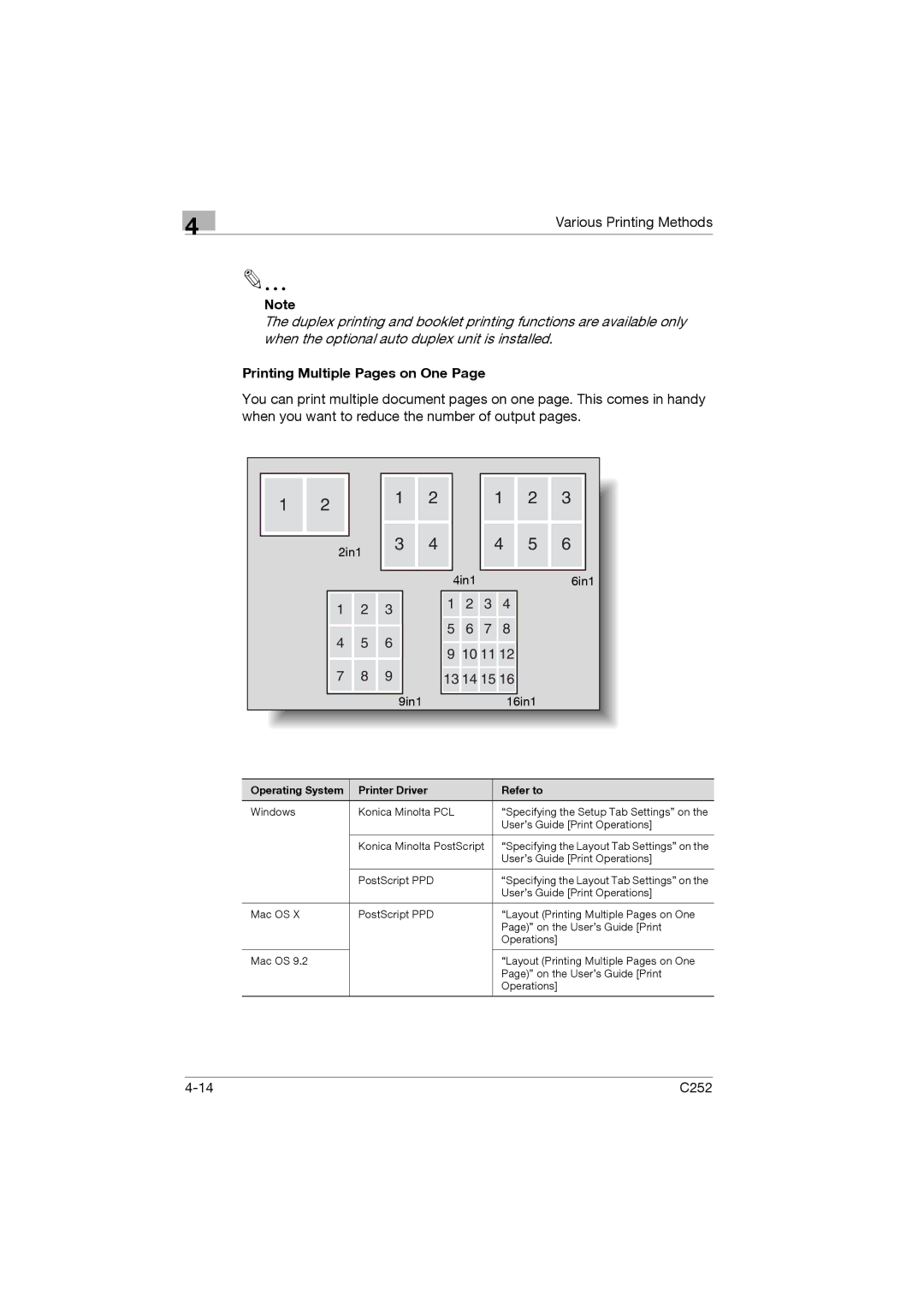4
Various Printing Methods
Note
The duplex printing and booklet printing functions are available only when the optional auto duplex unit is installed.
Printing Multiple Pages on One Page
You can print multiple document pages on one page. This comes in handy when you want to reduce the number of output pages.
1 2
2in1
|
|
|
|
|
|
|
|
|
|
|
|
|
| 1 |
| 2 |
|
|
| 1 |
| 2 |
| 3 |
|
|
|
|
|
|
|
|
|
|
|
|
|
|
|
|
|
|
|
|
|
|
|
|
| ||
| 3 |
| 4 |
|
|
| 4 |
| 5 |
| 6 |
|
|
|
|
|
|
|
|
|
|
|
|
|
|
|
|
|
|
|
|
|
|
|
|
|
|
|
4in16in1
1 2 3
4 5 6
7 8 9
9in1
1 2 3 4
5 6 7 8
910 11 12
13 14 15 16
16in1
Operating System | Printer Driver | Refer to |
Windows | Konica Minolta PCL | “Specifying the Setup Tab Settings” on the |
|
| User’s Guide [Print Operations] |
|
|
|
| Konica Minolta PostScript | “Specifying the Layout Tab Settings” on the |
|
| User’s Guide [Print Operations] |
|
|
|
| PostScript PPD | “Specifying the Layout Tab Settings” on the |
|
| User’s Guide [Print Operations] |
|
|
|
Mac OS X | PostScript PPD | “Layout (Printing Multiple Pages on One |
|
| Page)” on the User’s Guide [Print |
|
| Operations] |
|
|
|
Mac OS 9.2 |
| “Layout (Printing Multiple Pages on One |
|
| Page)” on the User’s Guide [Print |
|
| Operations] |
|
|
|
C252 |