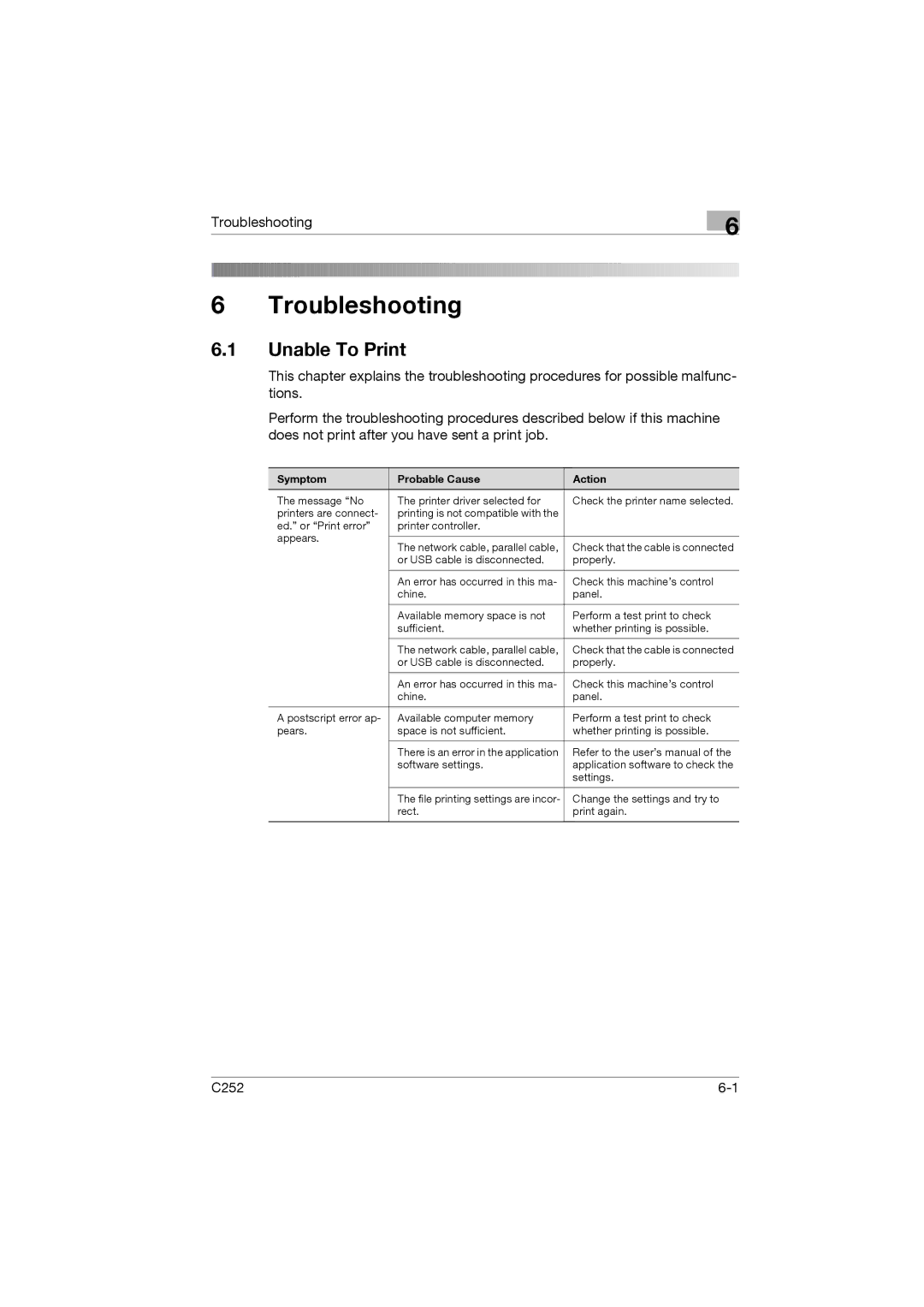Troubleshooting
6 Troubleshooting
6.1Unable To Print
6
This chapter explains the troubleshooting procedures for possible malfunc- tions.
Perform the troubleshooting procedures described below if this machine does not print after you have sent a print job.
Symptom | Probable Cause | Action | |
The message “No | The printer driver selected for | Check the printer name selected. | |
printers are connect- | printing is not compatible with the |
| |
ed.” or “Print error” | printer controller. |
| |
appears. |
|
| |
The network cable, parallel cable, | Check that the cable is connected | ||
| |||
| or USB cable is disconnected. | properly. | |
|
|
| |
| An error has occurred in this ma- | Check this machine’s control | |
| chine. | panel. | |
|
|
| |
| Available memory space is not | Perform a test print to check | |
| sufficient. | whether printing is possible. | |
|
|
| |
| The network cable, parallel cable, | Check that the cable is connected | |
| or USB cable is disconnected. | properly. | |
|
|
| |
| An error has occurred in this ma- | Check this machine’s control | |
| chine. | panel. | |
|
|
| |
A postscript error ap- | Available computer memory | Perform a test print to check | |
pears. | space is not sufficient. | whether printing is possible. | |
|
|
| |
| There is an error in the application | Refer to the user’s manual of the | |
| software settings. | application software to check the | |
|
| settings. | |
|
|
| |
| The file printing settings are incor- | Change the settings and try to | |
| rect. | print again. | |
|
|
|
C252 |