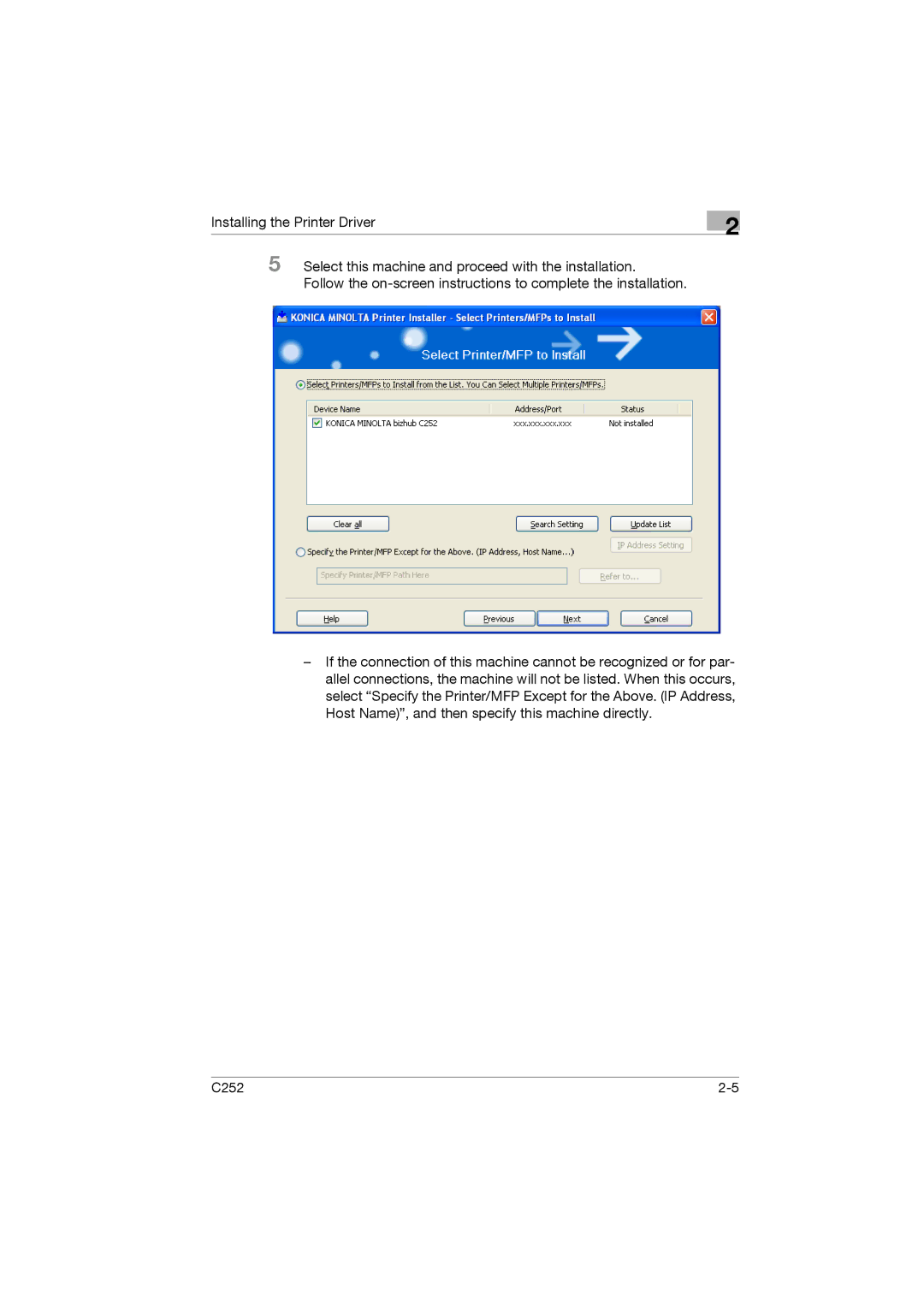Installing the Printer Driver
2
5 Select this machine and proceed with the installation.
Follow the
–If the connection of this machine cannot be recognized or for par- allel connections, the machine will not be listed. When this occurs, select “Specify the Printer/MFP Except for the Above. (IP Address, Host Name)”, and then specify this machine directly.
C252 |