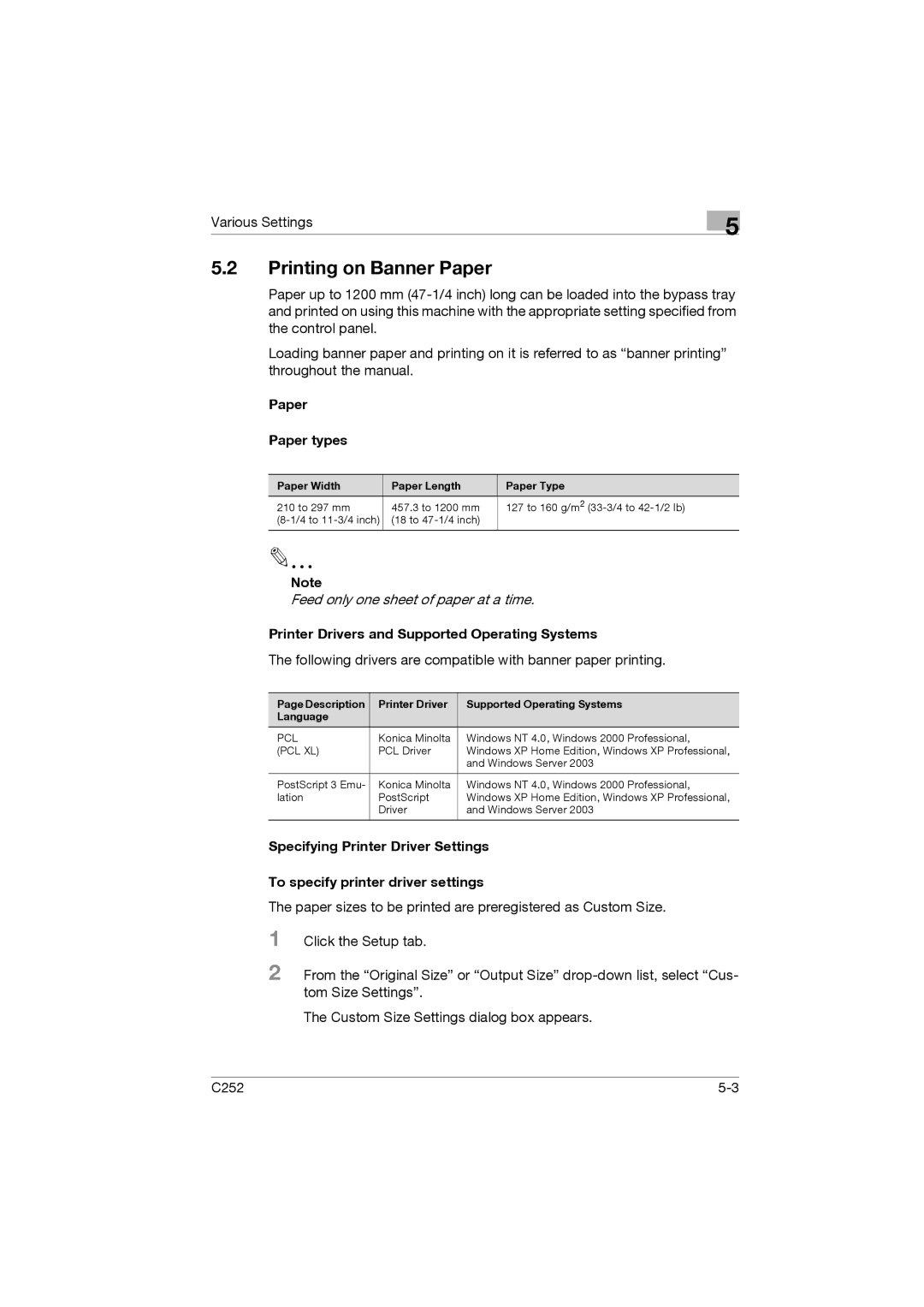Various Settings
5
5.2Printing on Banner Paper
Paper up to 1200 mm
Loading banner paper and printing on it is referred to as “banner printing” throughout the manual.
Paper
Paper types
Paper Width | Paper Length | Paper Type |
210 to 297 mm | 457.3 to 1200 mm | 127 to 160 g/m2 |
(18 to |
| |
|
|
|
Note
Feed only one sheet of paper at a time.
Printer Drivers and Supported Operating Systems
The following drivers are compatible with banner paper printing.
Page Description | Printer Driver | Supported Operating Systems |
Language |
|
|
PCL | Konica Minolta | Windows NT 4.0, Windows 2000 Professional, |
(PCL XL) | PCL Driver | Windows XP Home Edition, Windows XP Professional, |
|
| and Windows Server 2003 |
|
|
|
PostScript 3 Emu- | Konica Minolta | Windows NT 4.0, Windows 2000 Professional, |
lation | PostScript | Windows XP Home Edition, Windows XP Professional, |
| Driver | and Windows Server 2003 |
|
|
|
Specifying Printer Driver Settings
To specify printer driver settings
The paper sizes to be printed are preregistered as Custom Size.
1 Click the Setup tab.
2 From the “Original Size” or “Output Size”
The Custom Size Settings dialog box appears.
C252 |