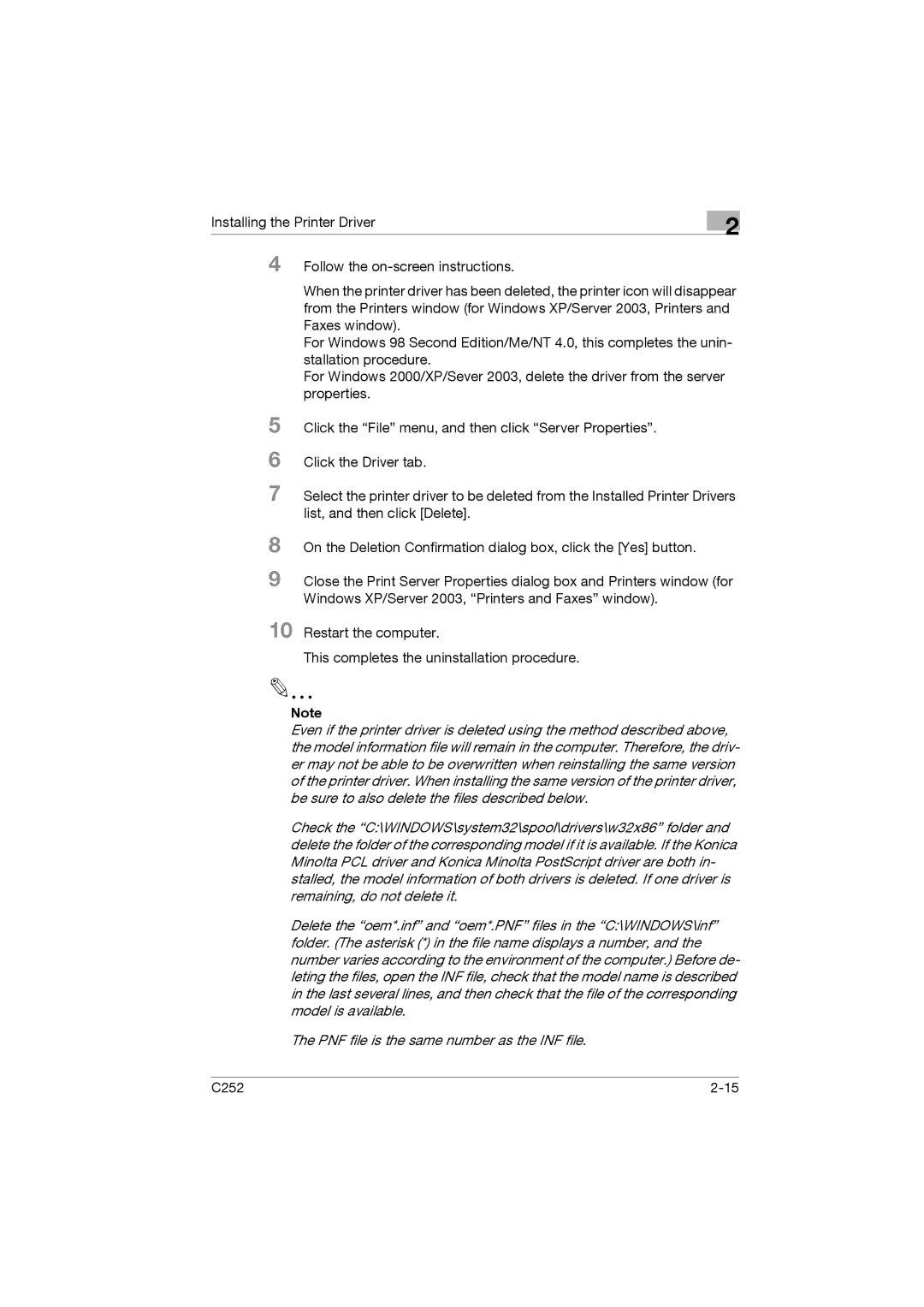2
Restart the computer.
This completes the uninstallation procedure.
Note
Even if the printer driver is deleted using the method described above, the model information file will remain in the computer. Therefore, the driv- er may not be able to be overwritten when reinstalling the same version of the printer driver. When installing the same version of the printer driver, be sure to also delete the files described below.
Check the “C:\WINDOWS\system32\spool\drivers\w32x86” folder and delete the folder of the corresponding model if it is available. If the Konica Minolta PCL driver and Konica Minolta PostScript driver are both in- stalled, the model information of both drivers is deleted. If one driver is remaining, do not delete it.
Delete the “oem*.inf” and “oem*.PNF” files in the “C:\WINDOWS\inf” folder. (The asterisk (*) in the file name displays a number, and the number varies according to the environment of the computer.) Before de- leting the files, open the INF file, check that the model name is described in the last several lines, and then check that the file of the corresponding model is available.
The PNF file is the same number as the INF file.
C252 |