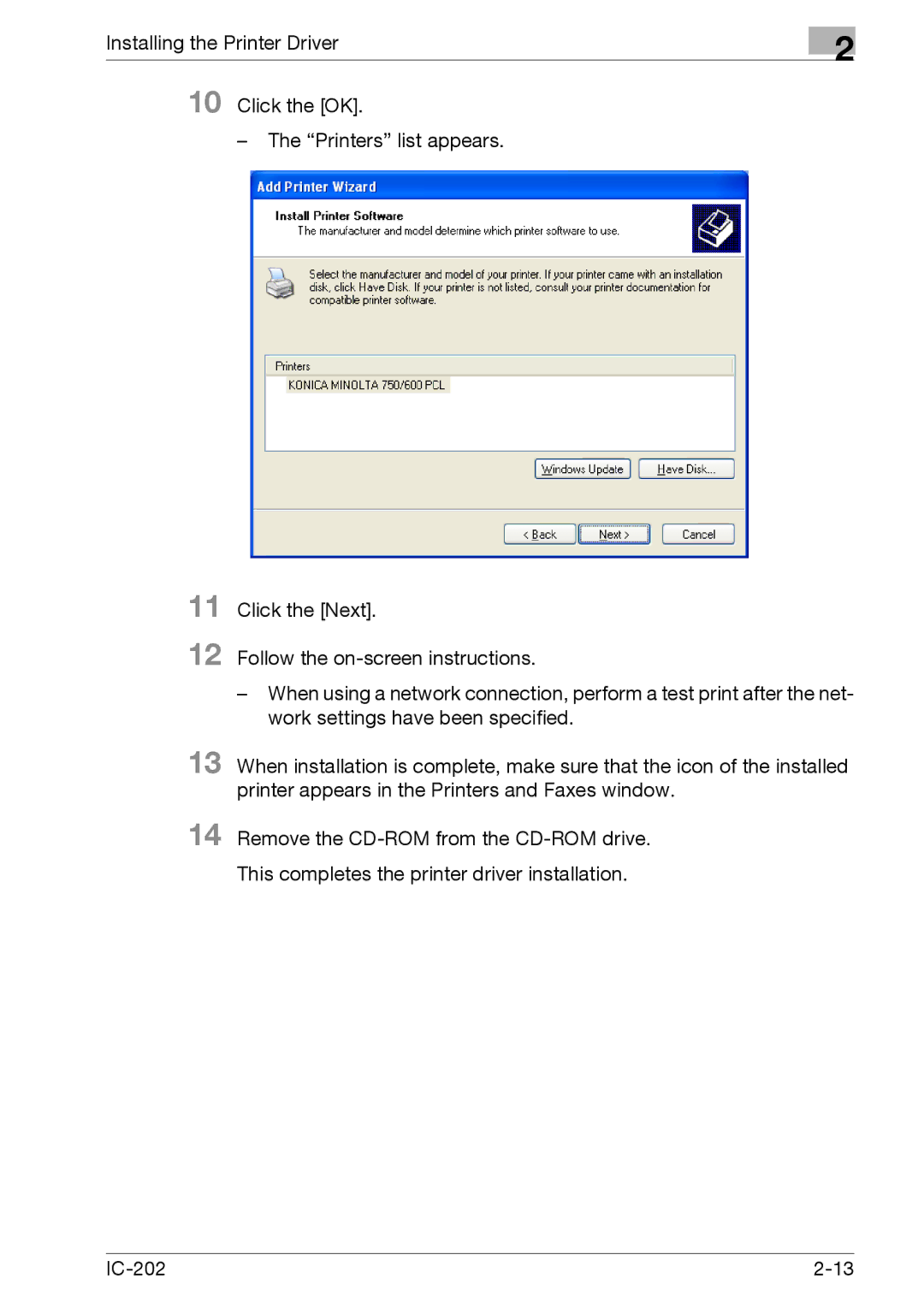Installing the Printer Driver
2
10 Click the [OK].
–The “Printers” list appears.
11 Click the [Next].
12 Follow the
–When using a network connection, perform a test print after the net- work settings have been specified.
13 When installation is complete, make sure that the icon of the installed printer appears in the Printers and Faxes window.
14 Remove the
This completes the printer driver installation.