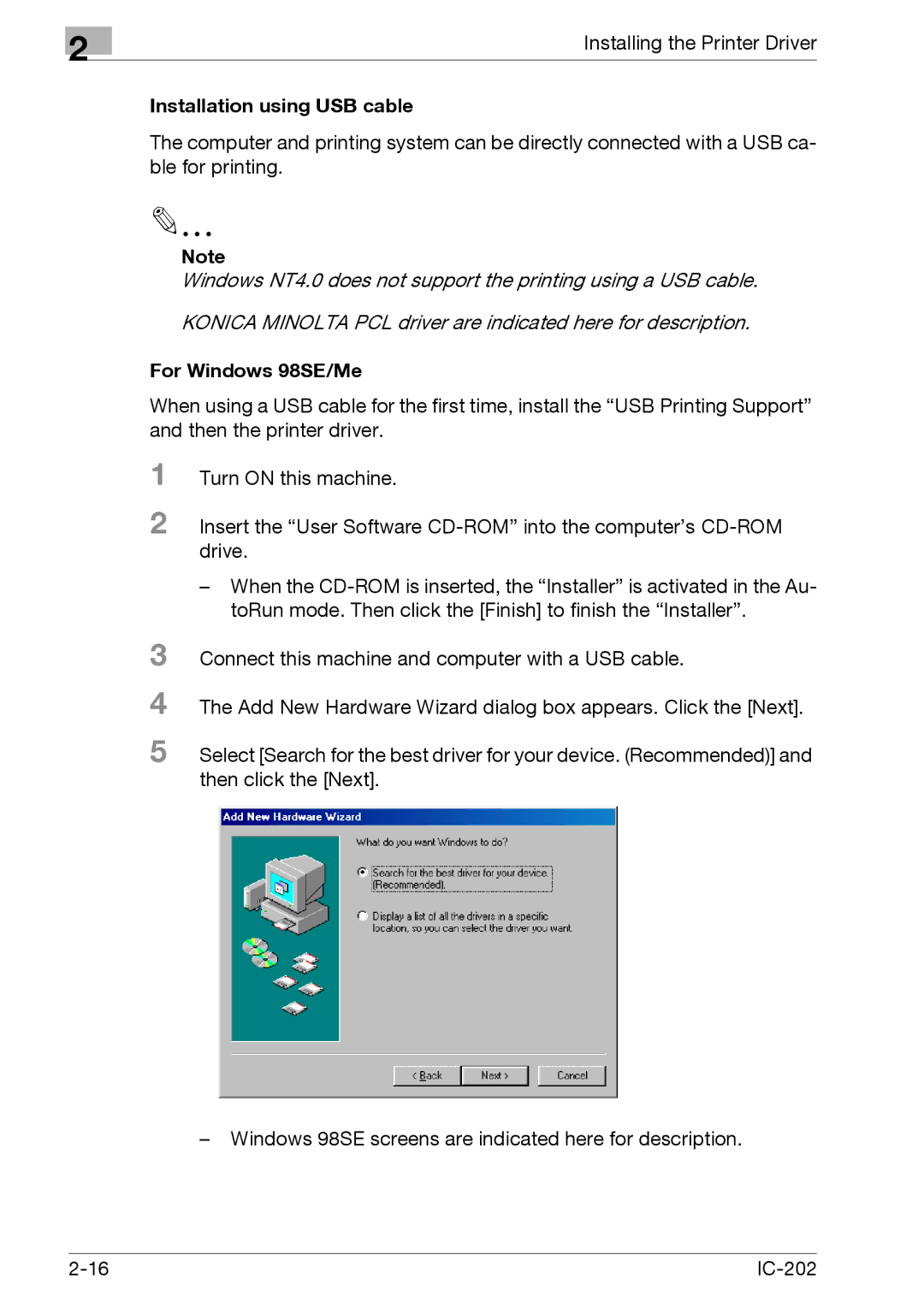2
Installing the Printer Driver
Installation using USB cable
The computer and printing system can be directly connected with a USB ca- ble for printing.
Note
Windows NT4.0 does not support the printing using a USB cable.
KONICA MINOLTA PCL driver are indicated here for description.
For Windows 98SE/Me
When using a USB cable for the first time, install the “USB Printing Support” and then the printer driver.
1 Turn ON this machine.
2 Insert the “User Software
–When the
3 Connect this machine and computer with a USB cable.
4 The Add New Hardware Wizard dialog box appears. Click the [Next].
5 Select [Search for the best driver for your device. (Recommended)] and then click the [Next].
–Windows 98SE screens are indicated here for description.
|