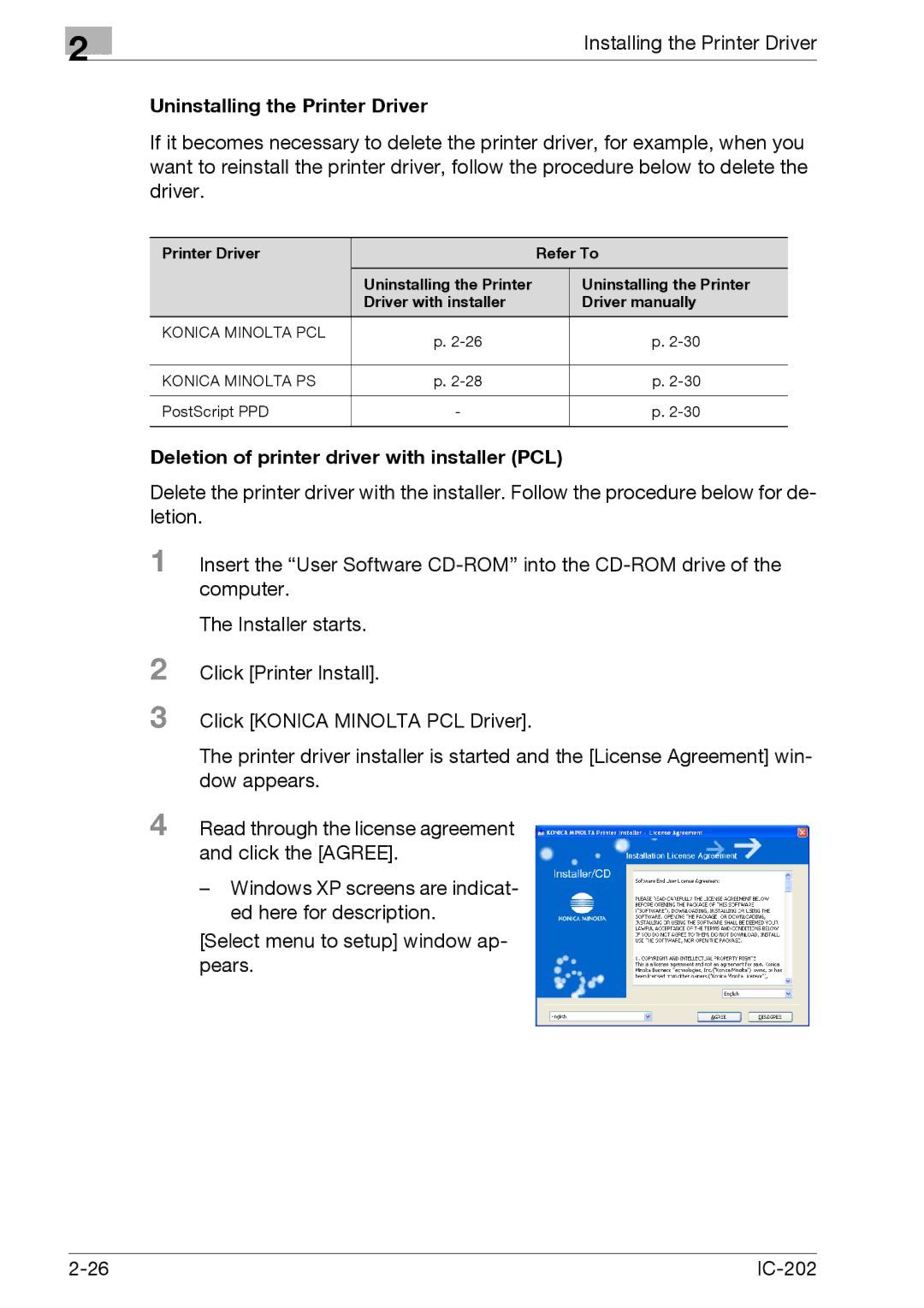2
Installing the Printer Driver
Uninstalling the Printer Driver
If it becomes necessary to delete the printer driver, for example, when you want to reinstall the printer driver, follow the procedure below to delete the driver.
Printer Driver |
| Refer To | |
| Uninstalling the Printer |
| Uninstalling the Printer |
| Driver with installer |
| Driver manually |
KONICA MINOLTA PCL | p. |
| p. |
|
| ||
|
|
|
|
KONICA MINOLTA PS | p. |
| p. |
|
|
|
|
PostScript PPD | - |
| p. |
|
|
|
|
Deletion of printer driver with installer (PCL)
Delete the printer driver with the installer. Follow the procedure below for de- letion.
1 Insert the “User Software
The Installer starts.
2 Click [Printer Install].
3 Click [KONICA MINOLTA PCL Driver].
The printer driver installer is started and the [License Agreement] win- dow appears.
4 Read through the license agreement and click the [AGREE].
–Windows XP screens are indicat- ed here for description.
[Select menu to setup] window ap- pears.
|